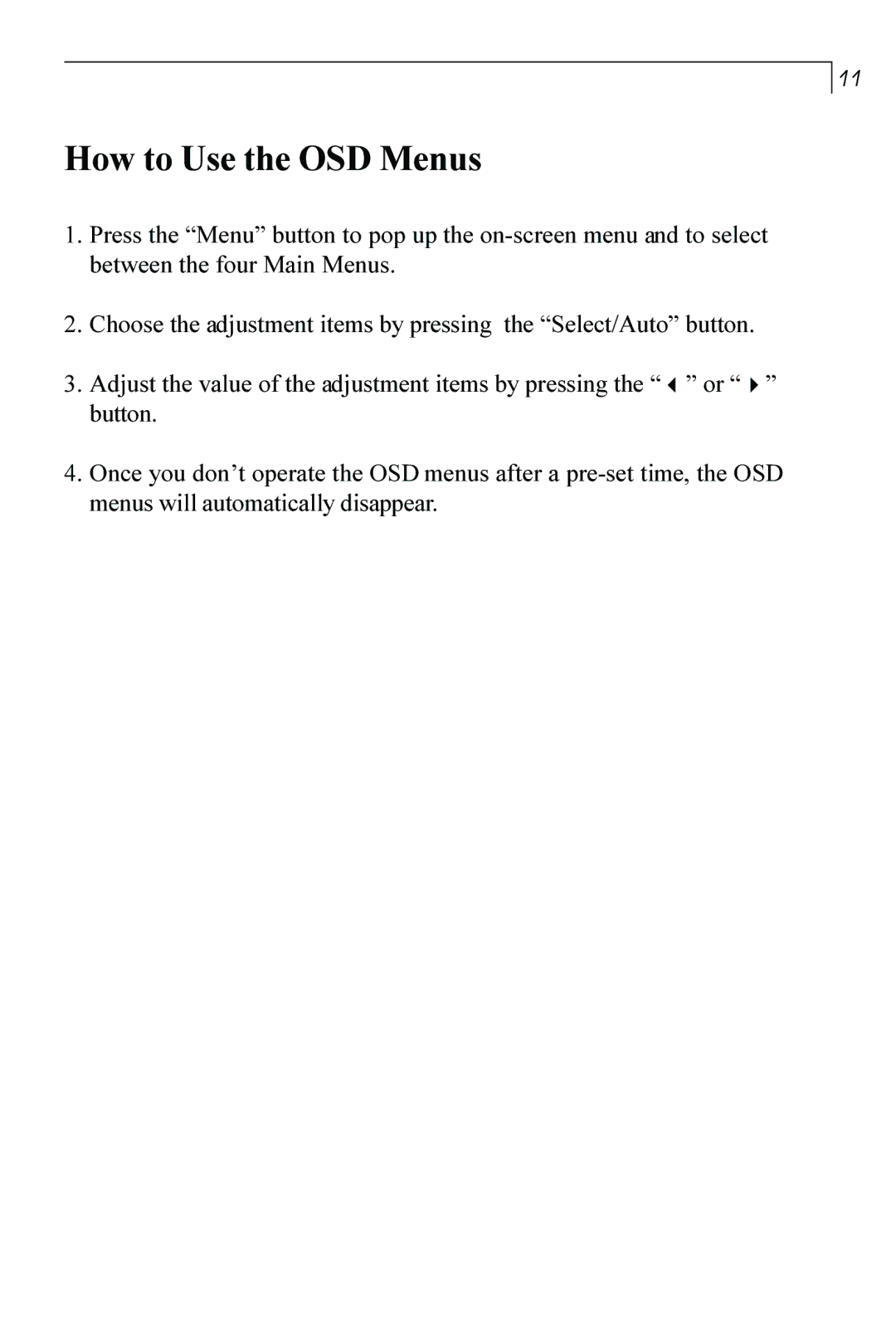PT170 specifications
The Planar PT170 is a versatile and robust touch-screen monitor designed to meet the demands of various industries, including retail, hospitality, and interactive kiosks. This device stands out due to its blend of advanced technology and user-friendly features, ensuring an exceptional user experience.One of the standout features of the Planar PT170 is its touch technology. It utilizes PCAP (Projected Capacitive) touch technology, which offers a highly responsive, accurate, and reliable touch experience. This ensures that users can interact with the screen effortlessly, whether for point-of-sale applications or interactive displays. The screen's multi-touch capabilities allow for intuitive gestures, making it suitable for software applications that require advanced interaction.
The PT170 sports a 17-inch display with a resolution of 1280x1024, providing vibrant colors and sharp images. Its wide viewing angles ensure that content is easily viewable from various positions, which is especially useful in customer-facing environments. The monitor is also designed to perform well in well-lit settings, making it an excellent choice for retail and hospitality applications where visibility is key.
Durability is another important characteristic of the Planar PT170. It features a rugged design with a sturdy casing, making it resistant to wear and tear in high-traffic areas. The glass surface is also designed to be scratch-resistant, ensuring that the display maintains its visual integrity over time. Additionally, the monitor has an ingress protection rating that confirms its resilience against dust and water splashes, further enhancing its suitability for various environments.
The Planar PT170 offers multiple connectivity options, including USB, VGA, and DVI, allowing for easy integration with different systems. This flexibility ensures that users can connect the monitor to a variety of devices with ease. The monitor also includes built-in speakers, providing an all-in-one solution that does not require additional external audio devices.
In terms of ergonomics, the Planar PT170 can be tilted for optimal viewing angles, helping to reduce strain on the user while enhancing comfort during prolonged use. Its sleek design and compact footprint make it easy to install in various settings, from desktops to kiosks.
Overall, the Planar PT170 is an exceptional touch-screen monitor that delivers high performance, durability, and versatility. With its advanced touch technology, reliable construction, and user-friendly features, it is an ideal solution for businesses looking to enhance interactivity and improve customer engagement. Whether in retail, hospitality, or other sectors, the PT170 is a technology that meets the evolving needs of the modern user.