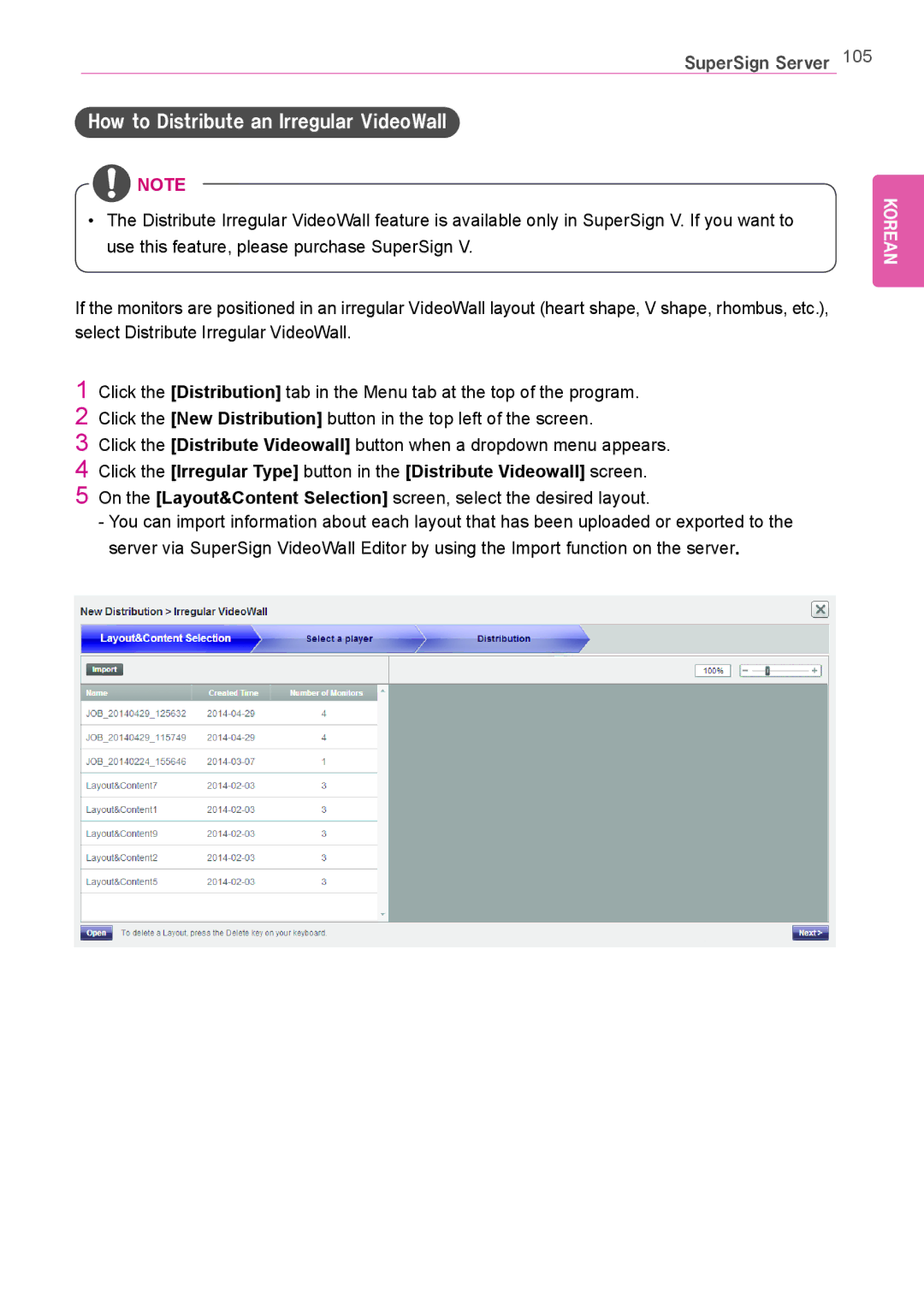SuperSign Server 105
How to Distribute an Irregular VideoWall
![]() NOTE
NOTE
•The Distribute Irregular VideoWall feature is available only in SuperSign V. If you want to use this feature, please purchase SuperSign V.
If the monitors are positioned in an irregular VideoWall layout (heart shape, V shape, rhombus, etc.), select Distribute Irregular VideoWall.
1Click the [Distribution] tab in the Menu tab at the top of the program.
2Click the [New Distribution] button in the top left of the screen.
3Click the [Distribute Videowall] button when a dropdown menu appears.
4Click the [Irregular Type] button in the [Distribute Videowall] screen.
5On the [Layout&Content Selection] screen, select the desired layout.
-You can import information about each layout that has been uploaded or exported to the server via SuperSign VideoWall Editor by using the Import function on the server.
KOREAN