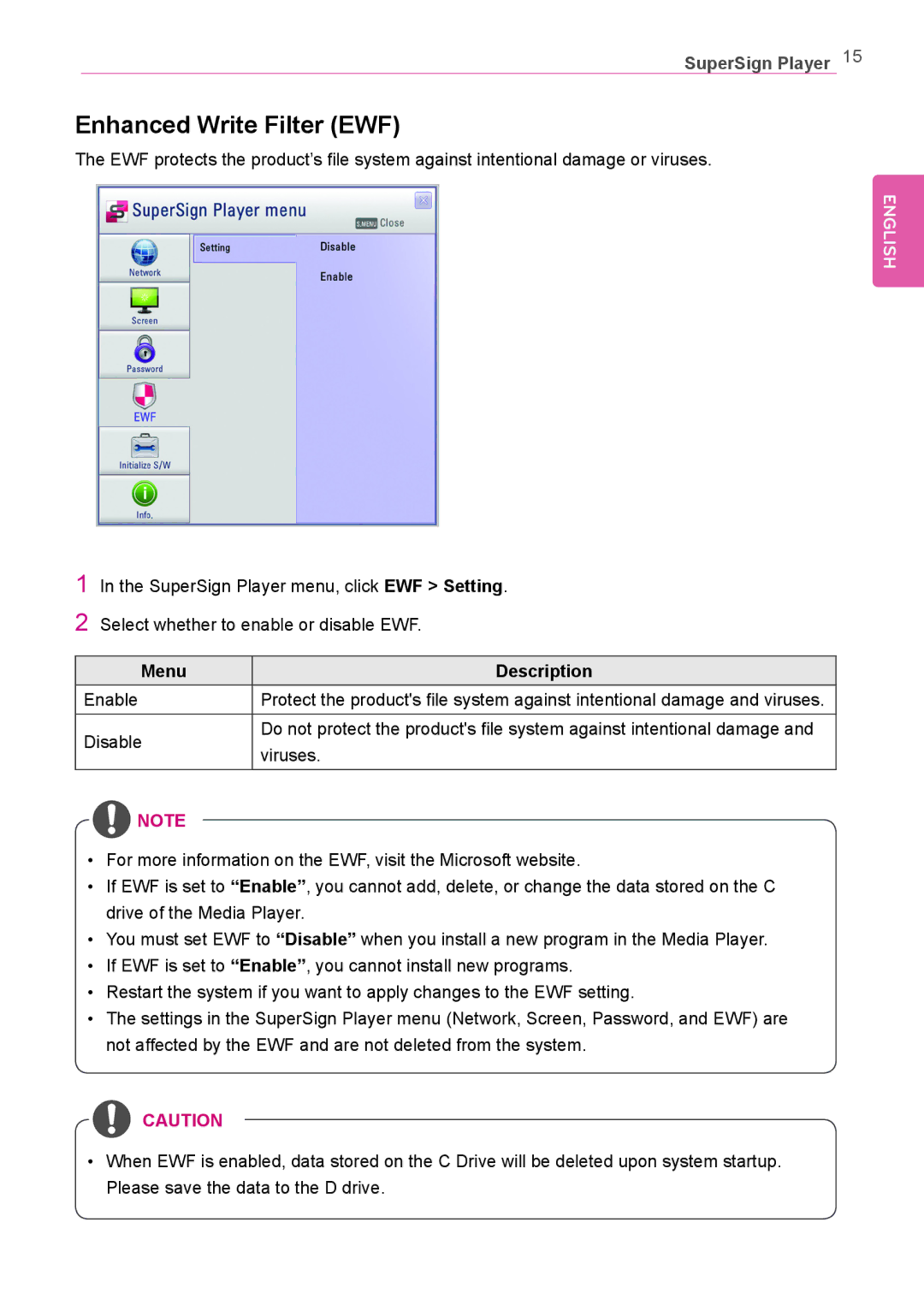SuperSign Player 15
Enhanced Write Filter (EWF)
The EWF protects the product’s file system against intentional damage or viruses.
ENGLISH
1
2
In the SuperSign Player menu, click EWF > Setting.
Select whether to enable or disable EWF.
Menu | Description | |
Enable | Protect the product's file system against intentional damage and viruses. | |
Disable | Do not protect the product's file system against intentional damage and | |
viruses. | ||
|
![]() NOTE
NOTE
•For more information on the EWF, visit the Microsoft website.
•If EWF is set to “Enable”, you cannot add, delete, or change the data stored on the C drive of the Media Player.
•You must set EWF to “Disable” when you install a new program in the Media Player.
•If EWF is set to “Enable”, you cannot install new programs.
•Restart the system if you want to apply changes to the EWF setting.
•The settings in the SuperSign Player menu (Network, Screen, Password, and EWF) are not affected by the EWF and are not deleted from the system.
![]() CAUTION
CAUTION
•When EWF is enabled, data stored on the C Drive will be deleted upon system startup. Please save the data to the D drive.