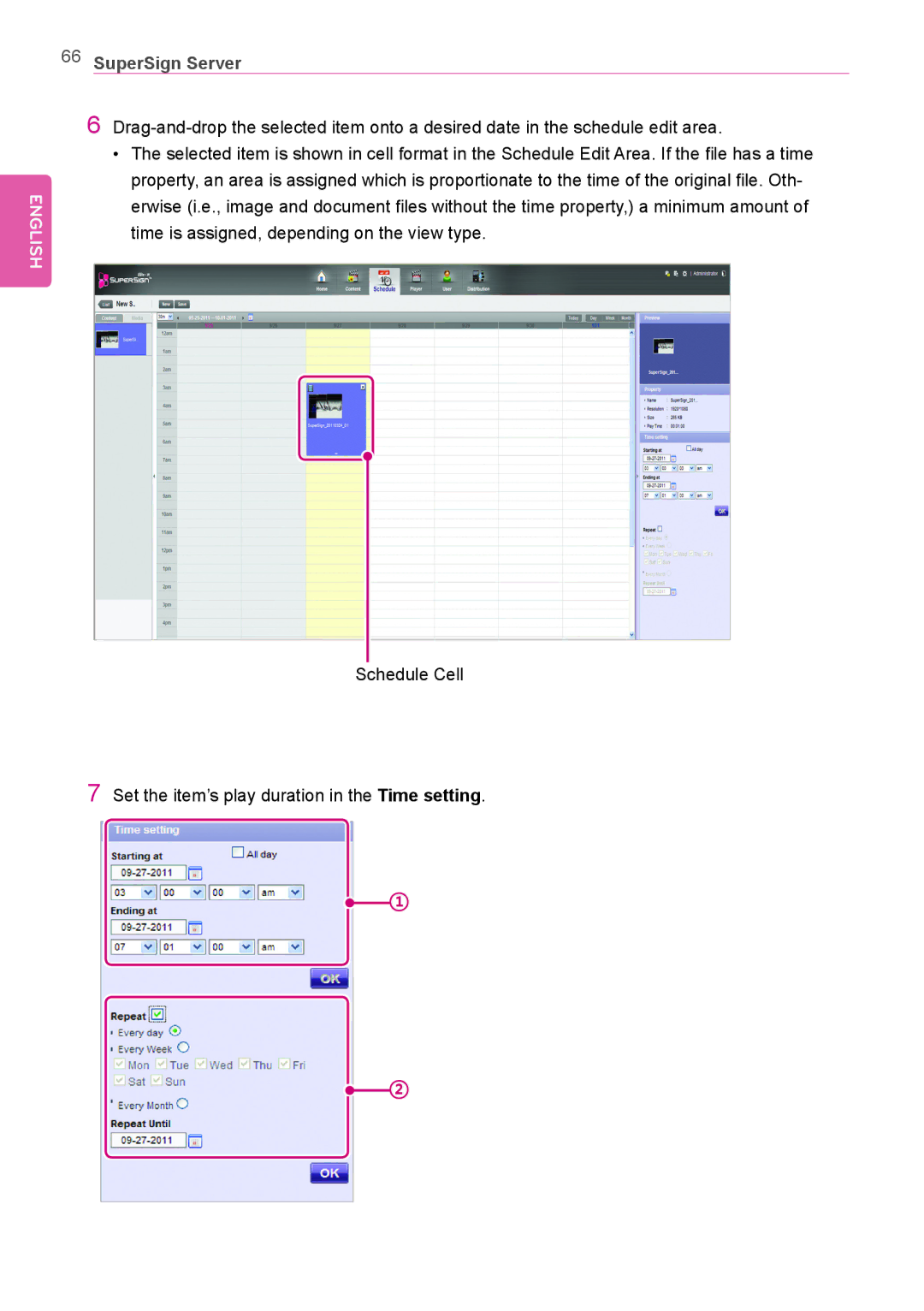ENGLISH
66SuperSign Server
6
•The selected item is shown in cell format in the Schedule Edit Area. If the file has a time property, an area is assigned which is proportionate to the time of the original file. Oth- erwise (i.e., image and document files without the time property,) a minimum amount of time is assigned, depending on the view type.
Schedule Cell
7Set the item’s play duration in the Time setting.
![]() ①
①
![]() ②
②