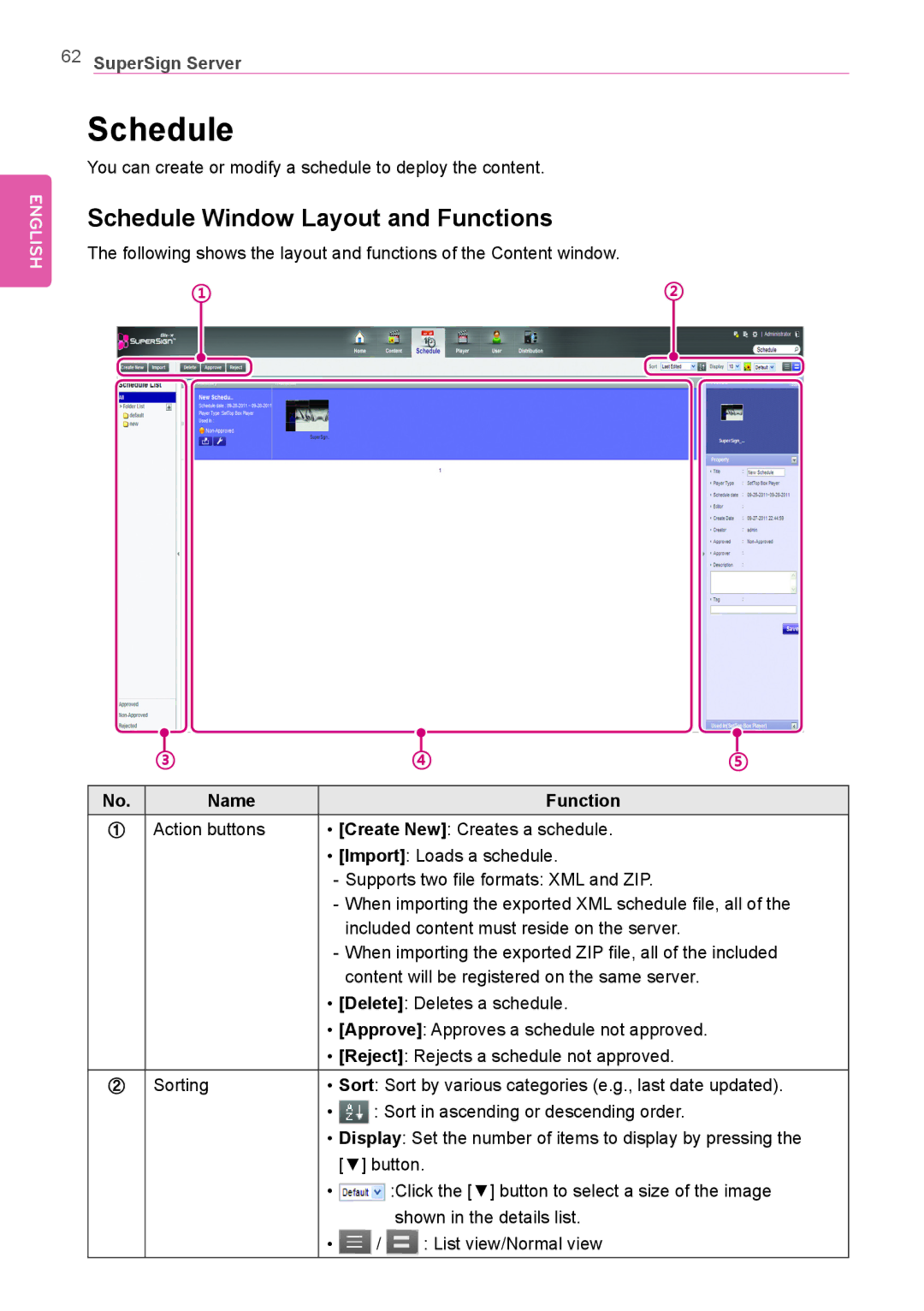62SuperSign Server
ENGLISH
Schedule
You can create or modify a schedule to deploy the content.
Schedule Window Layout and Functions
The following shows the layout and functions of the Content window.
①②
|
|
|
|
|
|
|
|
|
|
|
|
|
|
|
|
|
|
|
|
|
|
|
|
|
|
|
|
|
|
|
|
|
|
|
|
|
|
|
|
|
|
|
|
|
|
|
|
|
|
|
|
|
|
|
|
|
|
|
|
|
|
|
|
|
|
|
|
|
|
|
|
|
|
|
|
|
|
|
|
|
|
|
|
|
|
|
|
|
|
|
|
|
|
|
|
|
|
|
|
|
|
|
|
|
|
|
|
|
|
|
|
|
|
|
|
|
|
|
|
|
|
|
|
|
|
|
|
|
|
|
|
|
|
|
|
|
|
|
|
|
|
|
|
|
|
| ③ |
|
|
|
|
| ④ |
|
|
|
|
|
|
|
|
|
| ||||
|
|
|
|
|
|
|
| ⑤ | |||||||||||||||
|
|
|
|
|
|
|
|
|
|
|
|
|
|
|
| ||||||||
No. |
|
|
| Name | Function | ||||||||||||||||||
①Action buttons • [Create New]: Creates a schedule.
| • [Import]: Loads a schedule. | ||||
|
| ||||
|
| ||||
|
|
| included content must reside on the server. | ||
|
| ||||
|
|
| content will be registered on the same server. | ||
| • [Delete]: Deletes a schedule. | ||||
| • [Approve]: Approves a schedule not approved. | ||||
| • [Reject]: Rejects a schedule not approved. | ||||
② Sorting | • Sort: Sort by various categories (e.g., last date updated). | ||||
| • |
|
| : Sort in ascending or descending order. | |
| • Display: Set the number of items to display by pressing the | ||||
|
| [▼] button. | |||
| • |
|
|
| :Click the [▼] button to select a size of the image |
|
|
|
| ||
|
|
|
|
| shown in the details list. |
| • | / | : List view/Normal view | ||