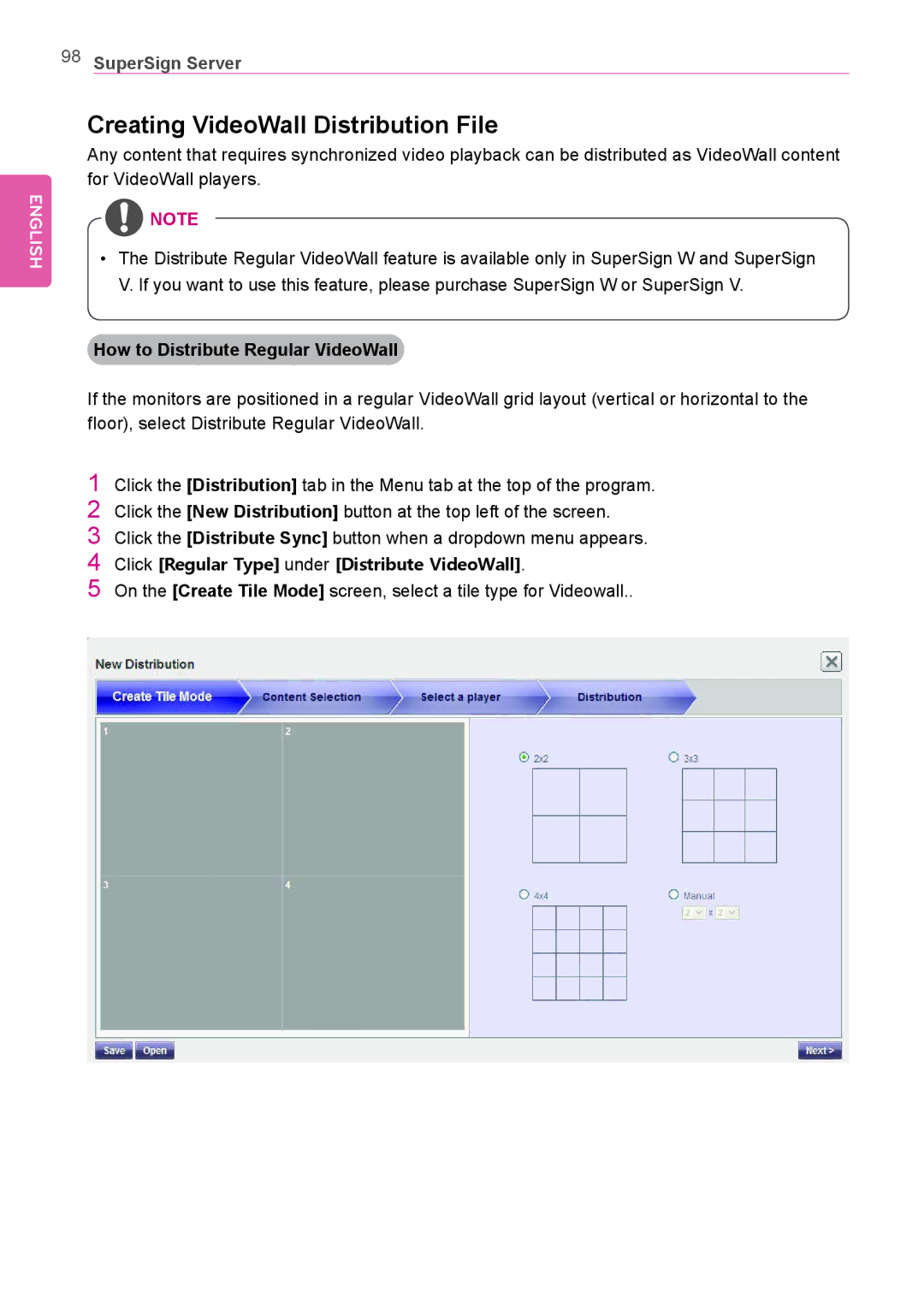98SuperSign Server
ENGLISH
Creating VideoWall Distribution File
Any content that requires synchronized video playback can be distributed as VideoWall content for VideoWall players.
![]() NOTE
NOTE
•The Distribute Regular VideoWall feature is available only in SuperSign W and SuperSign V. If you want to use this feature, please purchase SuperSign W or SuperSign V.
How to Distribute Regular VideoWall
If the monitors are positioned in a regular VideoWall grid layout (vertical or horizontal to the floor), select Distribute Regular VideoWall.
1Click the [Distribution] tab in the Menu tab at the top of the program.
2Click the [New Distribution] button at the top left of the screen.
3Click the [Distribute Sync] button when a dropdown menu appears.
4Click [Regular Type] under [Distribute VideoWall].
5On the [Create Tile Mode] screen, select a tile type for Videowall..