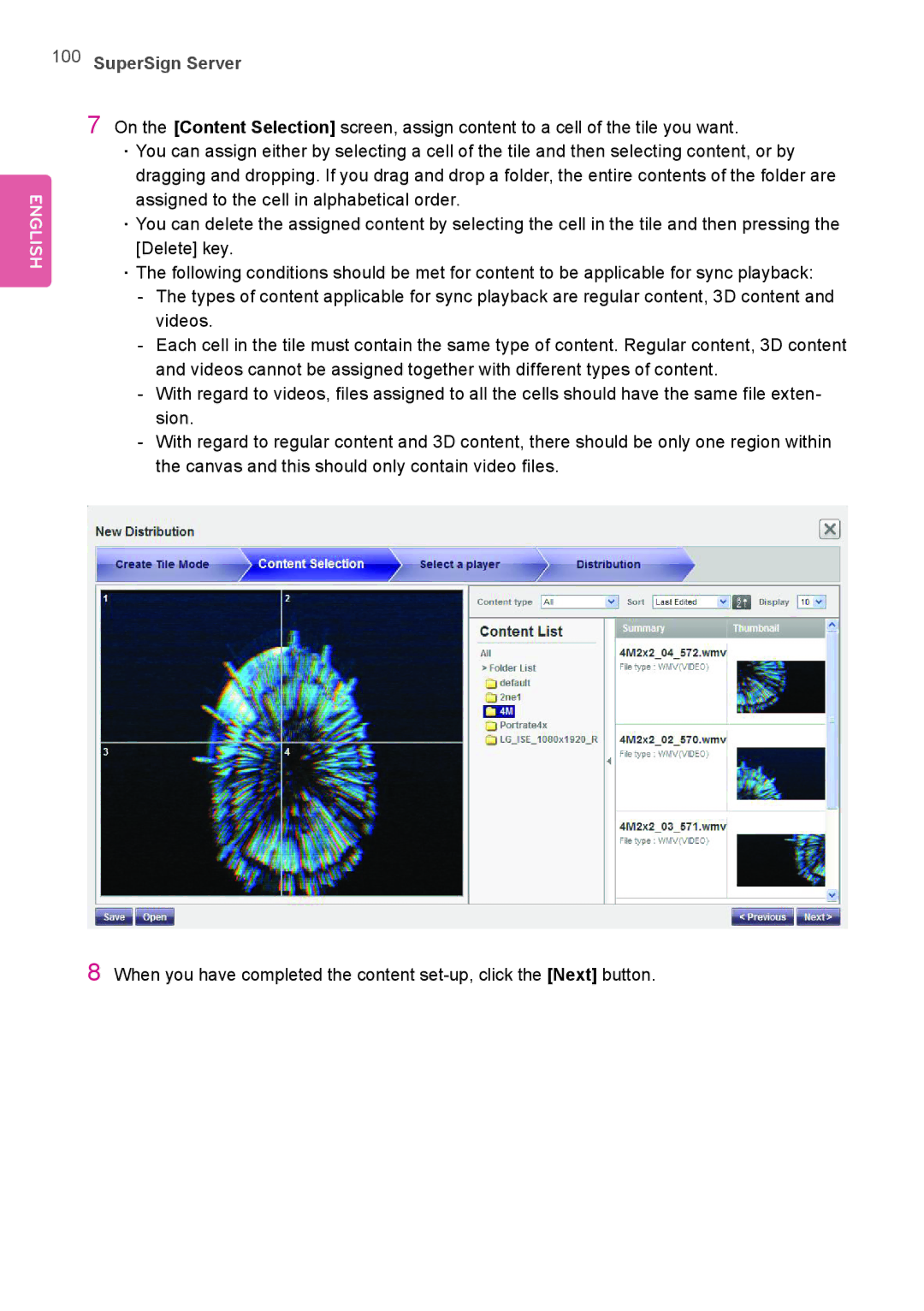ENGLISH
100SuperSign Server
7On the [Content Selection] screen, assign content to a cell of the tile you want.
··You can assign either by selecting a cell of the tile and then selecting content, or by dragging and dropping. If you drag and drop a folder, the entire contents of the folder are assigned to the cell in alphabetical order.
··You can delete the assigned content by selecting the cell in the tile and then pressing the [Delete] key.
··The following conditions should be met for content to be applicable for sync playback:
8When you have completed the content