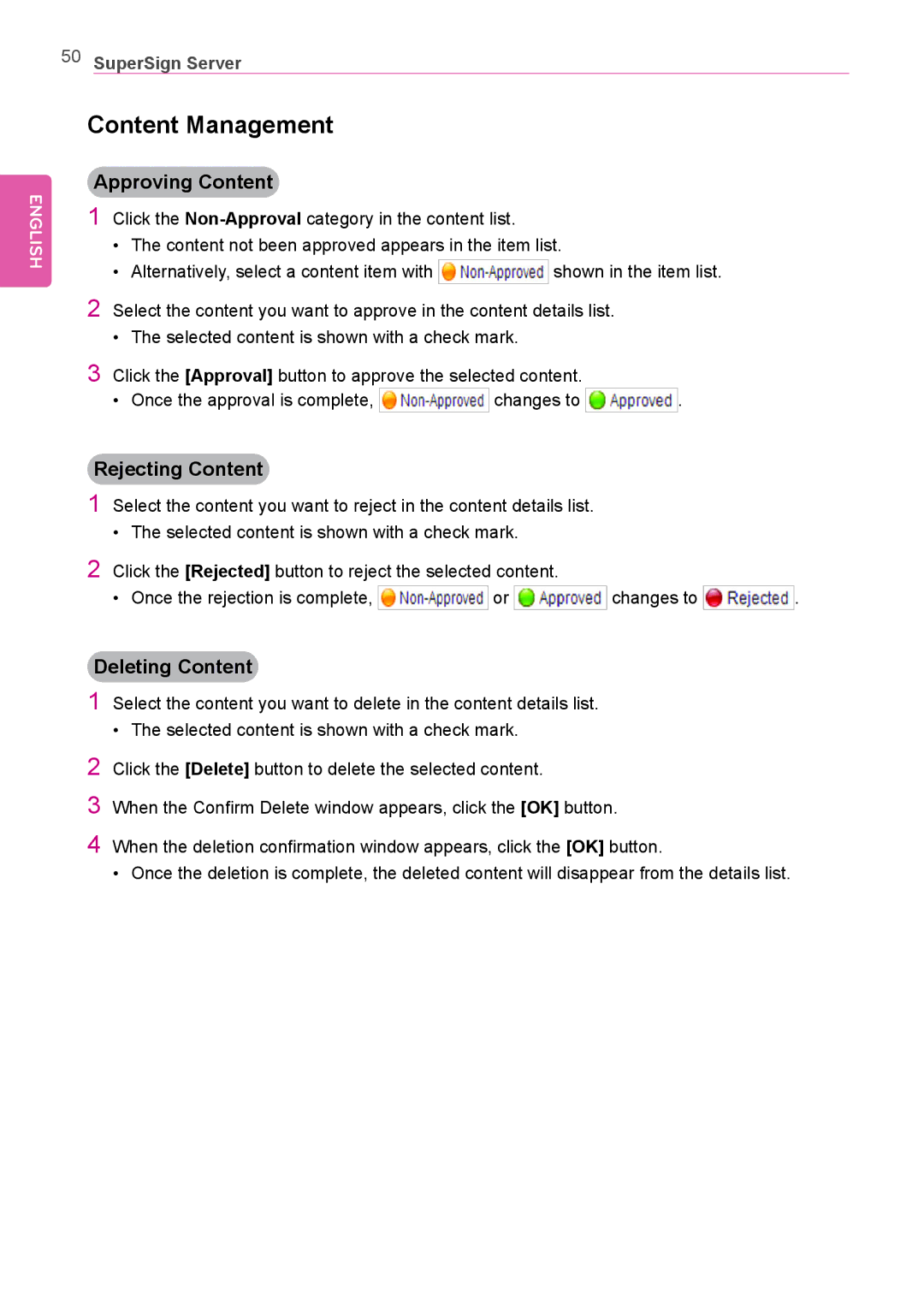50SuperSign Server
ENGLISH
Content Management
Approving Content
1Click the
•The content not been approved appears in the item list.
•Alternatively, select a content item with ![]()
![]() shown in the item list.
shown in the item list.
2Select the content you want to approve in the content details list.
•The selected content is shown with a check mark.
3Click the [Approval] button to approve the selected content.
•Once the approval is complete, ![]()
![]() changes to
changes to ![]()
![]()
![]() .
.
Rejecting Content
1Select the content you want to reject in the content details list.
•The selected content is shown with a check mark.
2Click the [Rejected] button to reject the selected content.
•Once the rejection is complete, ![]()
![]() or
or ![]()
![]()
![]() changes to
changes to ![]()
![]() .
.
Deleting Content
1Select the content you want to delete in the content details list.
•The selected content is shown with a check mark.
2Click the [Delete] button to delete the selected content.
3When the Confirm Delete window appears, click the [OK] button.
4When the deletion confirmation window appears, click the [OK] button.
•Once the deletion is complete, the deleted content will disappear from the details list.