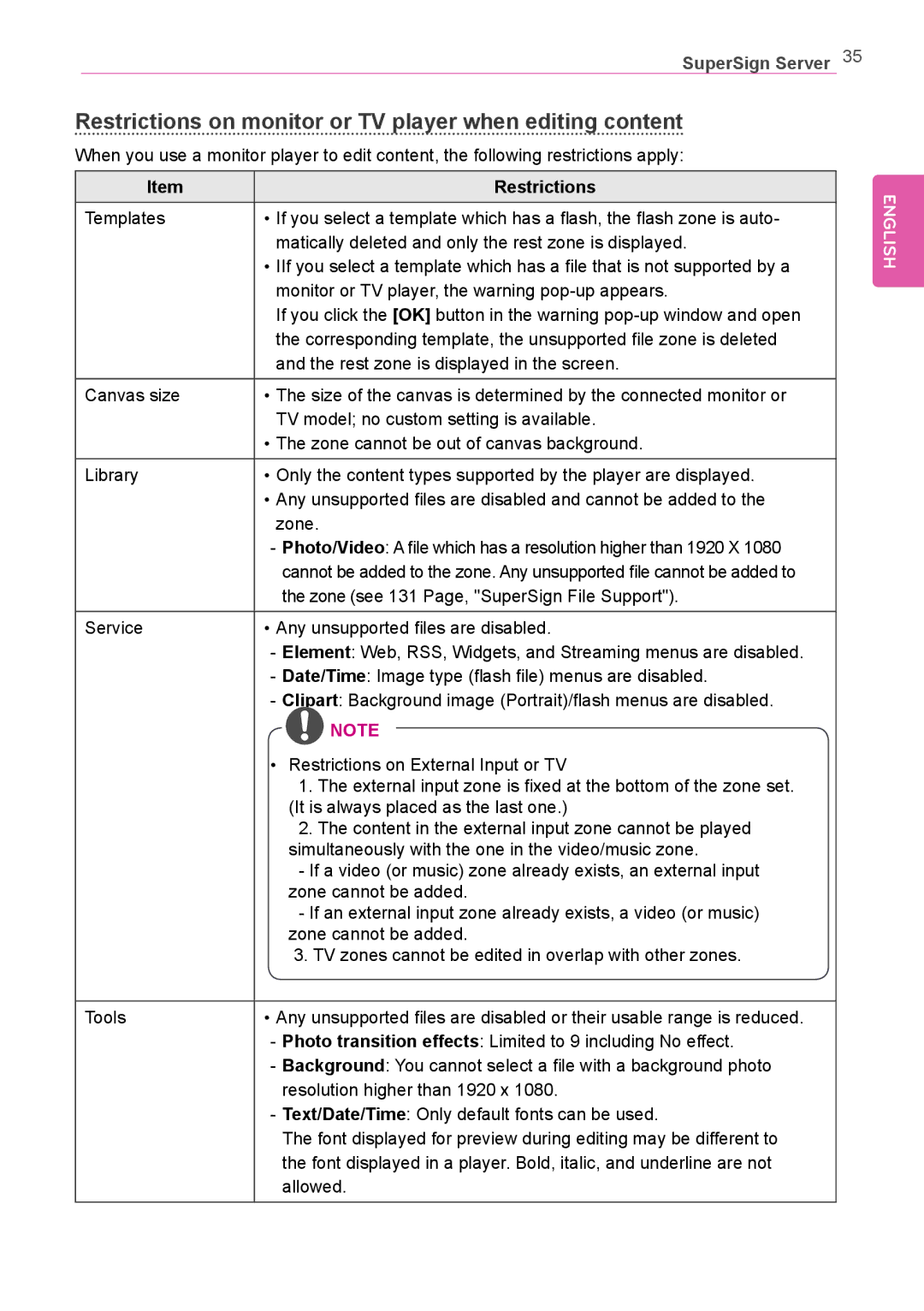SuperSign Server 35
Restrictions on monitor or TV player when editing content
When you use a monitor player to edit content, the following restrictions apply:
Item | Restrictions |
|
|
Templates | • If you select a template which has a flash, the flash zone is auto- |
| matically deleted and only the rest zone is displayed. |
| • IIf you select a template which has a file that is not supported by a |
| monitor or TV player, the warning |
| If you click the [OK] button in the warning |
| the corresponding template, the unsupported file zone is deleted |
| and the rest zone is displayed in the screen. |
|
|
Canvas size | • The size of the canvas is determined by the connected monitor or |
| TV model; no custom setting is available. |
| • The zone cannot be out of canvas background. |
|
|
Library | • Only the content types supported by the player are displayed. |
| • Any unsupported files are disabled and cannot be added to the |
| zone. |
| |
| cannot be added to the zone. Any unsupported file cannot be added to |
| the zone (see 131 Page, "SuperSign File Support"). |
Service | • Any unsupported files are disabled. | |||
| ||||
| ||||
| ||||
|
|
|
|
|
|
|
| NOTE |
|
•Restrictions on External Input or TV
1.The external input zone is fixed at the bottom of the zone set.
(It is always placed as the last one.)
2.The content in the external input zone cannot be played simultaneously with the one in the video/music zone.
- If a video (or music) zone already exists, an external input zone cannot be added.
- If an external input zone already exists, a video (or music) zone cannot be added.
3.TV zones cannot be edited in overlap with other zones.
Tools | • Any unsupported files are disabled or their usable range is reduced. |
| |
| |
| resolution higher than 1920 x 1080. |
| |
| The font displayed for preview during editing may be different to |
| the font displayed in a player. Bold, italic, and underline are not |
| allowed. |
ENGLISH