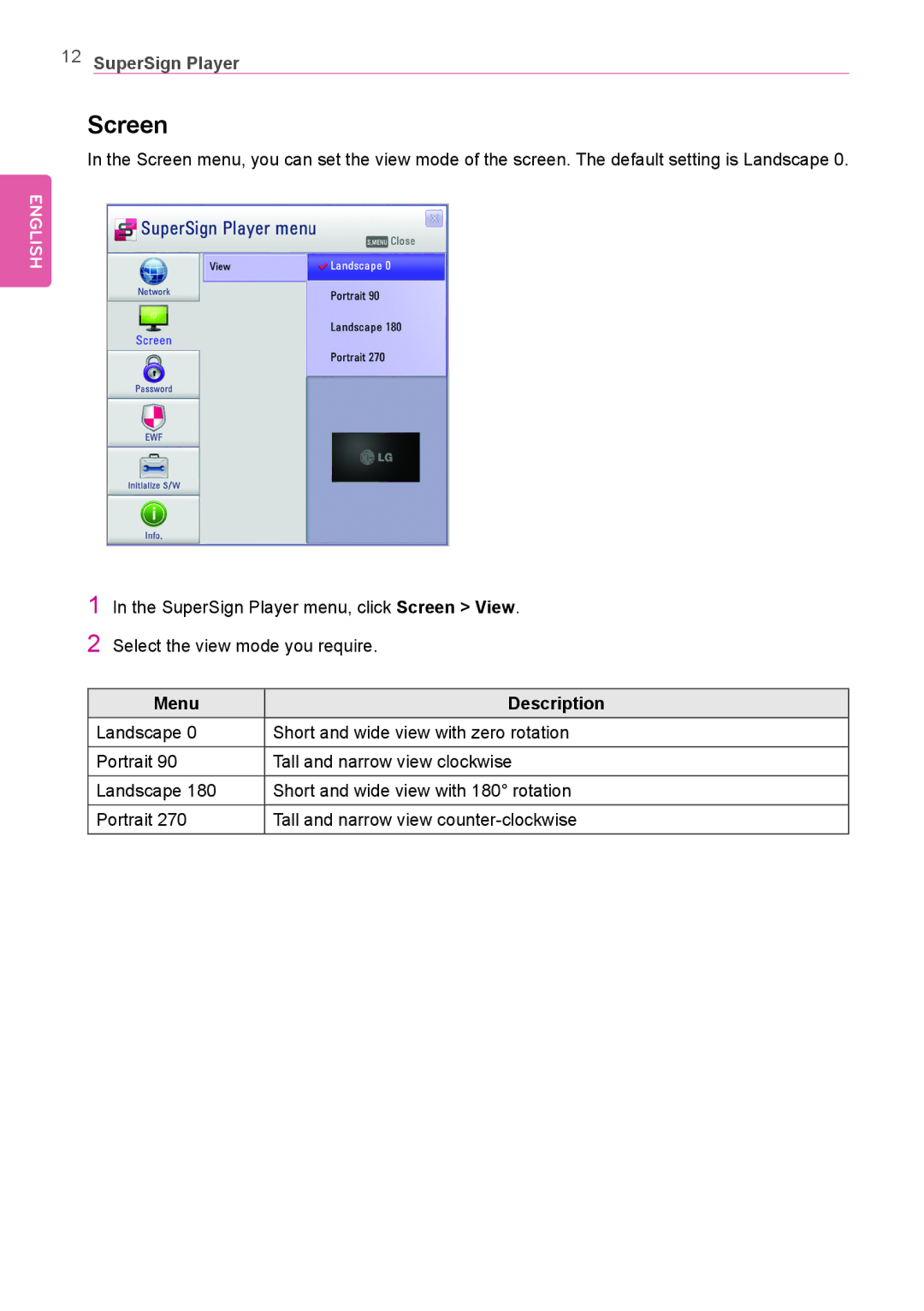12SuperSign Player
Screen
In the Screen menu, you can set the view mode of the screen. The default setting is Landscape 0.
ENGLISH
1
2
In the SuperSign Player menu, click Screen > View.
Select the view mode you require.
Menu | Description |
Landscape 0 | Short and wide view with zero rotation |
Portrait 90 | Tall and narrow view clockwise |
Landscape 180 | Short and wide view with 180° rotation |
Portrait 270 | Tall and narrow view |