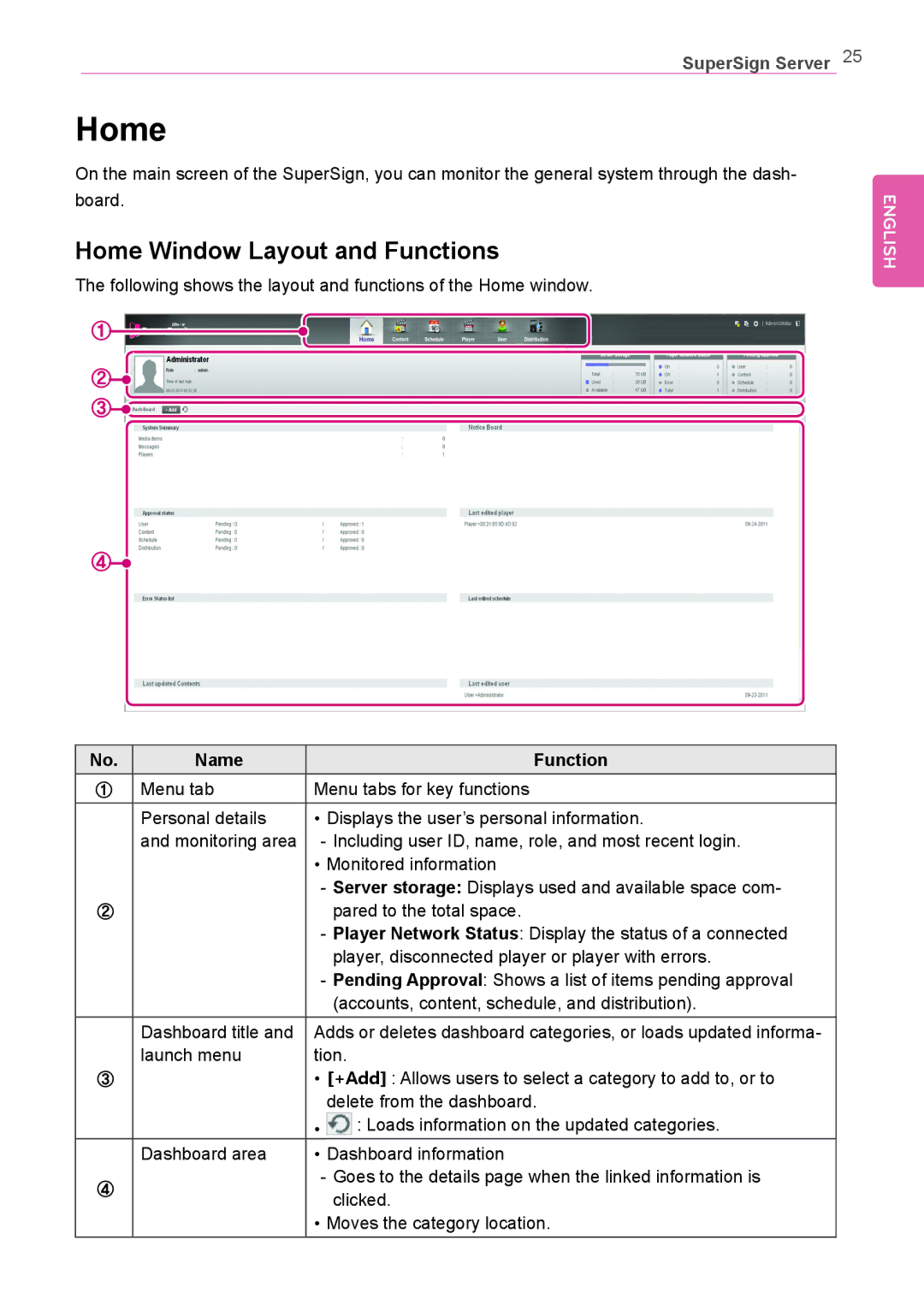SuperSign Server 25
Home
On the main screen of the SuperSign, you can monitor the general system through the dash- board.
Home Window Layout and Functions
The following shows the layout and functions of the Home window.
①
②
③![]()
④
ENGLISH
No. | Name |
|
| Function |
① | Menu tab | Menu tabs for key functions | ||
| Personal details | • Displays the user’s personal information. | ||
| and monitoring area | |||
|
| • Monitored information | ||
|
| |||
② |
|
| pared to the total space. | |
|
| |||
|
|
| player, disconnected player or player with errors. | |
|
| |||
|
|
| (accounts, content, schedule, and distribution). | |
| Dashboard title and | Adds or deletes dashboard categories, or loads updated informa- | ||
| launch menu | tion. | ||
③ |
| • [+Add] : Allows users to select a category to add to, or to | ||
|
| delete from the dashboard. | ||
|
| • |
| : Loads information on the updated categories. |
|
|
|
|
|
| Dashboard area | • Dashboard information | ||
④ |
| |||
|
| clicked. | ||
|
|
| ||
|
| • Moves the category location. | ||