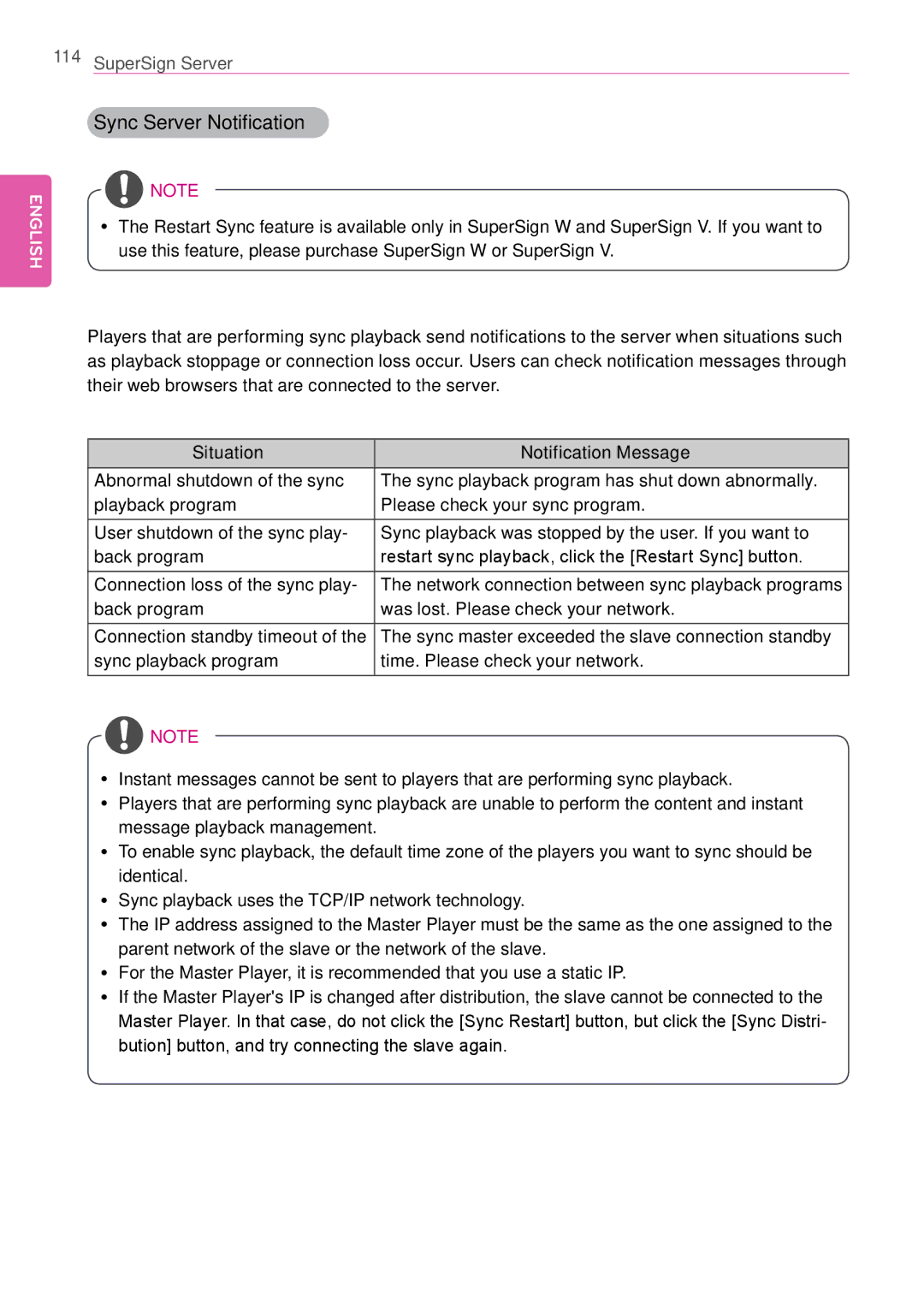114SuperSign Server
ENGLISH
Sync Server Notification
![]() NOTE
NOTE
yy The Restart Sync feature is available only in SuperSign W and SuperSign V. If you want to use this feature, please purchase SuperSign W or SuperSign V.
Players that are performing sync playback send notifications to the server when situations such as playback stoppage or connection loss occur. Users can check notification messages through their web browsers that are connected to the server.
Situation | Notification Message |
Abnormal shutdown of the sync | The sync playback program has shut down abnormally. |
playback program | Please check your sync program. |
User shutdown of the sync play- | Sync playback was stopped by the user. If you want to |
back program | restart sync playback, click the [Restart Sync] button. |
|
|
Connection loss of the sync play- | The network connection between sync playback programs |
back program | was lost. Please check your network. |
Connection standby timeout of the | The sync master exceeded the slave connection standby |
sync playback program | time. Please check your network. |
|
|
![]() NOTE
NOTE
yy Instant messages cannot be sent to players that are performing sync playback.
yy Players that are performing sync playback are unable to perform the content and instant message playback management.
yy To enable sync playback, the default time zone of the players you want to sync should be identical.
yy Sync playback uses the TCP/IP network technology.
yy The IP address assigned to the Master Player must be the same as the one assigned to the parent network of the slave or the network of the slave.
yy For the Master Player, it is recommended that you use a static IP.
yy If the Master Player's IP is changed after distribution, the slave cannot be connected to the Master Player. In that case, do not click the [Sync Restart] button, but click the [Sync Distri- bution] button, and try connecting the slave again.