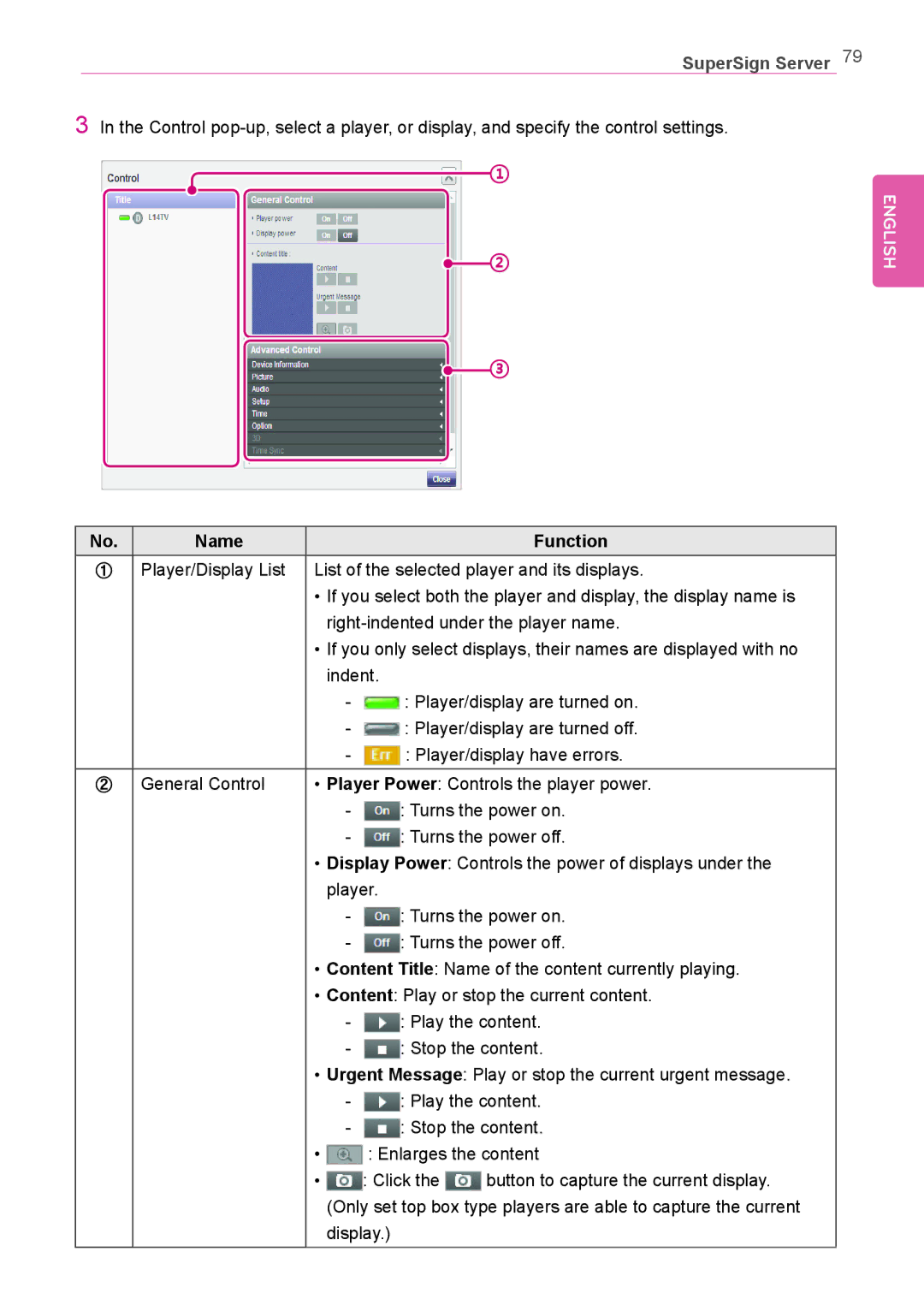SuperSign Server 79
3In the Control
![]()
![]() ①
①
![]() ②
②
![]() ③
③
No. | Name | Function |
① | Player/Display List | List of the selected player and its displays. |
•If you select both the player and display, the display name is
•If you only select displays, their names are displayed with no indent.
![]()
![]() : Player/display are turned on.
: Player/display are turned on.
![]()
![]() : Player/display are turned off.
: Player/display are turned off.
![]() : Player/display have errors.
: Player/display have errors.
②General Control • Player Power: Controls the player power.
| : Turns the power on. | |
| : Turns the power off. | |
|
•Display Power: Controls the power of displays under the player.
![]() : Turns the power on.
: Turns the power on.
![]() : Turns the power off.
: Turns the power off.
•Content Title: Name of the content currently playing.
•Content: Play or stop the current content.
| : Play the content. | |
| : Stop the content. | |
|
•Urgent Message: Play or stop the current urgent message.
![]() : Play the content.
: Play the content.
![]() : Stop the content.
: Stop the content.
•![]() : Enlarges the content
: Enlarges the content
•![]() : Click the
: Click the ![]() button to capture the current display. (Only set top box type players are able to capture the current display.)
button to capture the current display. (Only set top box type players are able to capture the current display.)