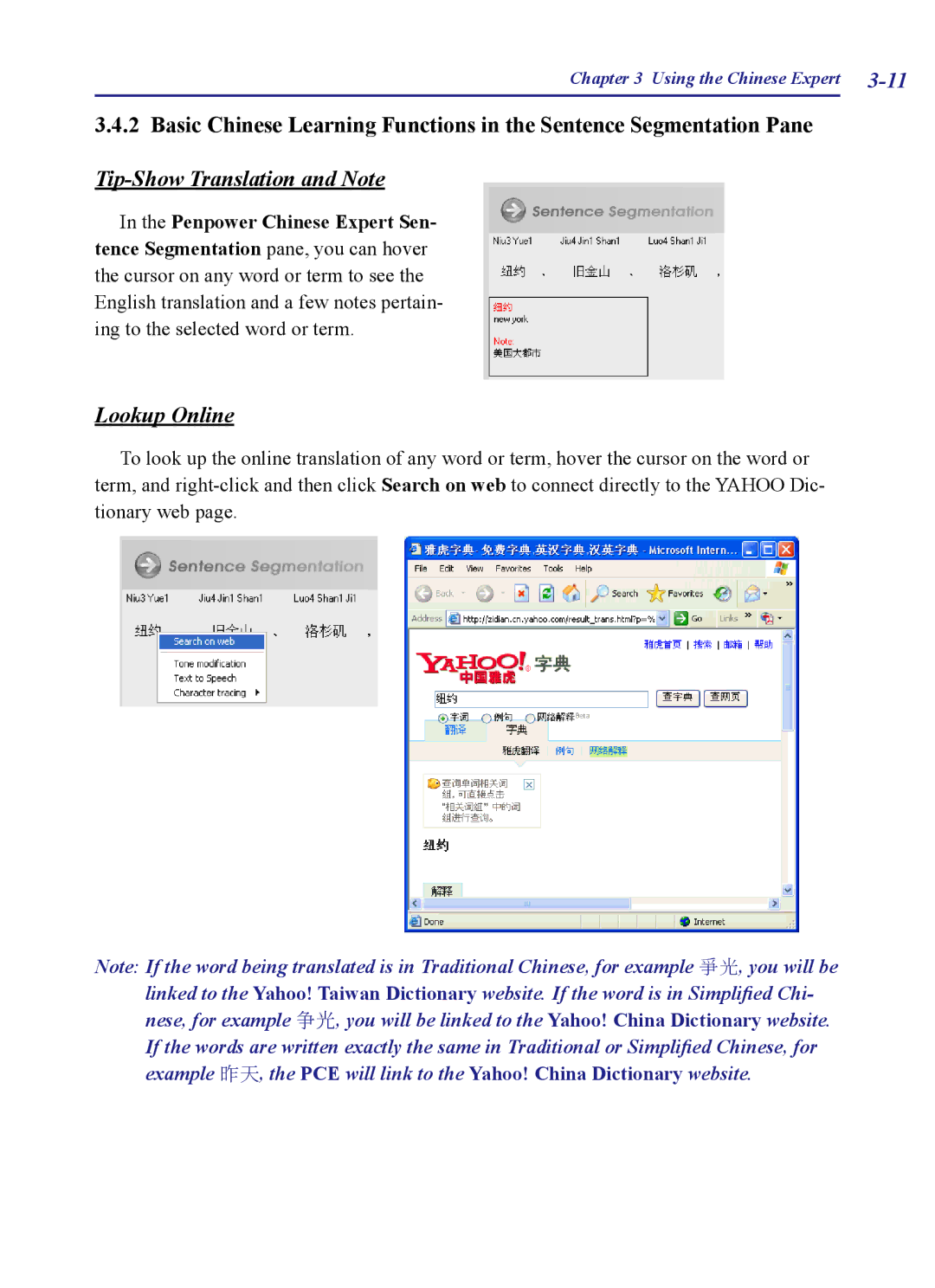Chapter 3 Using the Chinese Expert |
3.4.2 Basic Chinese Learning Functions in the Sentence Segmentation Pane
Tip-Show Translation and Note
In the Penpower Chinese Expert Sen-
tence Segmentation pane, you can hover the cursor on any word or term to see the English translation and a few notes pertain- ing to the selected word or term.
Lookup Online
To look up the online translation of any word or term, hover the cursor on the word or term, and
Note: If the word being translated is in Traditional Chinese, for example 爭光, you will be linked to the Yahoo! Taiwan Dictionary website. If the word is in Simplified Chi- nese, for example 爭光, you will be linked to the Yahoo! China Dictionary website.
If the words are written exactly the same in Traditional or Simplified Chinese, for example 昨天, the PCE will link to the Yahoo! China Dictionary website.