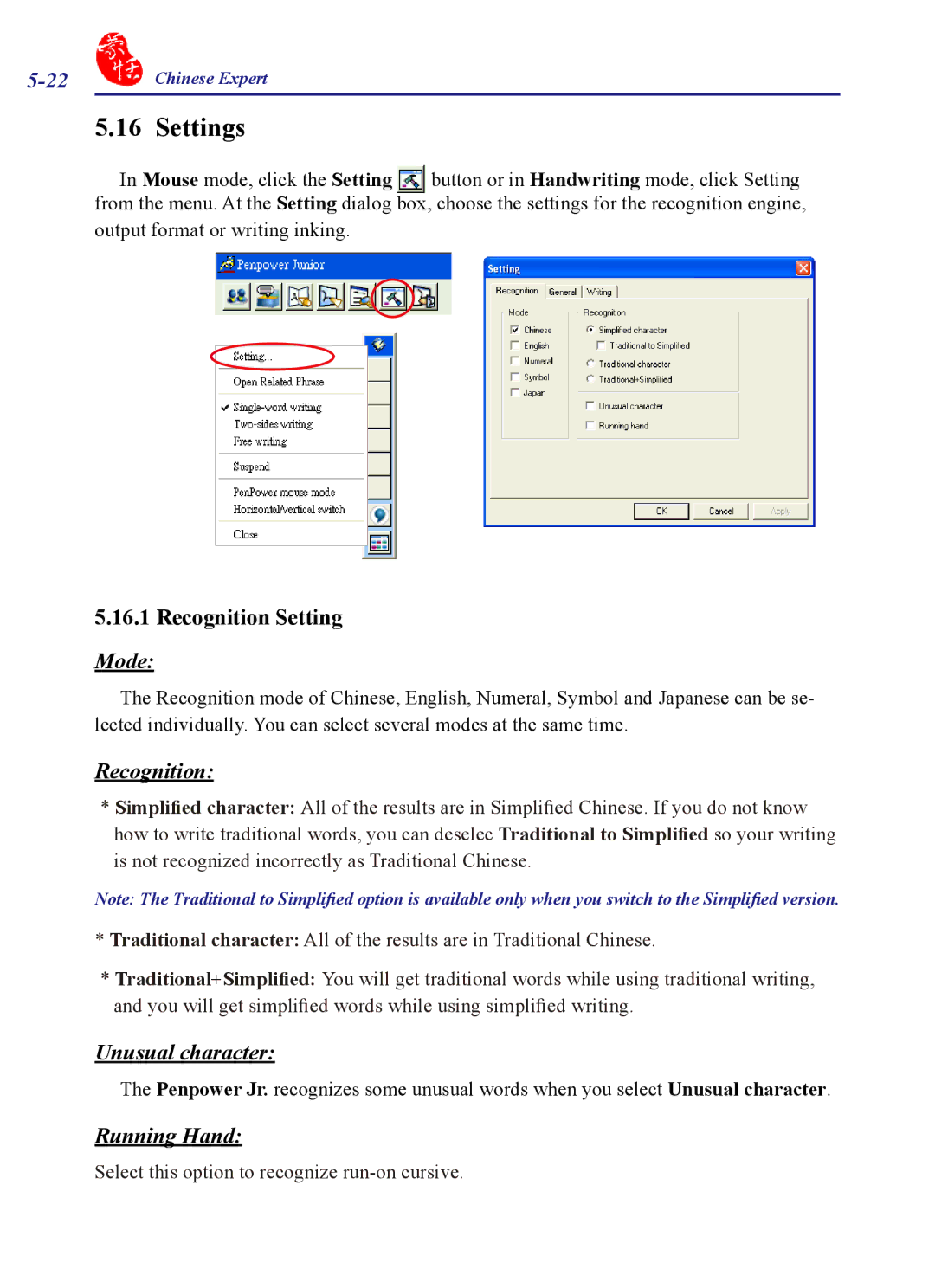Chinese Expert |
5.16 Settings
In Mouse mode, click the Setting button or in Handwriting mode, click Setting from the menu. At the Setting dialog box, choose the settings for the recognition engine,
output format or writing inking.
5.16.1 Recognition Setting
Mode:
The Recognition mode of Chinese, English, Numeral, Symbol and Japanese can be se- lected individually. You can select several modes at the same time.
Recognition:
*Simplified character: All of the results are in Simplified Chinese. If you do not know how to write traditional words, you can deselec Traditional to Simplified so your writing is not recognized incorrectly as Traditional Chinese.
Note: The Traditional to Simplified option is available only when you switch to the Simplified version.
*Traditional character: All of the results are in Traditional Chinese.
* Traditional+Simplified: You will get traditional words while using traditional writing, and you will get simplified words while using simplified writing.
Unusual character:
The Penpower Jr. recognizes some unusual words when you select Unusual character.
Running Hand:
Select this option to recognize