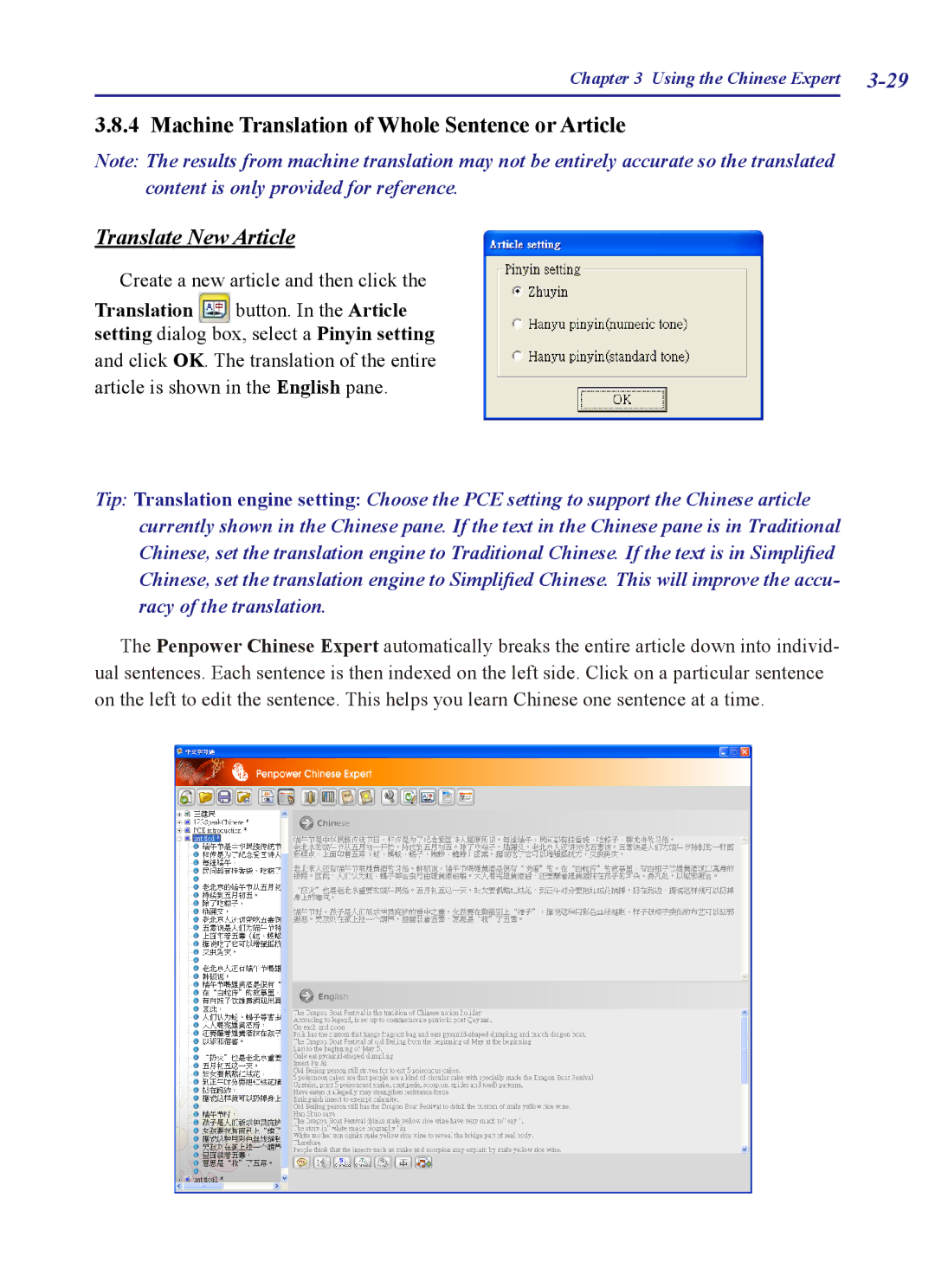Chapter 3 Using the Chinese Expert |
3.8.4 Machine Translation of Whole Sentence or Article
Note: The results from machine translation may not be entirely accurate so the translated content is only provided for reference.
Translate New Article
Create a new article and then click the
Translation button. In the Article setting dialog box, select a Pinyin setting
and click OK. The translation of the entire article is shown in the English pane.
Tip: Translation engine setting: Choose the PCE setting to support the Chinese article currently shown in the Chinese pane. If the text in the Chinese pane is in Traditional Chinese, set the translation engine to Traditional Chinese. If the text is in Simplified Chinese, set the translation engine to Simplified Chinese. This will improve the accu- racy of the translation.
The Penpower Chinese Expert automatically breaks the entire article down into individ- ual sentences. Each sentence is then indexed on the left side. Click on a particular sentence on the left to edit the sentence. This helps you learn Chinese one sentence at a time.