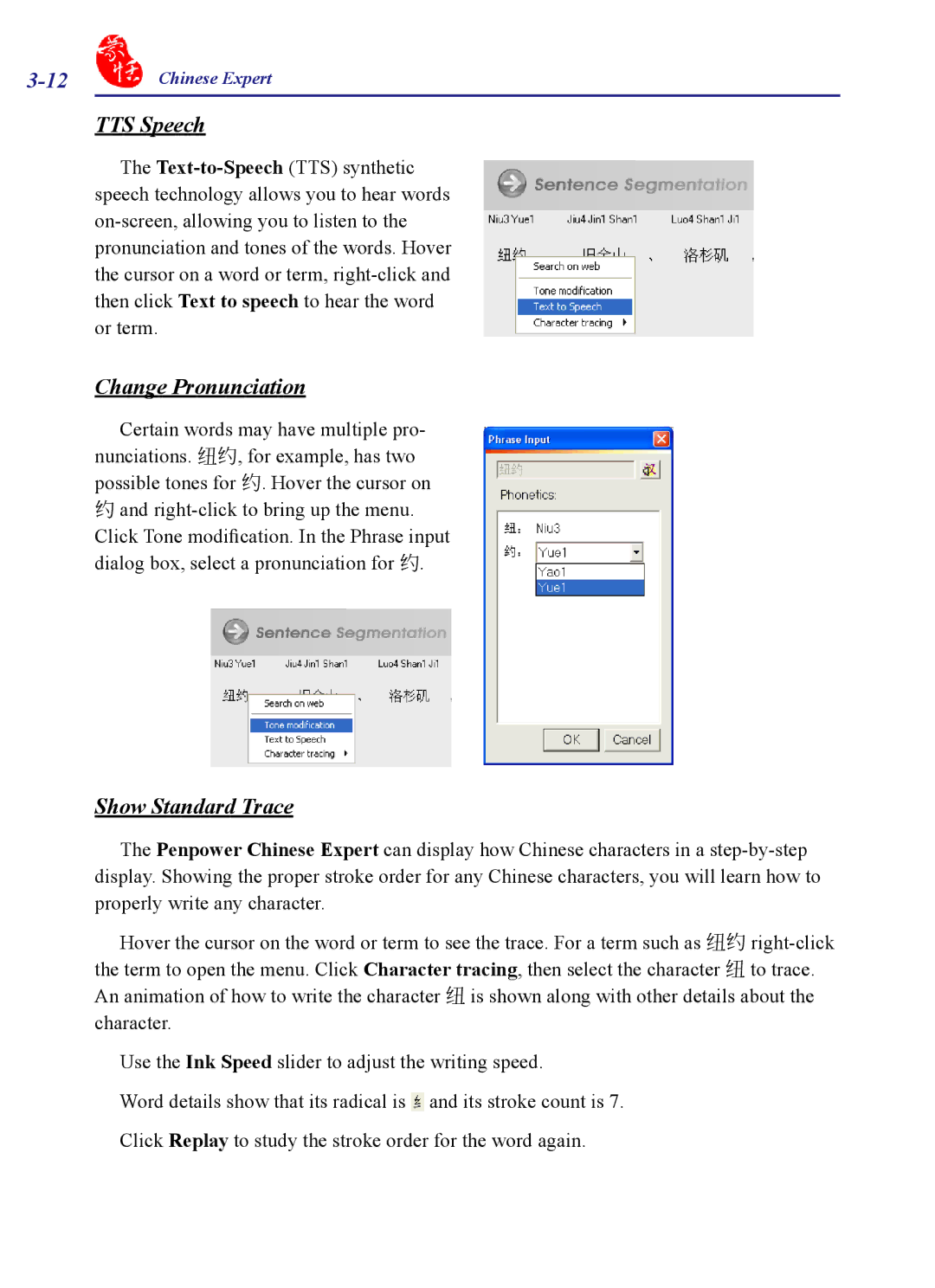TTS Speech
The Text-to-Speech(TTS) synthetic speech technology allows you to hear words on-screen, allowing you to listen to the pronunciation and tones of the words. Hover the cursor on a word or term, right-click and then click Text to speech to hear the word or term.
Change Pronunciation
Certain words may have multiple pro- nunciations. 紐約, for example, has two possible tones for 約. Hover the cursor on
約 and right-click to bring up the menu. Click Tone modification. In the Phrase input dialog box, select a pronunciation for 約.
Show Standard Trace
The Penpower Chinese Expert can display how Chinese characters in a step-by-step display. Showing the proper stroke order for any Chinese characters, you will learn how to properly write any character.
Hover the cursor on the word or term to see the trace. For a term such as 紐約 right-click the term to open the menu. Click Character tracing, then select the character 紐 to trace. An animation of how to write the character 紐 is shown along with other details about the character.
Use the Ink Speed slider to adjust the writing speed.
Word details show that its radical is  and its stroke count is 7. Click Replay to study the stroke order for the word again.
and its stroke count is 7. Click Replay to study the stroke order for the word again.

![]() and its stroke count is 7. Click Replay to study the stroke order for the word again.
and its stroke count is 7. Click Replay to study the stroke order for the word again.