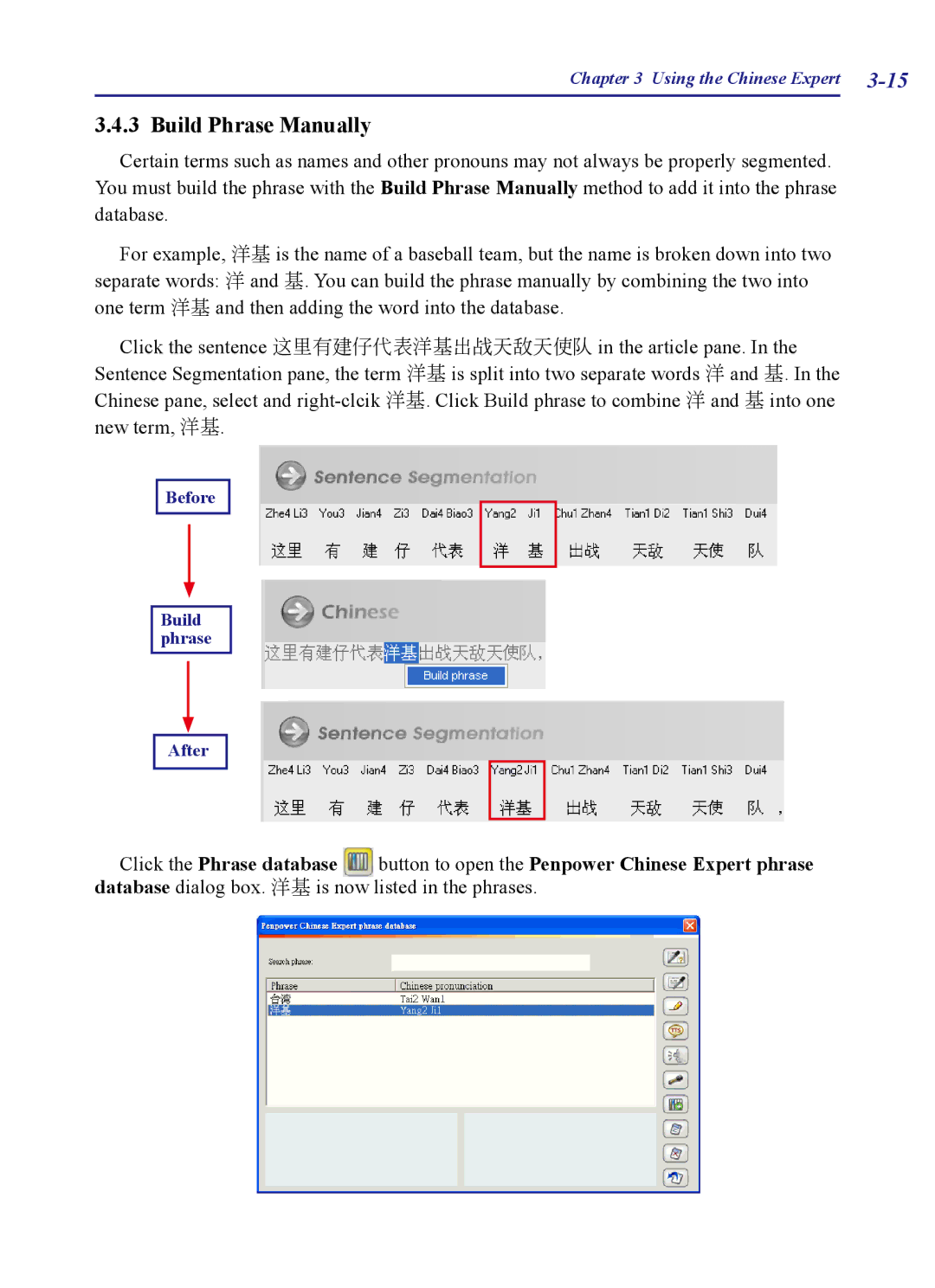Chapter 3 Using the Chinese Expert |
3.4.3 Build Phrase Manually
Certain terms such as names and other pronouns may not always be properly segmented. You must build the phrase with the Build Phrase Manually method to add it into the phrase database.
For example, 洋基 is the name of a baseball team, but the name is broken down into two separate words: 洋 and 基. You can build the phrase manually by combining the two into one term 洋基 and then adding the word into the database.
Click the sentence 這裡有建仔代表洋基出戰天敵天使隊 in the article pane. In the Sentence Segmentation pane, the term 洋基 is split into two separate words 洋 and 基. In the Chinese pane, select and
Before
Build phrase
After
Click the Phrase database button to open the Penpower Chinese Expert phrase database dialog box. 洋基 is now listed in the phrases.