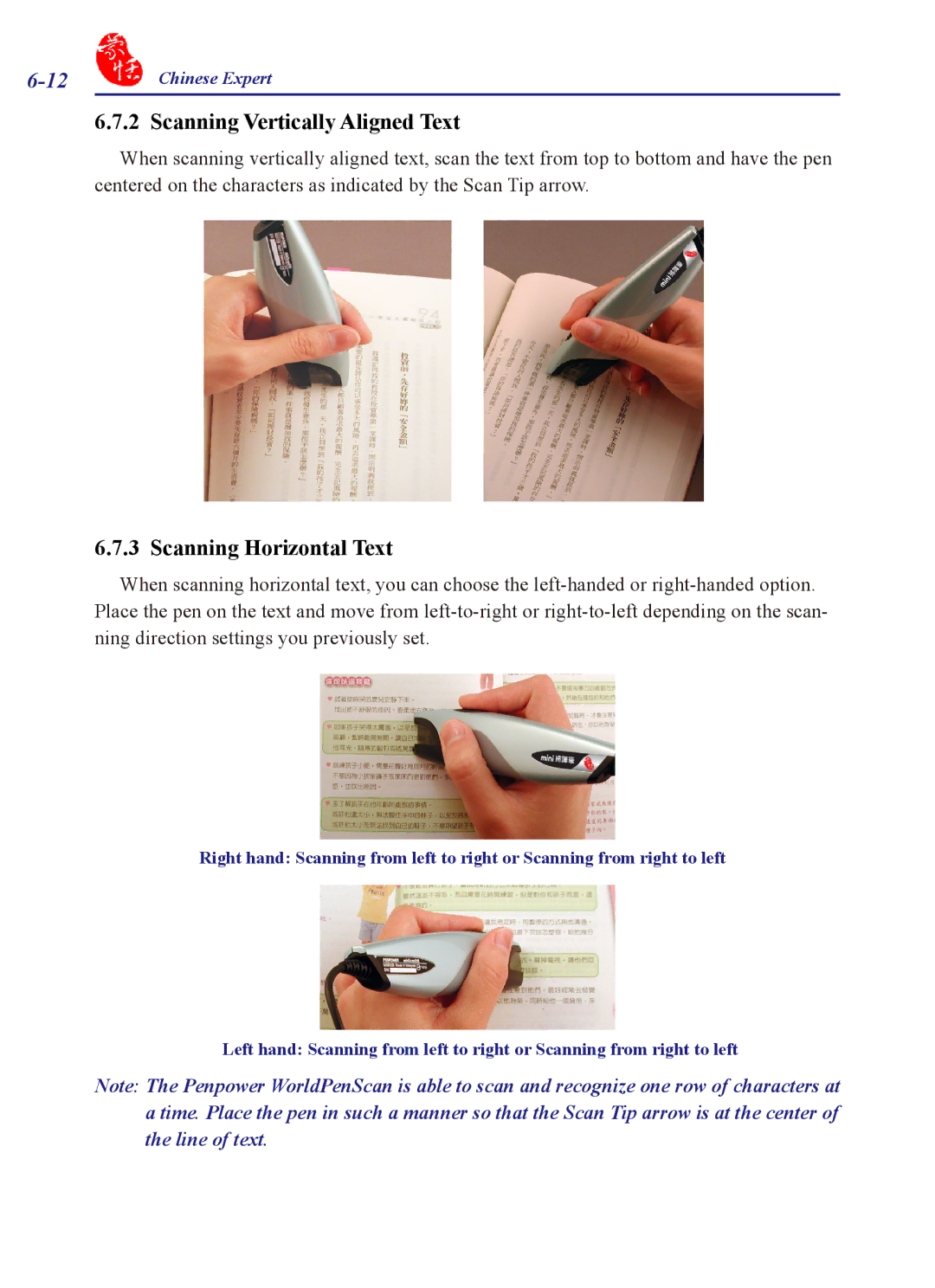| Chinese Expert | |
6.7.2 | Scanning Vertically Aligned Text | |
When scanning vertically aligned text, scan the text from top to bottom and have the pen centered on the characters as indicated by the Scan Tip arrow.
6.7.3 Scanning Horizontal Text
When scanning horizontal text, you can choose the
Right hand: Scanning from left to right or Scanning from right to left
Left hand: Scanning from left to right or Scanning from right to left
Note: The Penpower WorldPenScan is able to scan and recognize one row of characters at a time. Place the pen in such a manner so that the Scan Tip arrow is at the center of the line of text.