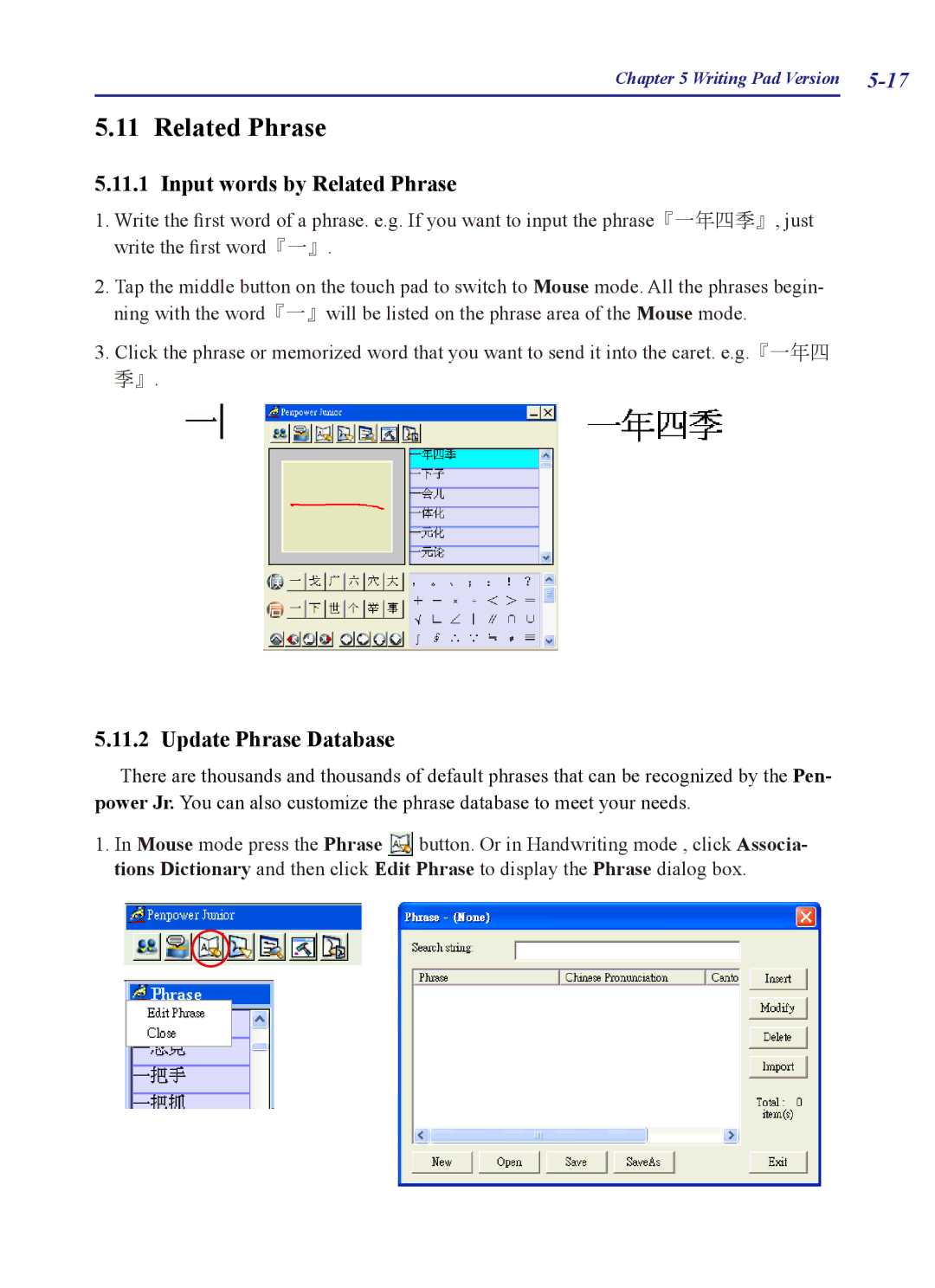Chapter 5 Writing Pad Version
5.11 Related Phrase
5.11.1 Input words by Related Phrase
1.Write the first word of a phrase. e.g. If you want to input the phrase『一年四季』, just write the first word『一』.
2.Tap the middle button on the touch pad to switch to Mouse mode. All the phrases begin- ning with the word『一』will be listed on the phrase area of the Mouse mode.
3.Click the phrase or memorized word that you want to send it into the caret. e.g.『一年四 季』.
5.11.2 Update Phrase Database
There are thousands and thousands of default phrases that can be recognized by the Pen- power Jr. You can also customize the phrase database to meet your needs.
1.In Mouse mode press the Phrase button. Or in Handwriting mode , click Associa- tions Dictionary and then click Edit Phrase to display the Phrase dialog box.