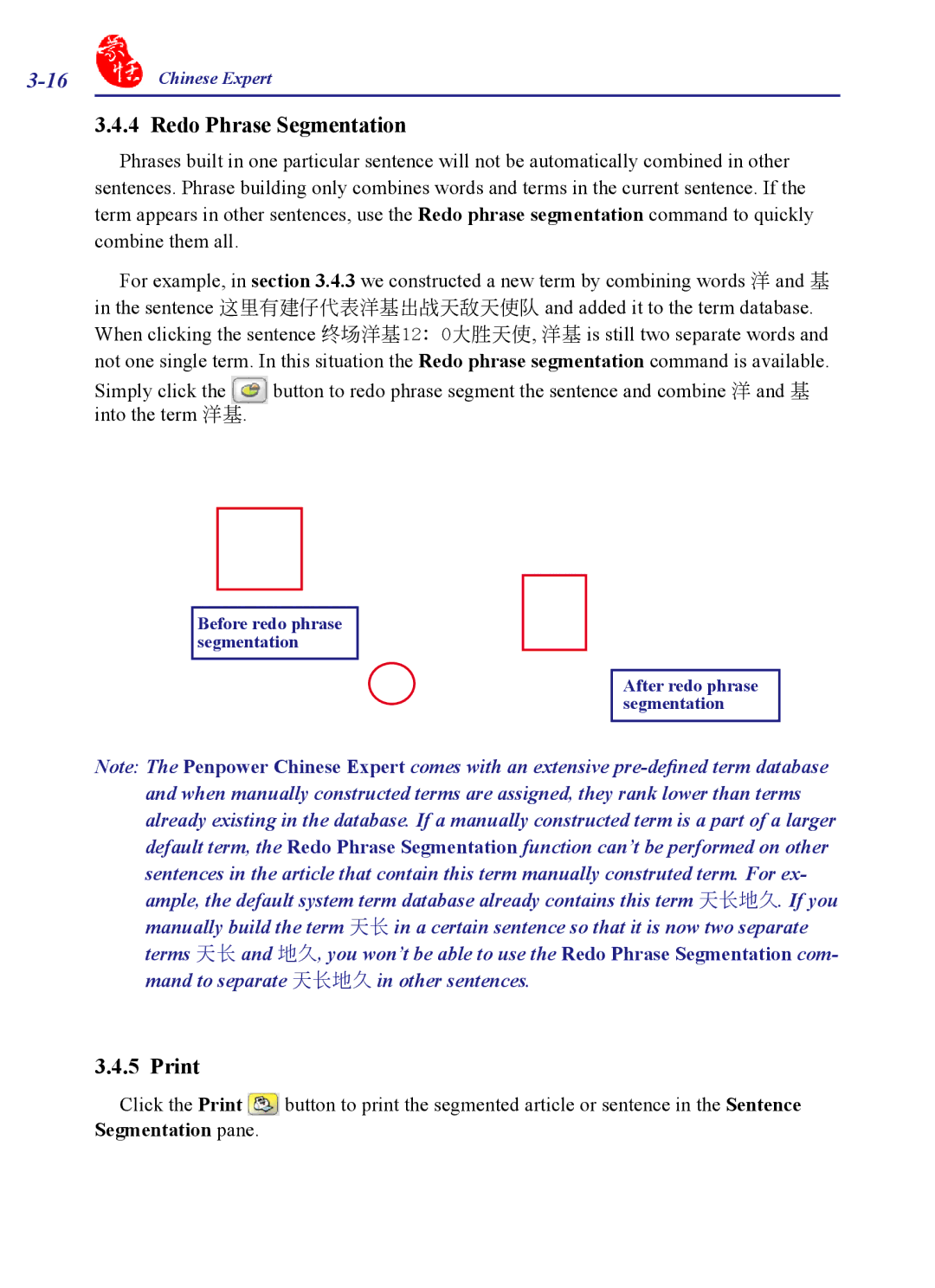Chinese Expert |
3.4.4 Redo Phrase Segmentation
Phrases built in one particular sentence will not be automatically combined in other sentences. Phrase building only combines words and terms in the current sentence. If the term appears in other sentences, use the Redo phrase segmentation command to quickly combine them all.
For example, in section 3.4.3 we constructed a new term by combining words 洋 and 基 in the sentence 這裡有建仔代表洋基出戰天敵天使隊 and added it to the term database. When clicking the sentence 終場洋基12:0大勝天使, 洋基 is still two separate words and not one single term. In this situation the Redo phrase segmentation command is available.
Simply click the | button to redo phrase segment the sentence and combine 洋 and 基 | ||
into the term 洋基. |
|
| |
|
|
|
|
|
|
|
|
Before redo phrase segmentation
After redo phrase segmentation
Note: The Penpower Chinese Expert comes with an extensive
3.4.5 Print
Click the Print ![]() button to print the segmented article or sentence in the Sentence Segmentation pane.
button to print the segmented article or sentence in the Sentence Segmentation pane.