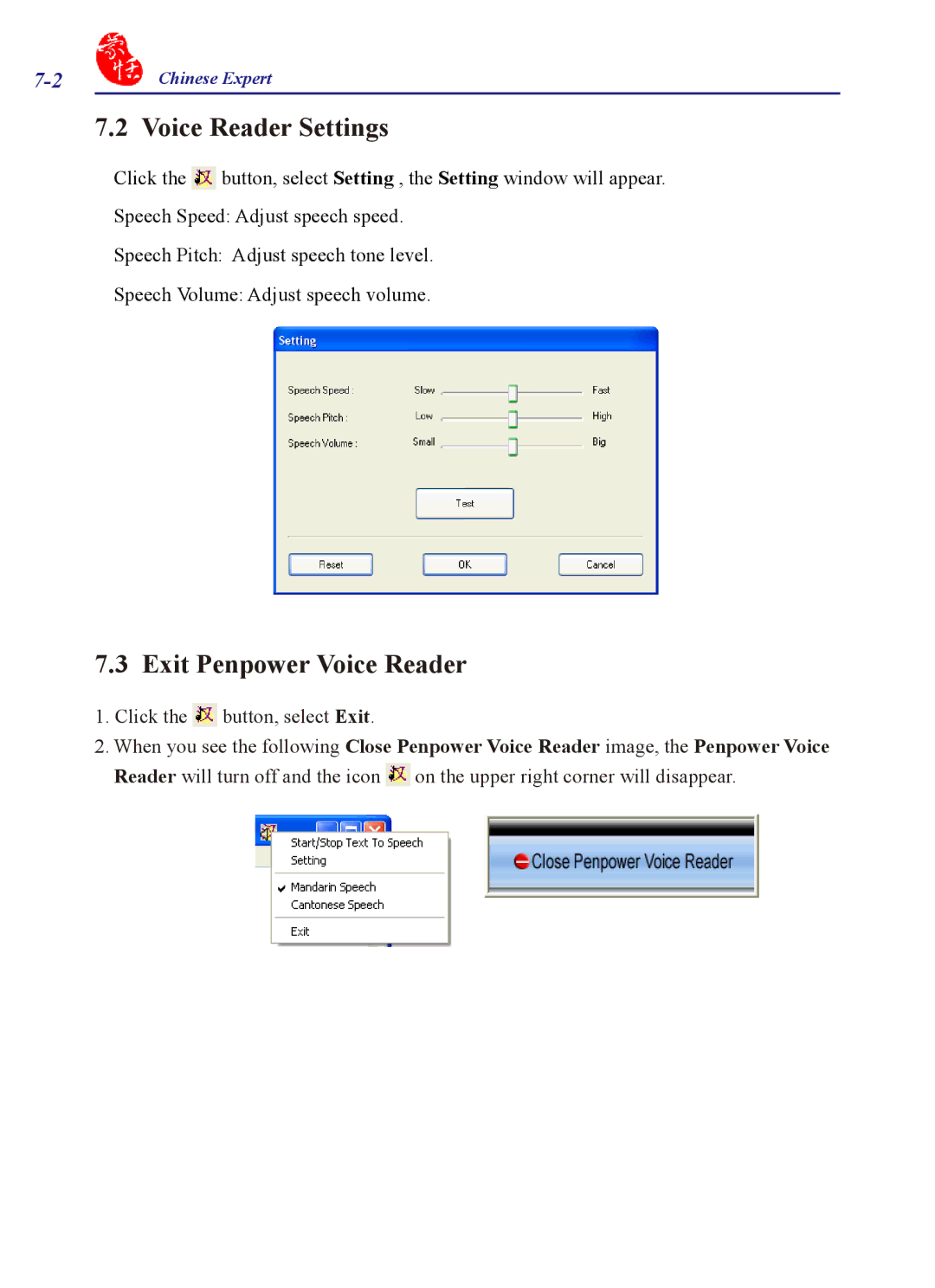Chinese Expert |
7.2 Voice Reader Settings
Click the ![]() button, select Setting , the Setting window will appear. Speech Speed: Adjust speech speed.
button, select Setting , the Setting window will appear. Speech Speed: Adjust speech speed.
Speech Pitch: Adjust speech tone level.
Speech Volume: Adjust speech volume.
7.3 Exit Penpower Voice Reader
1.Click the ![]() button, select Exit.
button, select Exit.
2.When you see the following Close Penpower Voice Reader image, the Penpower Voice Reader will turn off and the icon ![]() on the upper right corner will disappear.
on the upper right corner will disappear.