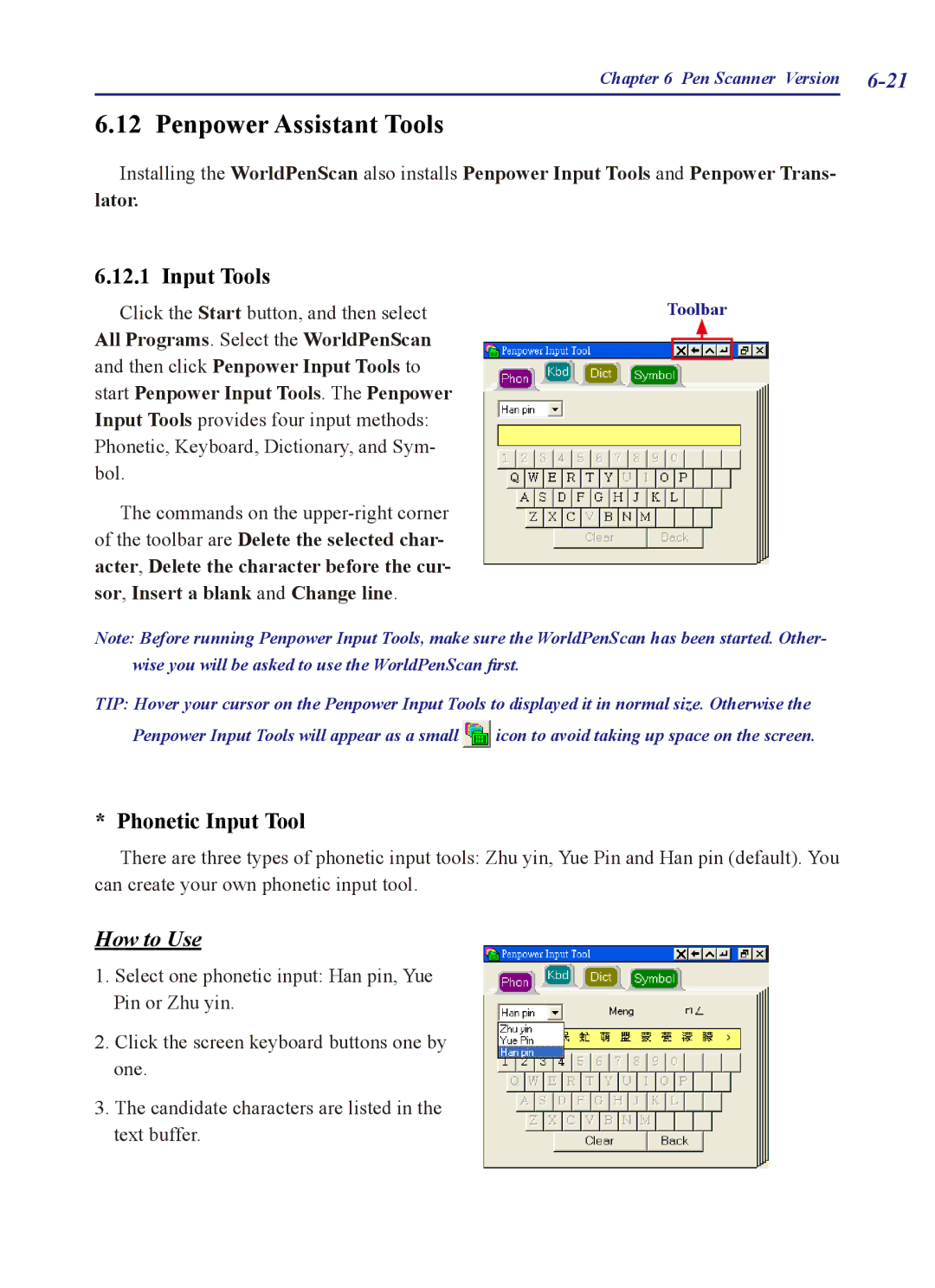| Chapter 6 Pen Scanner Version | ||||
6.12 Penpower Assistant Tools |
|
|
|
|
|
Installing the WorldPenScan also installs Penpower Input Tools and Penpower Trans- | |||||
lator. |
|
|
|
|
|
6.12.1 Input Tools |
|
|
|
|
|
Click the Start button, and then select | Toolbar | ||||
All Programs. Select the WorldPenScan |
|
|
|
|
|
|
|
|
|
| |
|
|
|
|
| |
and then click Penpower Input Tools to |
|
|
|
|
|
|
|
|
|
| |
start Penpower Input Tools. The Penpower |
|
|
|
|
|
Input Tools provides four input methods: |
|
|
|
|
|
Phonetic, Keyboard, Dictionary, and Sym- |
|
|
|
|
|
bol. |
|
|
|
|
|
The commands on the |
|
|
|
|
|
of the toolbar are Delete the selected char- |
|
|
|
|
|
acter, Delete the character before the cur- |
|
|
|
|
|
sor, Insert a blank and Change line. |
|
|
|
|
|
Note: Before running Penpower Input Tools, make sure the WorldPenScan has been started. Other- wise you will be asked to use the WorldPenScan first.
TIP: Hover your cursor on the Penpower Input Tools to displayed it in normal size. Otherwise the
Penpower Input Tools will appear as a small ![]() icon to avoid taking up space on the screen.
icon to avoid taking up space on the screen.
* Phonetic Input Tool
There are three types of phonetic input tools: Zhu yin, Yue Pin and Han pin (default). You can create your own phonetic input tool.
How to Use
1.Select one phonetic input: Han pin, Yue Pin or Zhu yin.
2.Click the screen keyboard buttons one by one.
3.The candidate characters are listed in the text buffer.