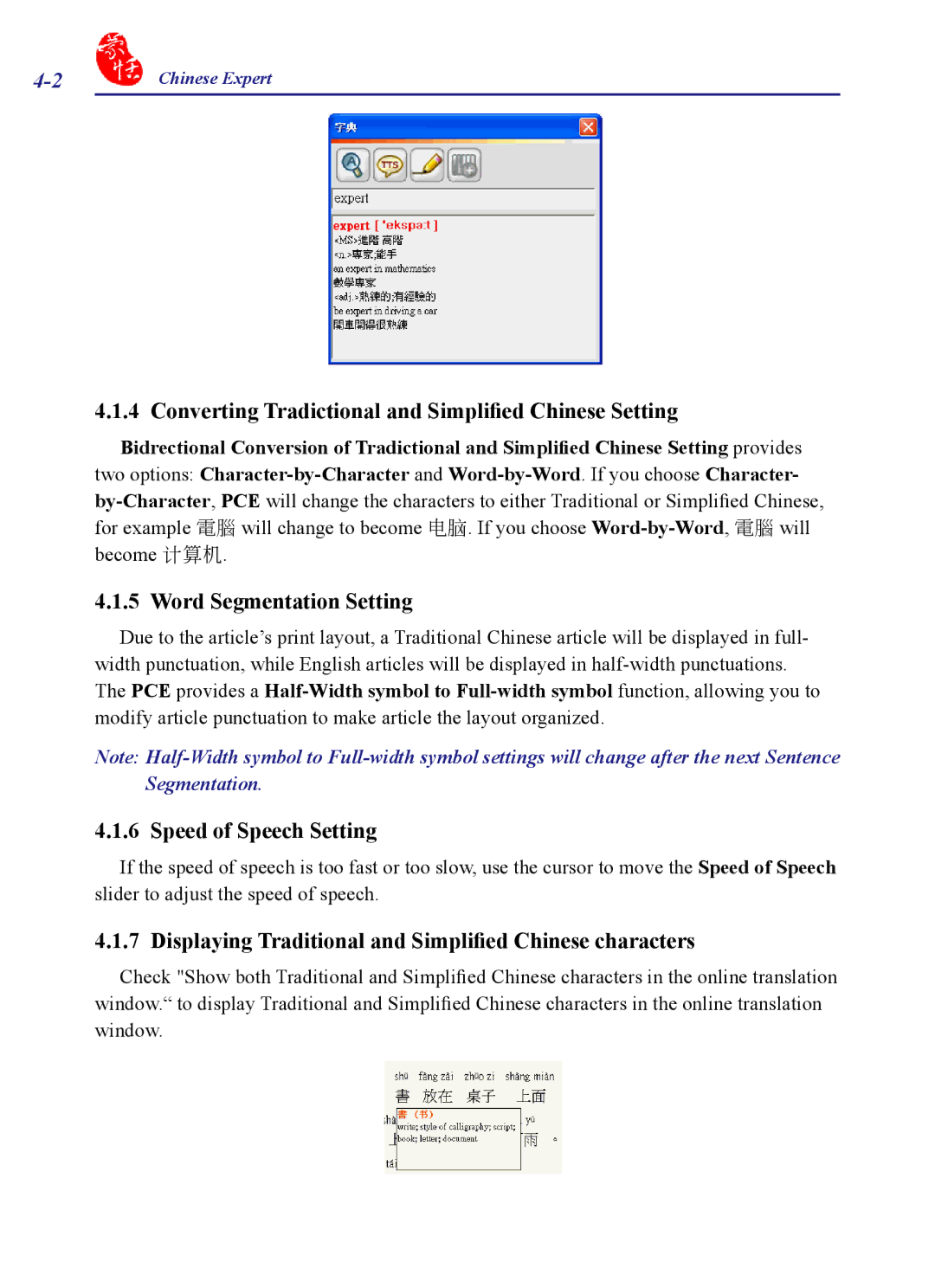Chinese Expert |
4.1.4 Converting Tradictional and Simplified Chinese Setting
Bidrectional Conversion of Tradictional and Simplified Chinese Setting provides two options:
4.1.5 Word Segmentation Setting
Due to the article’s print layout, a Traditional Chinese article will be displayed in full- width punctuation, while English articles will be displayed in
Note:
4.1.6 Speed of Speech Setting
If the speed of speech is too fast or too slow, use the cursor to move the Speed of Speech slider to adjust the speed of speech.
4.1.7 Displaying Traditional and Simplified Chinese characters
Check "Show both Traditional and Simplified Chinese characters in the online translation window.“ to display Traditional and Simplified Chinese characters in the online translation window.