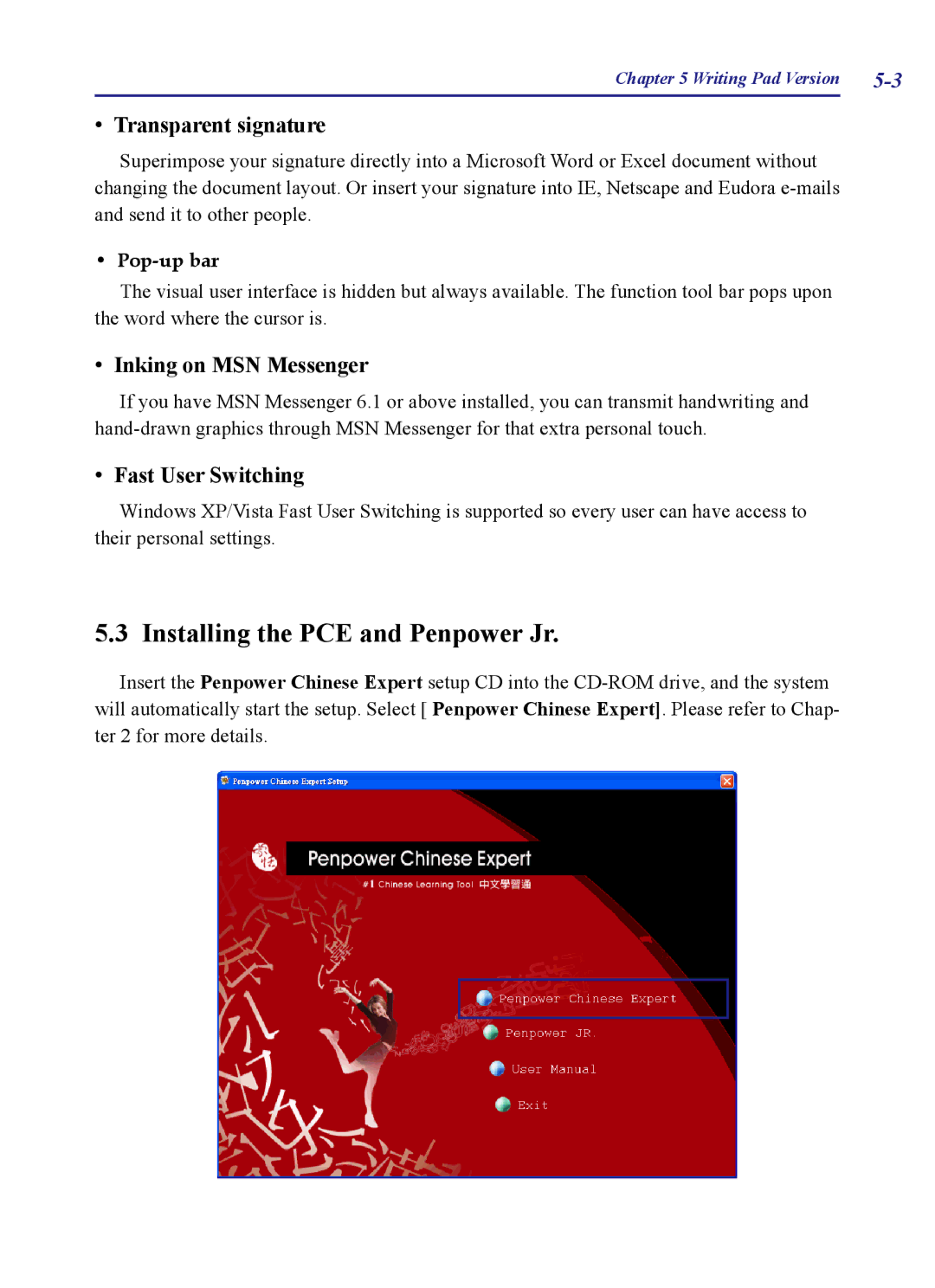Chapter 5 Writing Pad Version |
• Transparent signature
Superimpose your signature directly into a Microsoft Word or Excel document without changing the document layout. Or insert your signature into IE, Netscape and Eudora
• Pop-up bar
The visual user interface is hidden but always available. The function tool bar pops upon the word where the cursor is.
• Inking on MSN Messenger
If you have MSN Messenger 6.1 or above installed, you can transmit handwriting and
• Fast User Switching
Windows XP/Vista Fast User Switching is supported so every user can have access to their personal settings.
5.3 Installing the PCE and Penpower Jr.
Insert the Penpower Chinese Expert setup CD into the