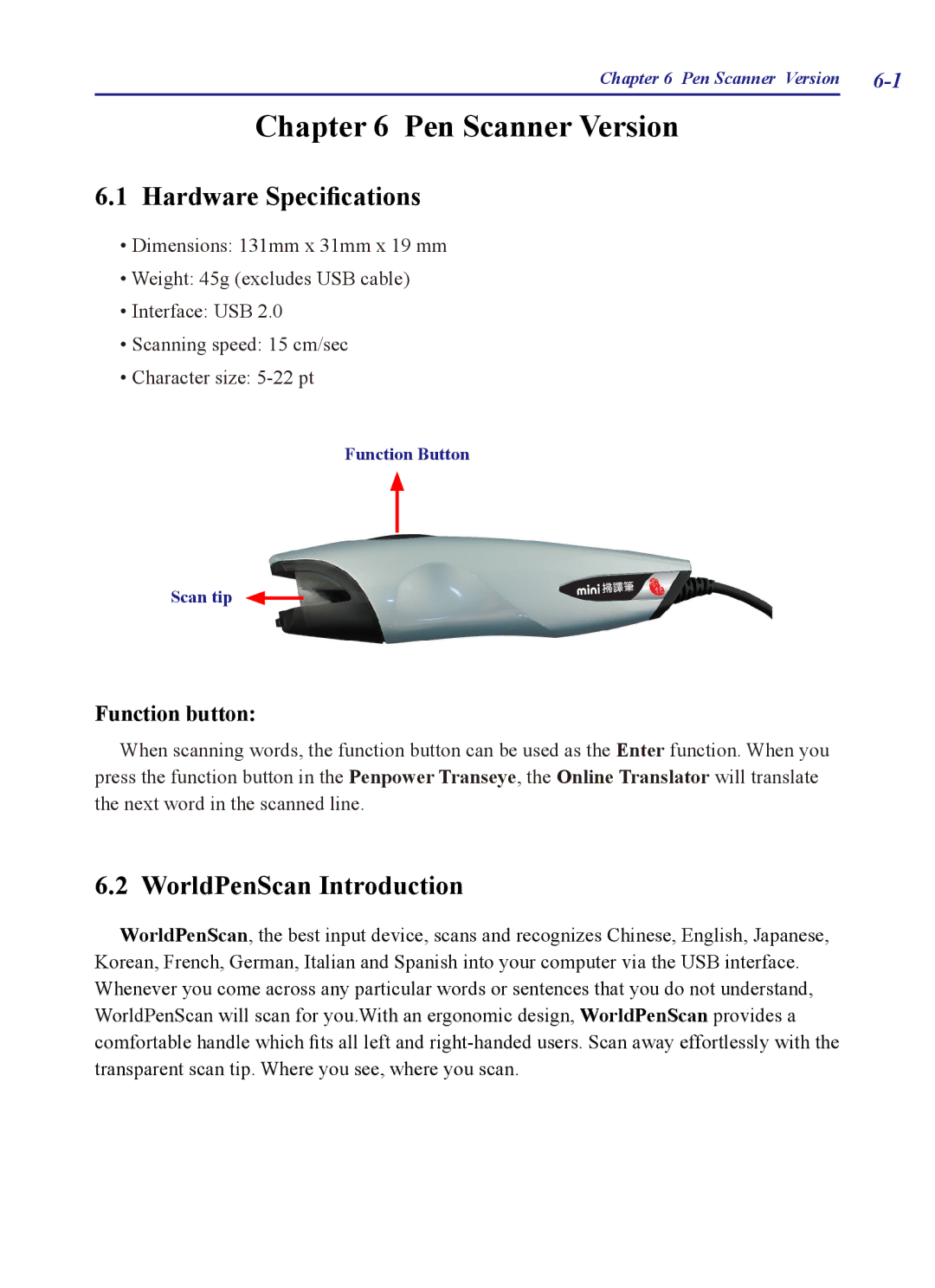Chapter 6 Pen Scanner Version |
Chapter 6 Pen Scanner Version
6.1 Hardware Specifications
•Dimensions: 131mm x 31mm x 19 mm
•Weight: 45g (excludes USB cable)
•Interface: USB 2.0
•Scanning speed: 15 cm/sec
•Character size:
Function Button
Scan tip
Function button:
When scanning words, the function button can be used as the Enter function. When you press the function button in the Penpower Transeye, the Online Translator will translate the next word in the scanned line.
6.2 WorldPenScan Introduction
WorldPenScan, the best input device, scans and recognizes Chinese, English, Japanese, Korean, French, German, Italian and Spanish into your computer via the USB interface. Whenever you come across any particular words or sentences that you do not understand, WorldPenScan will scan for you.With an ergonomic design, WorldPenScan provides a comfortable handle which fits all left and