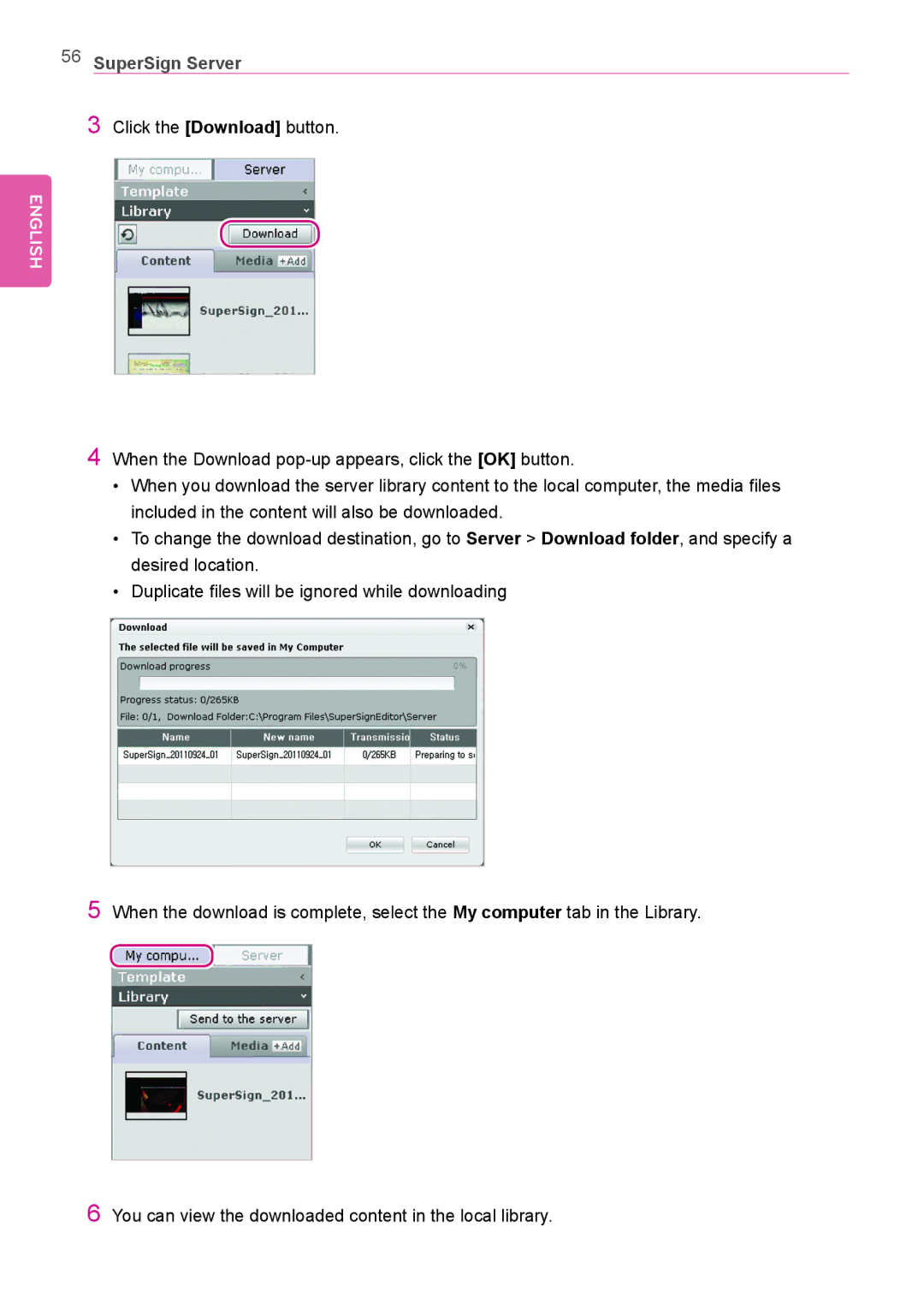56SuperSign Server
3Click the [Download] button.
ENGLISH
4When the Download
•When you download the server library content to the local computer, the media files included in the content will also be downloaded.
•To change the download destination, go to Server > Download folder, and specify a desired location.
•Duplicate files will be ignored while downloading
5When the download is complete, select the My computer tab in the Library.
6You can view the downloaded content in the local library.