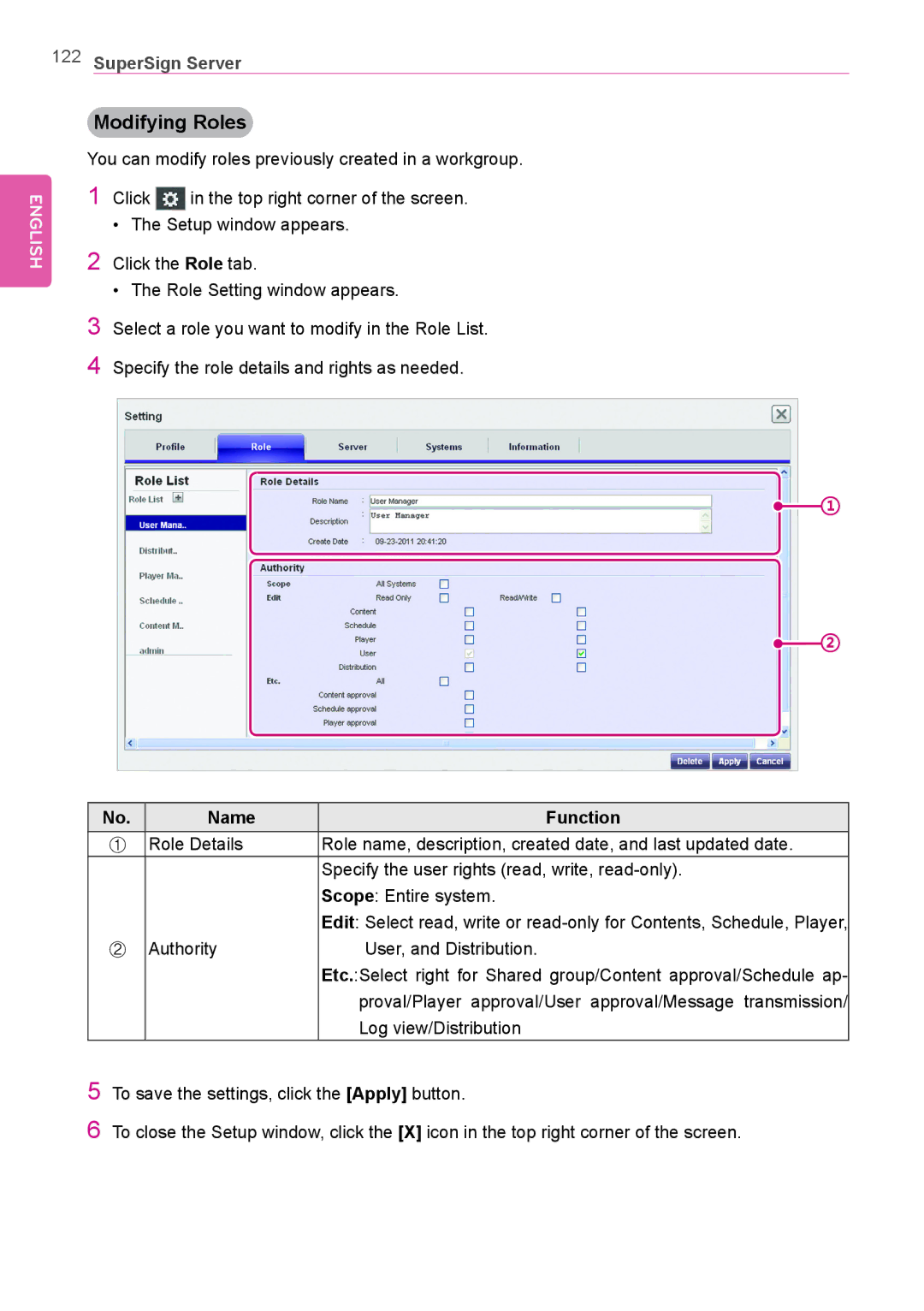122SuperSign Server
ENGLISH
Modifying Roles
You can modify roles previously created in a workgroup.
1Click ![]() in the top right corner of the screen.
in the top right corner of the screen.
•The Setup window appears.
2Click the Role tab.
•The Role Setting window appears.
3Select a role you want to modify in the Role List.
4Specify the role details and rights as needed.
![]() ①
①
![]() ②
②
No. | Name | Function |
① | Role Details | Role name, description, created date, and last updated date. |
|
| Specify the user rights (read, write, |
|
| Scope: Entire system. |
|
| Edit: Select read, write or |
② | Authority | User, and Distribution. |
|
| Etc.:Select right for Shared group/Content approval/Schedule ap- |
|
| proval/Player approval/User approval/Message transmission/ |
|
| Log view/Distribution |
5
6
To save the settings, click the [Apply] button.
To close the Setup window, click the [X] icon in the top right corner of the screen.