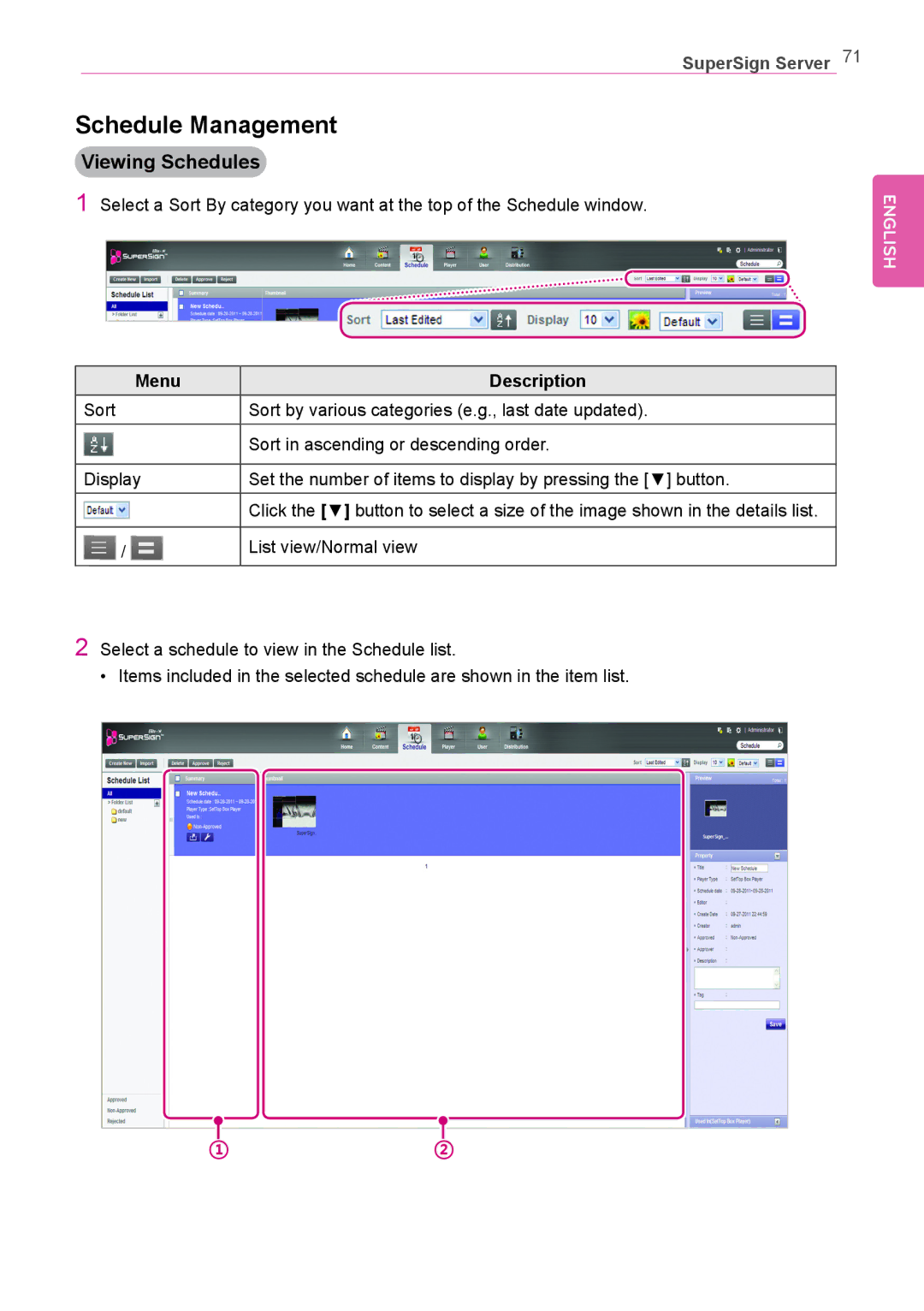Schedule Management
Viewing Schedules
1Select a Sort By category you want at the top of the Schedule window.
SuperSign Server 71
ENGLISH
|
|
| Menu | Description |
Sort | Sort by various categories (e.g., last date updated). | |||
|
|
|
| Sort in ascending or descending order. |
|
|
|
| |
|
|
|
|
|
Display | Set the number of items to display by pressing the [▼] button. | |||
|
|
|
| Click the [▼] button to select a size of the image shown in the details list. |
|
|
|
| |
|
|
|
|
|
/ |
| List view/Normal view | ||
2Select a schedule to view in the Schedule list.
• Items included in the selected schedule are shown in the item list.