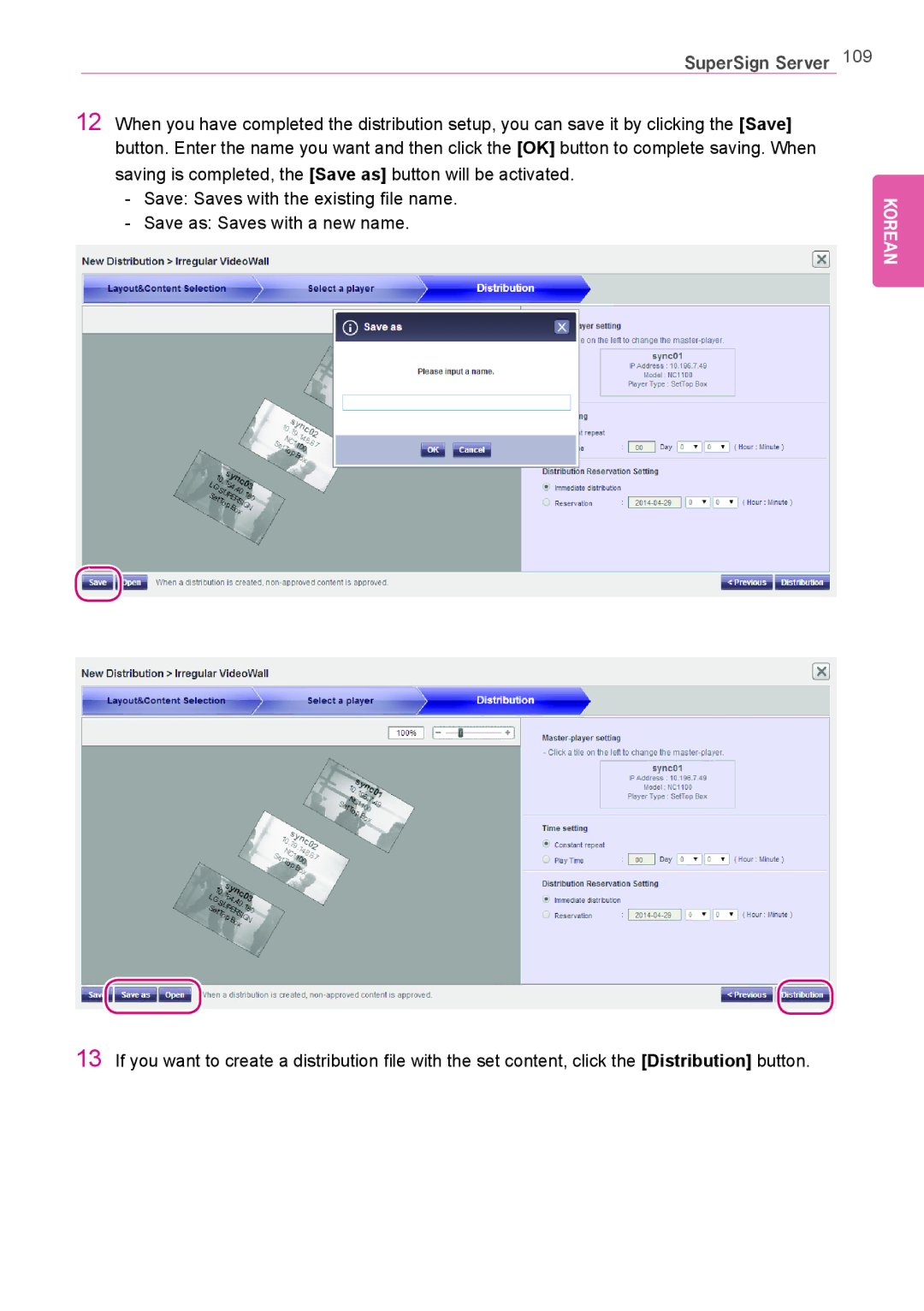SuperSign Server 109
12When you have completed the distribution setup, you can save it by clicking the [Save] button. Enter the name you want and then click the [OK] button to complete saving. When saving is completed, the [Save as] button will be activated.
KOREAN
13If you want to create a distribution file with the set content, click the [Distribution] button.