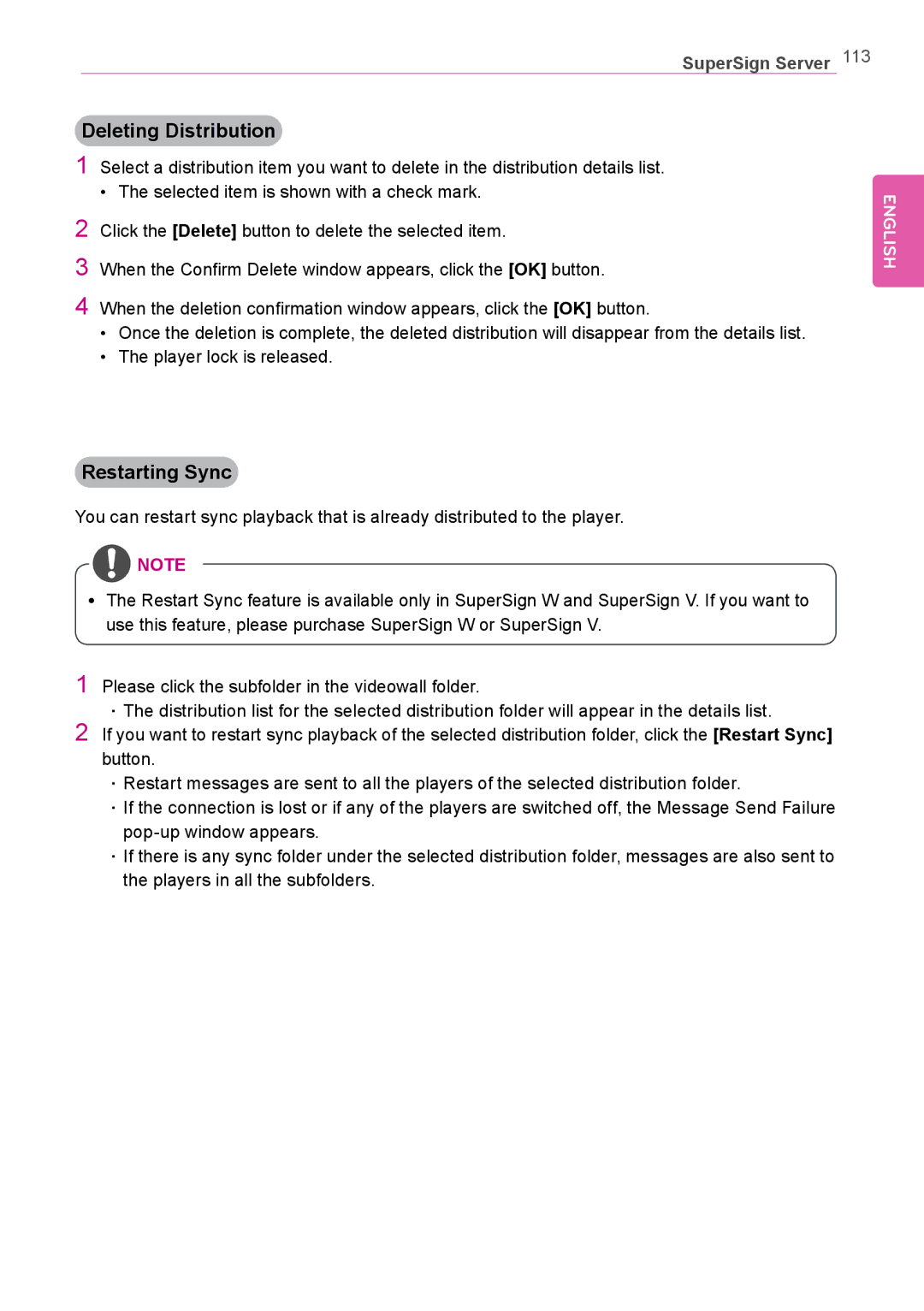SuperSign Server 113
Deleting Distribution
1Select a distribution item you want to delete in the distribution details list.
•The selected item is shown with a check mark.
2Click the [Delete] button to delete the selected item.
3When the Confirm Delete window appears, click the [OK] button.
4When the deletion confirmation window appears, click the [OK] button.
•Once the deletion is complete, the deleted distribution will disappear from the details list.
•The player lock is released.
ENGLISH
Restarting Sync
You can restart sync playback that is already distributed to the player.
![]() NOTE
NOTE
yy The Restart Sync feature is available only in SuperSign W and SuperSign V. If you want to use this feature, please purchase SuperSign W or SuperSign V.
1Please click the subfolder in the videowall folder.
··The distribution list for the selected distribution folder will appear in the details list.
2 If you want to restart sync playback of the selected distribution folder, click the [Restart Sync] button.
··Restart messages are sent to all the players of the selected distribution folder.
··If the connection is lost or if any of the players are switched off, the Message Send Failure
··If there is any sync folder under the selected distribution folder, messages are also sent to the players in all the subfolders.