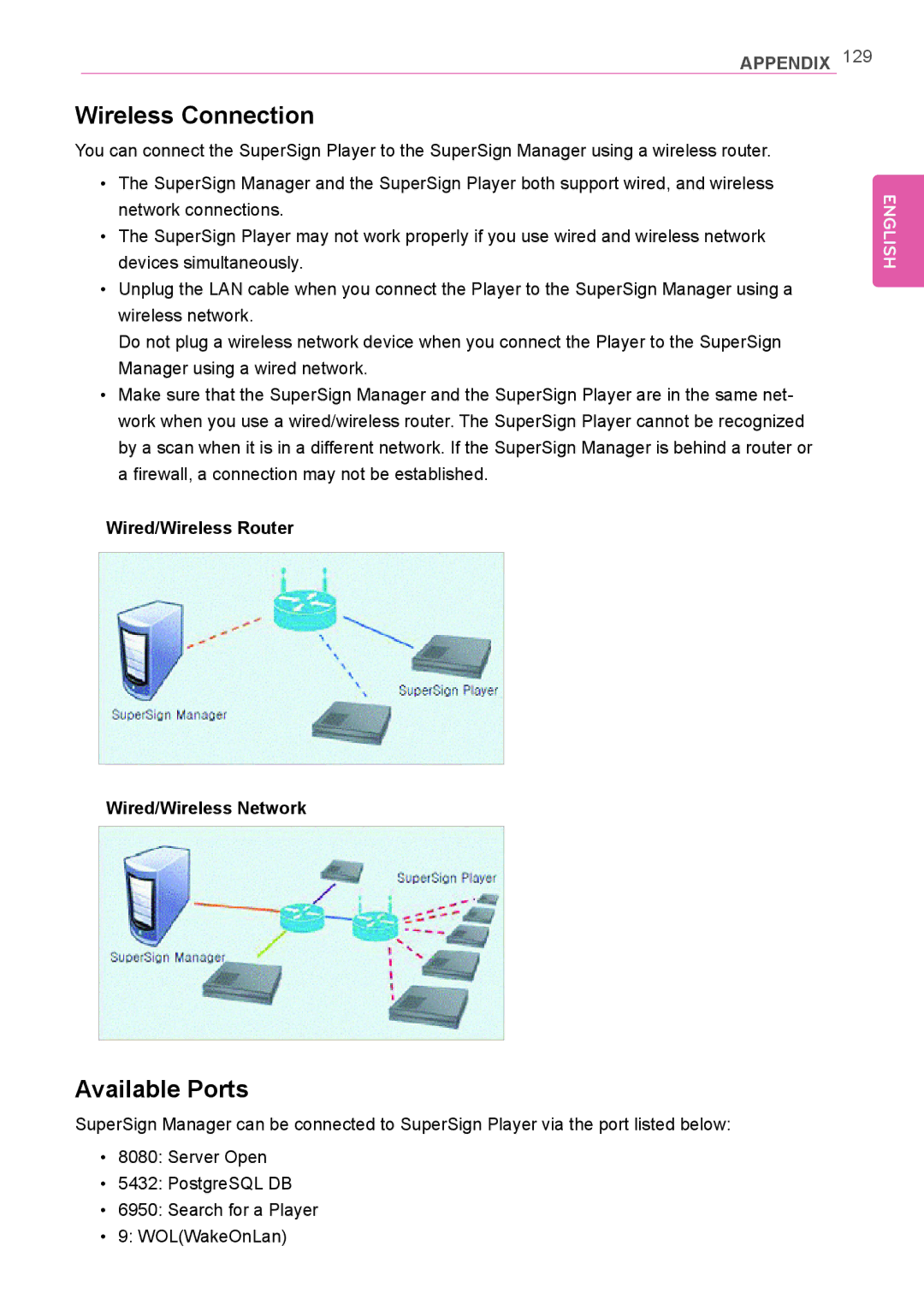APPENDIX 129
Wireless Connection
You can connect the SuperSign Player to the SuperSign Manager using a wireless router.
•The SuperSign Manager and the SuperSign Player both support wired, and wireless network connections.
•The SuperSign Player may not work properly if you use wired and wireless network devices simultaneously.
•Unplug the LAN cable when you connect the Player to the SuperSign Manager using a wireless network.
Do not plug a wireless network device when you connect the Player to the SuperSign Manager using a wired network.
•Make sure that the SuperSign Manager and the SuperSign Player are in the same net- work when you use a wired/wireless router. The SuperSign Player cannot be recognized by a scan when it is in a different network. If the SuperSign Manager is behind a router or a firewall, a connection may not be established.
Wired/Wireless Router
Wired/Wireless Network
ENGLISH
Available Ports
SuperSign Manager can be connected to SuperSign Player via the port listed below:
•8080: Server Open
•5432: PostgreSQL DB
•6950: Search for a Player
•9: WOL(WakeOnLan)