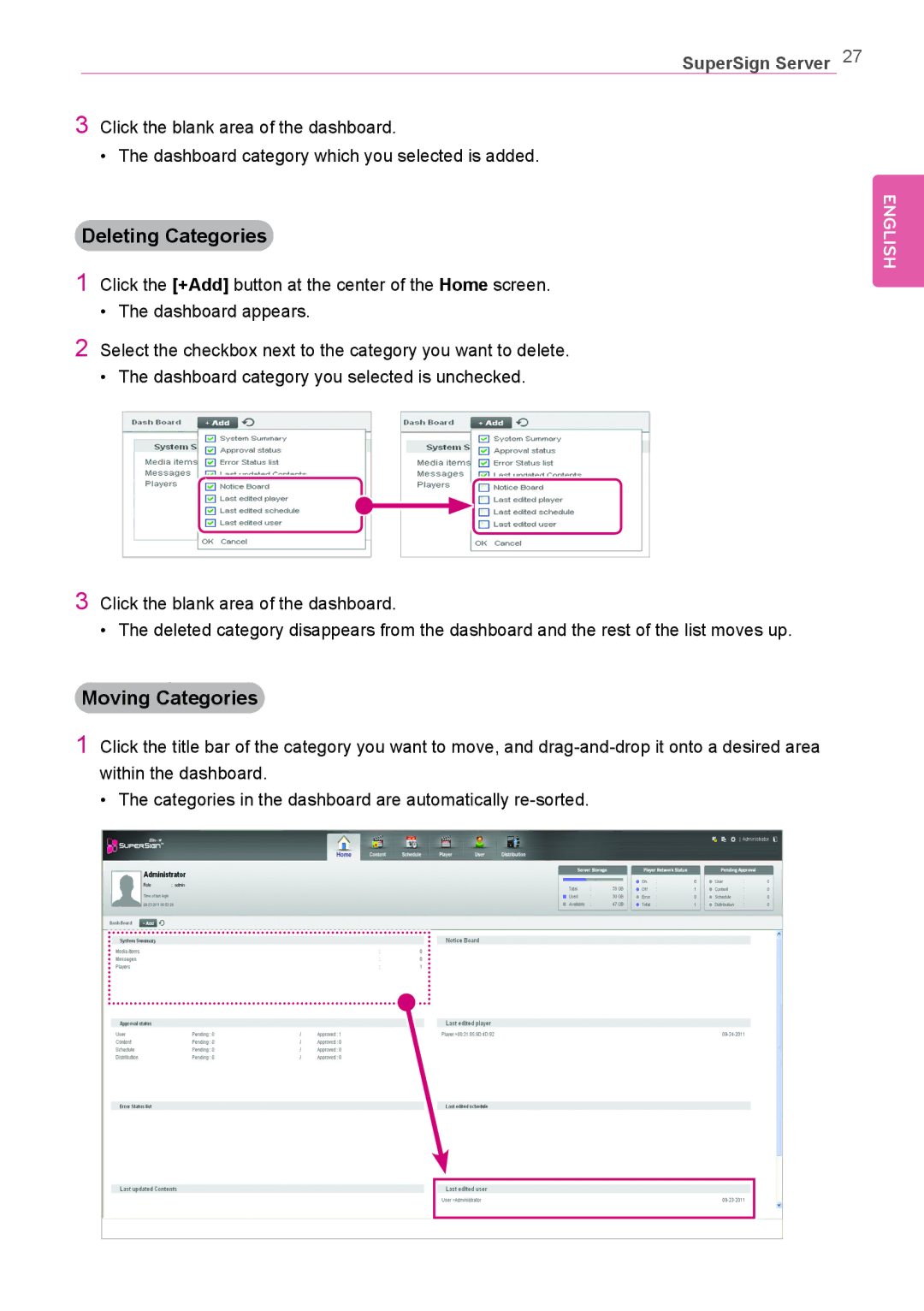SuperSign Server 27
3Click the blank area of the dashboard.
• The dashboard category which you selected is added.
Deleting Categories
1Click the [+Add] button at the center of the Home screen.
•The dashboard appears.
2Select the checkbox next to the category you want to delete.
•The dashboard category you selected is unchecked.
3Click the blank area of the dashboard.
• The deleted category disappears from the dashboard and the rest of the list moves up.
ENGLISH
Moving Categories
1Click the title bar of the category you want to move, and
• The categories in the dashboard are automatically