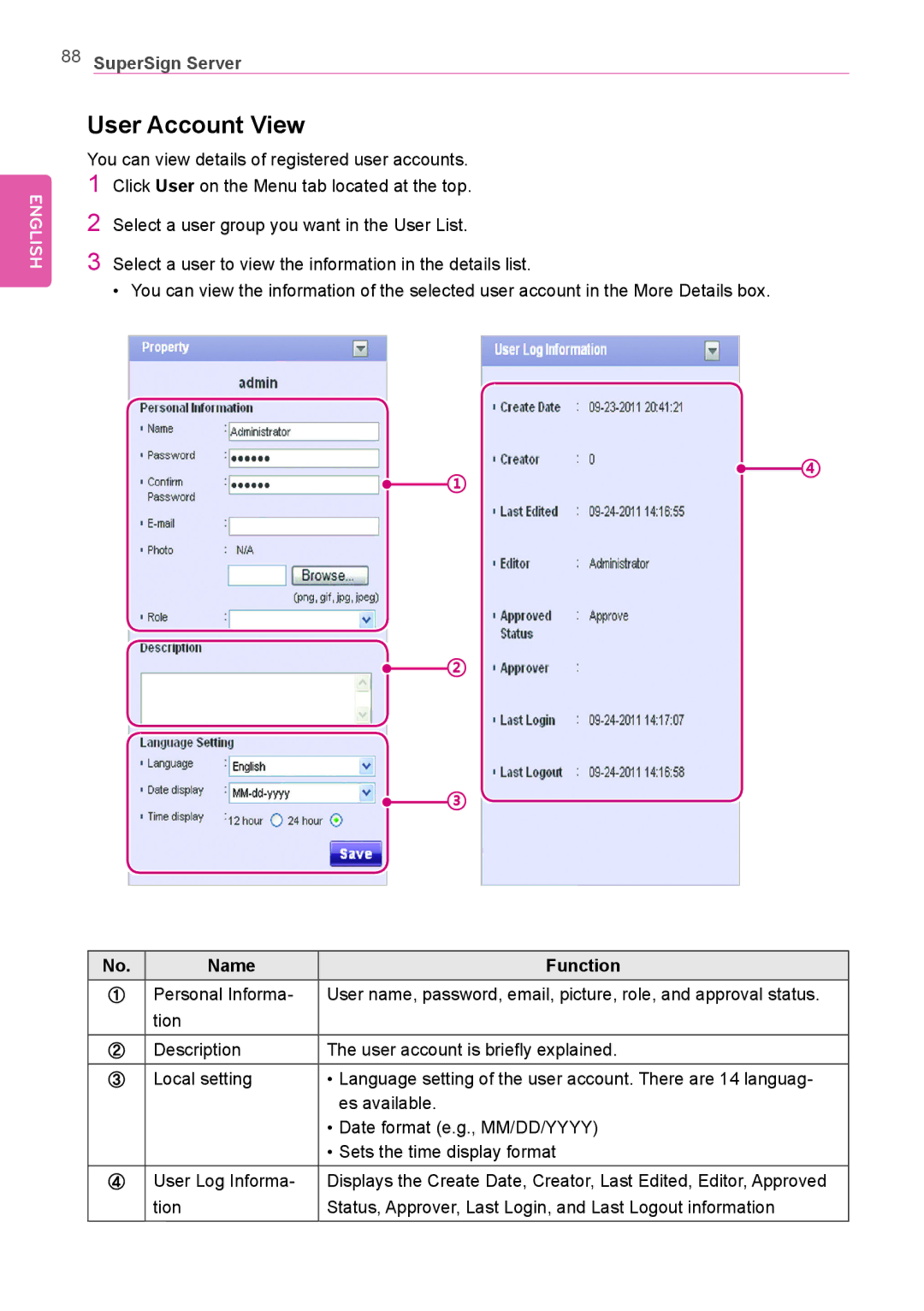88SuperSign Server
ENGLISH
User Account View
You can view details of registered user accounts.
1Click User on the Menu tab located at the top.
2Select a user group you want in the User List.
3Select a user to view the information in the details list.
• You can view the information of the selected user account in the More Details box.
![]() ①
①
![]() ②
②
![]() ③
③
④
No. | Name | Function |
①Personal Informa- User name, password, email, picture, role, and approval status. tion
② | Description | The user account is briefly explained. |
③ | Local setting | • Language setting of the user account. There are 14 languag- |
|
| es available. |
•Date format (e.g., MM/DD/YYYY)
•Sets the time display format
④User Log Informa- Displays the Create Date, Creator, Last Edited, Editor, Approved
tion | Status, Approver, Last Login, and Last Logout information |