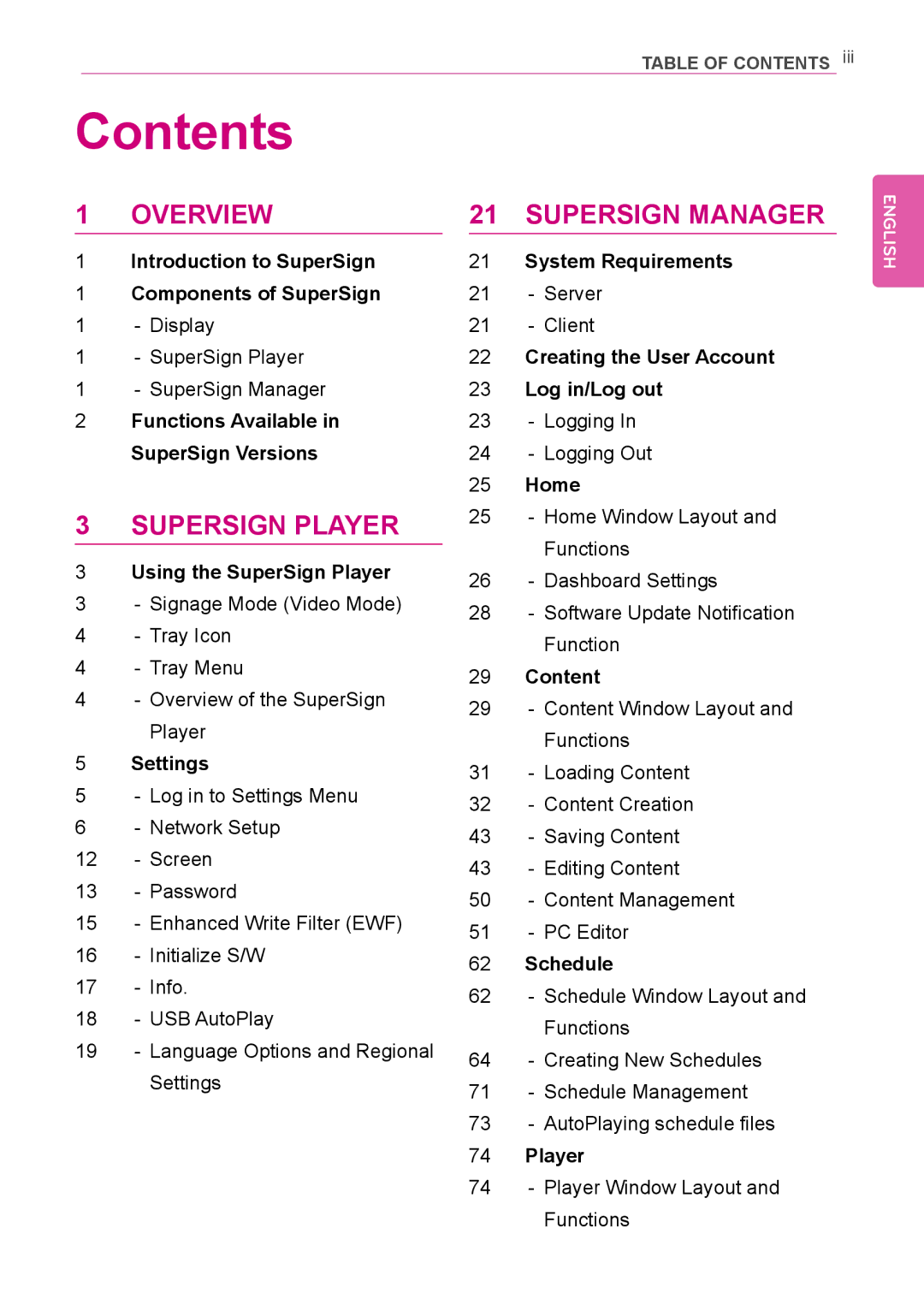TABLE OF CONTENTS iii
Contents
1 OVERVIEW
1Introduction to SuperSign
1Components of SuperSign
1 - Display
1 - SuperSign Player
1- SuperSign Manager
2Functions Available in SuperSign Versions
3SUPERSIGN PLAYER
3Using the SuperSign Player
3- Signage Mode (Video Mode)
4- Tray Icon
4 - Tray Menu
4- Overview of the SuperSign Player
5Settings
5- Log in to Settings Menu
6- Network Setup
12- Screen
13- Password
15- Enhanced Write Filter (EWF)
16- Initialize S/W
17- Info.
18- USB AutoPlay
19- Language Options and Regional Settings
21 SUPERSIGN MANAGER
21System Requirements
21- Server
21- Client
22Creating the User Account
23Log in/Log out
23- Logging In
24- Logging Out
25Home
25- Home Window Layout and Functions
26- Dashboard Settings
28- Software Update Notification Function
29Content
29- Content Window Layout and Functions
31- Loading Content
32- Content Creation
43- Saving Content
43- Editing Content
50- Content Management
51- PC Editor
62Schedule
62- Schedule Window Layout and Functions
64- Creating New Schedules
71- Schedule Management
73- AutoPlaying schedule files
74Player
74- Player Window Layout and Functions
ENGLISH