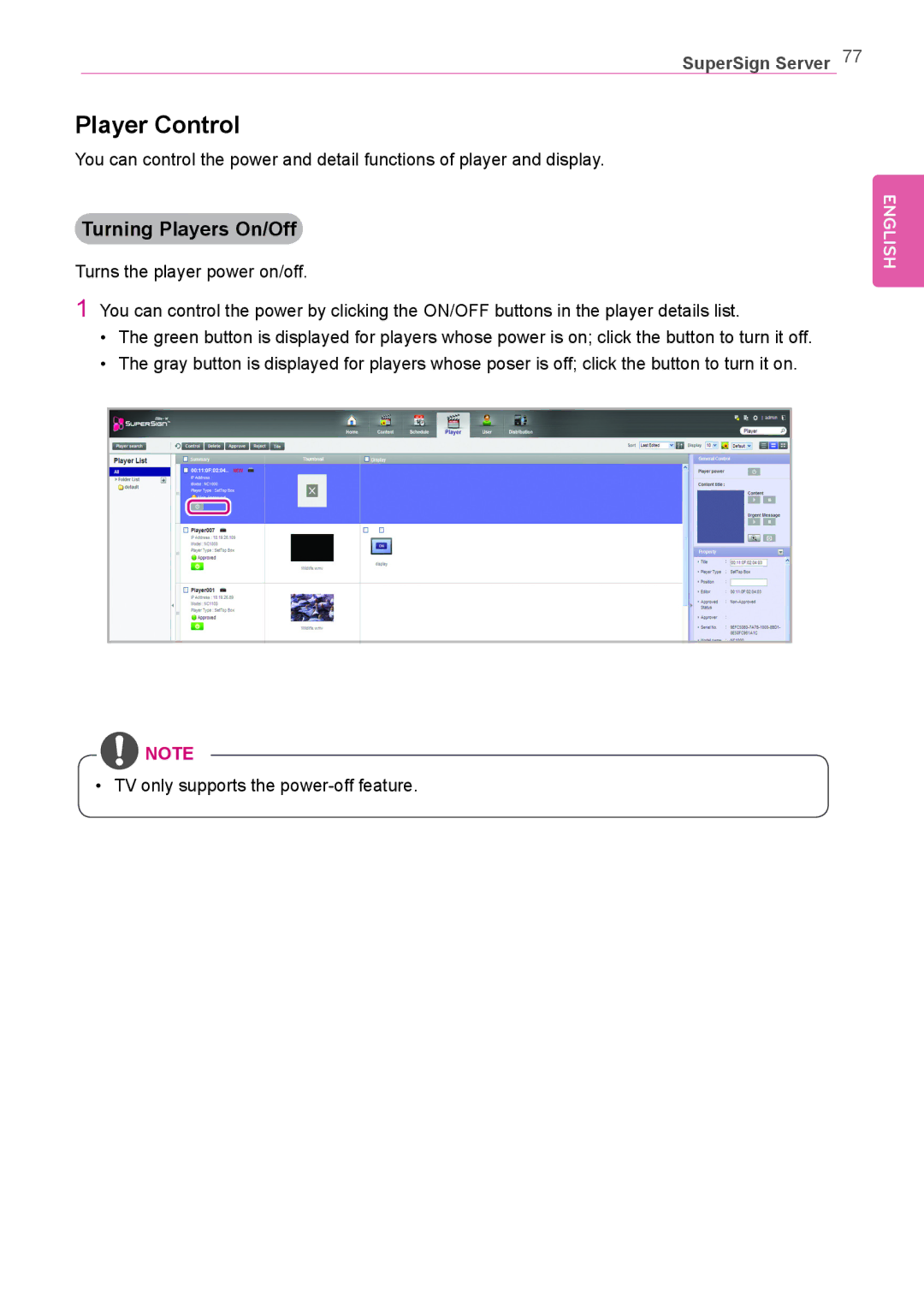SuperSign Server 77
Player Control
You can control the power and detail functions of player and display.
Turning Players On/Off
Turns the player power on/off.
1You can control the power by clicking the ON/OFF buttons in the player details list.
•The green button is displayed for players whose power is on; click the button to turn it off.
•The gray button is displayed for players whose poser is off; click the button to turn it on.
![]() NOTE
NOTE
•TV only supports the