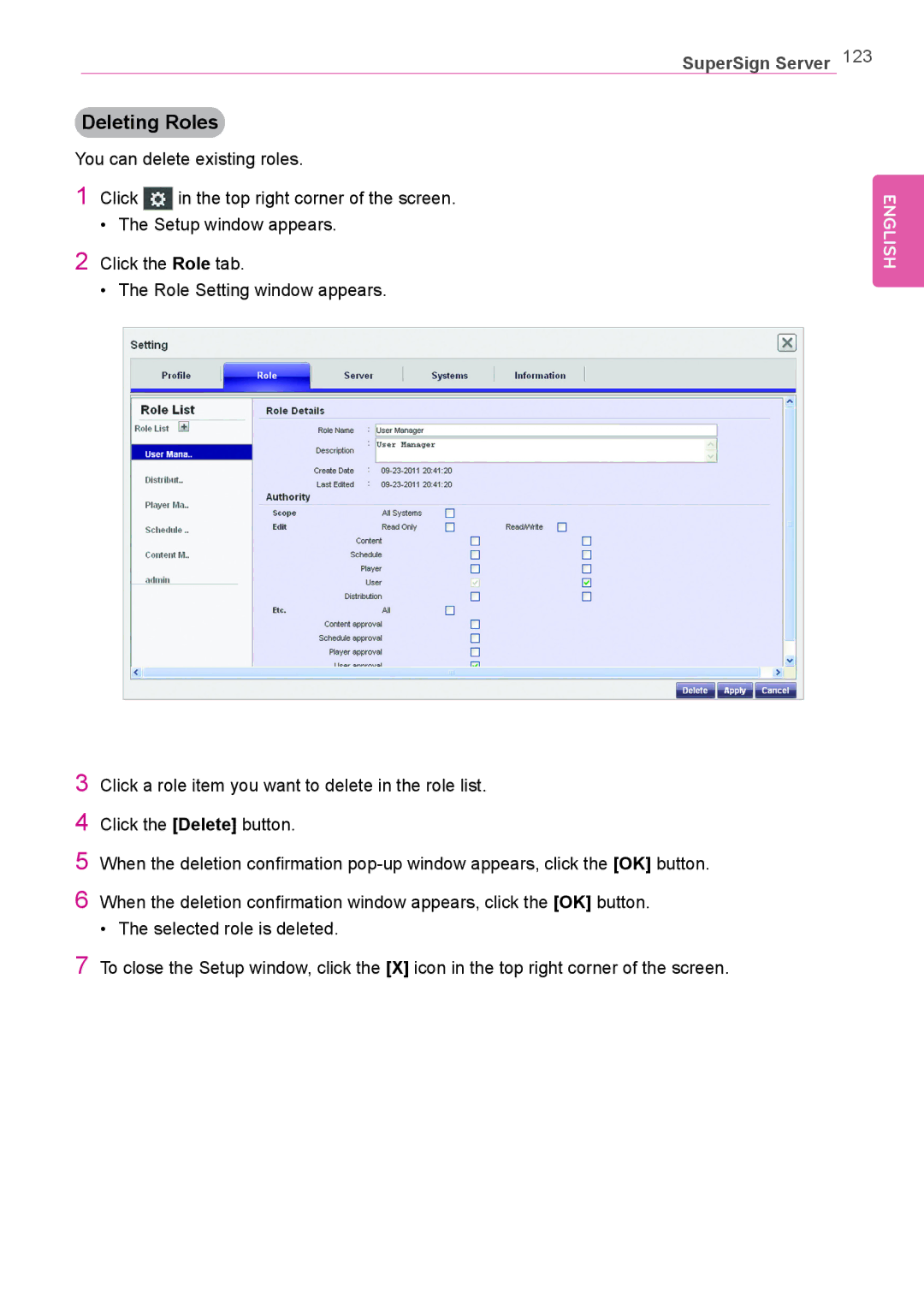SuperSign Server 123
Deleting Roles
You can delete existing roles.
1Click ![]() in the top right corner of the screen.
in the top right corner of the screen.
•The Setup window appears.
2Click the Role tab.
•The Role Setting window appears.
3Click a role item you want to delete in the role list.
4Click the [Delete] button.
5When the deletion confirmation
6When the deletion confirmation window appears, click the [OK] button.
• The selected role is deleted.
7To close the Setup window, click the [X] icon in the top right corner of the screen.