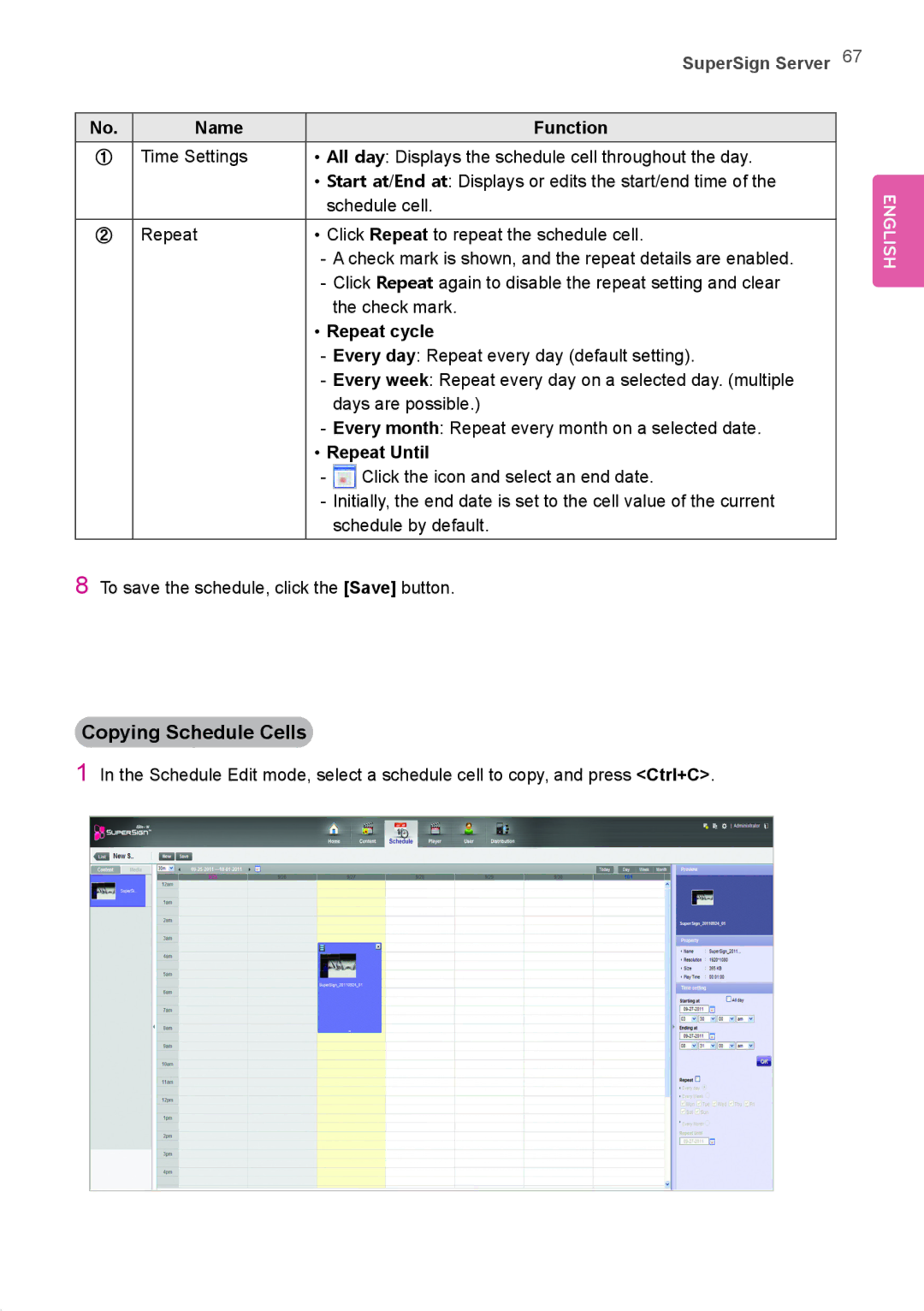|
|
|
|
| SuperSign Server 67 | |
|
|
|
|
|
|
|
| No. | Name |
|
| Function |
|
| ① | Time Settings | • All day: Displays the schedule cell throughout the day. |
| ||
|
|
| • Start at/End at: Displays or edits the start/end time of the |
| ||
|
|
| schedule cell. |
| ||
| ② | Repeat | • Click Repeat to repeat the schedule cell. |
| ||
|
|
|
| |||
|
|
|
| |||
|
|
|
| the check mark. |
| |
|
|
| • Repeat cycle |
| ||
|
|
|
| |||
|
|
|
| |||
|
|
|
| days are possible.) |
| |
|
|
|
| |||
|
|
| • Repeat Until |
| ||
|
|
|
| Click the icon and select an end date. |
| |
|
|
|
| |||
|
|
|
| schedule by default. |
| |
8To save the schedule, click the [Save] button.
Copying Schedule Cells
1In the Schedule Edit mode, select a schedule cell to copy, and press <Ctrl+C>.