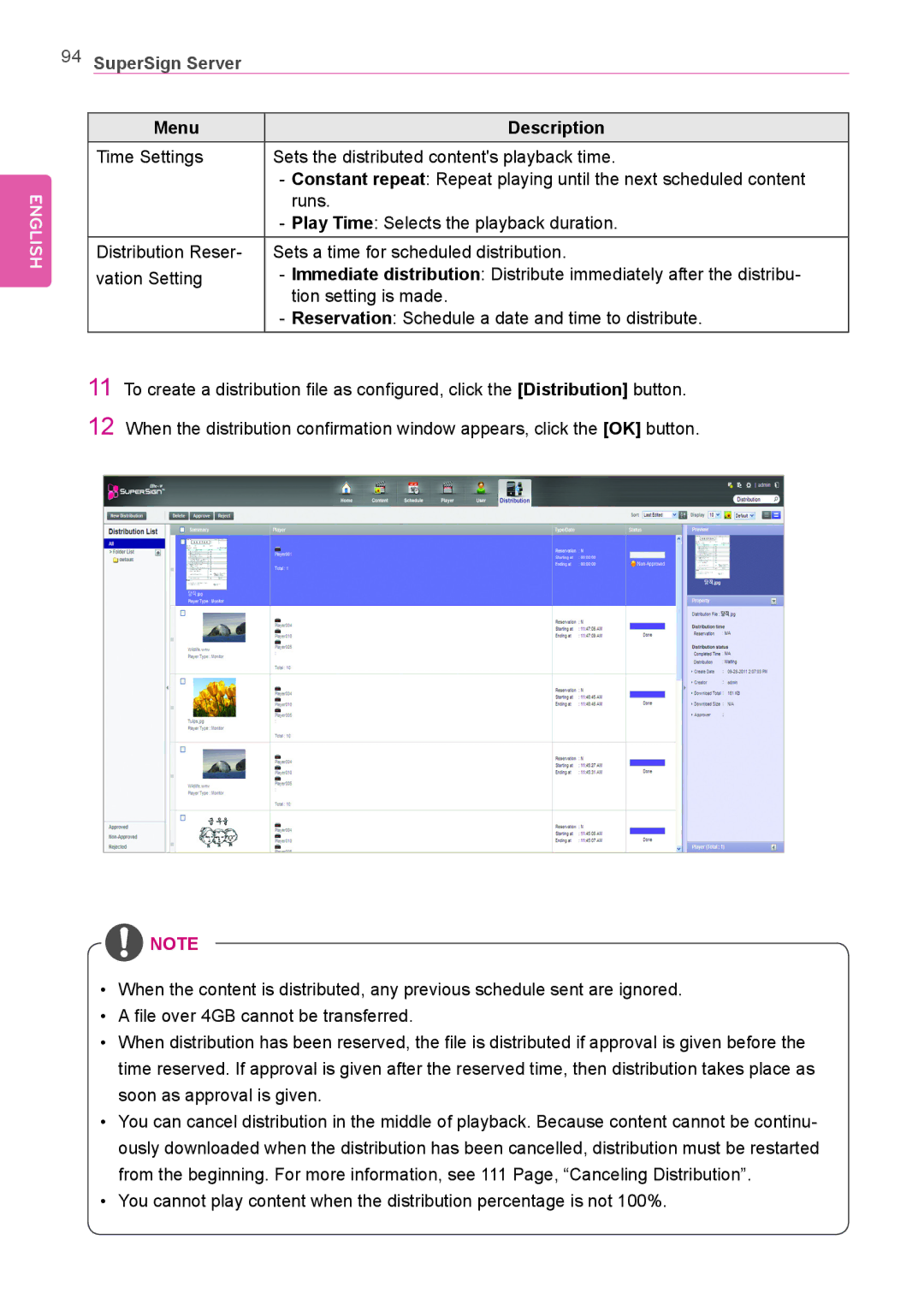ENGLISH
94 SuperSign Server
Menu | Description |
Time Settings | Sets the distributed content's playback time. |
| |
| runs. |
| |
Distribution Reser- | Sets a time for scheduled distribution. |
vation Setting | |
| tion setting is made. |
|
11
12
To create a distribution file as configured, click the [Distribution] button.
When the distribution confirmation window appears, click the [OK] button.
![]() NOTE
NOTE
•When the content is distributed, any previous schedule sent are ignored.
•A file over 4GB cannot be transferred.
•When distribution has been reserved, the file is distributed if approval is given before the time reserved. If approval is given after the reserved time, then distribution takes place as soon as approval is given.
•You can cancel distribution in the middle of playback. Because content cannot be continu- ously downloaded when the distribution has been cancelled, distribution must be restarted from the beginning. For more information, see 111 Page, “Canceling Distribution”.
•You cannot play content when the distribution percentage is not 100%.