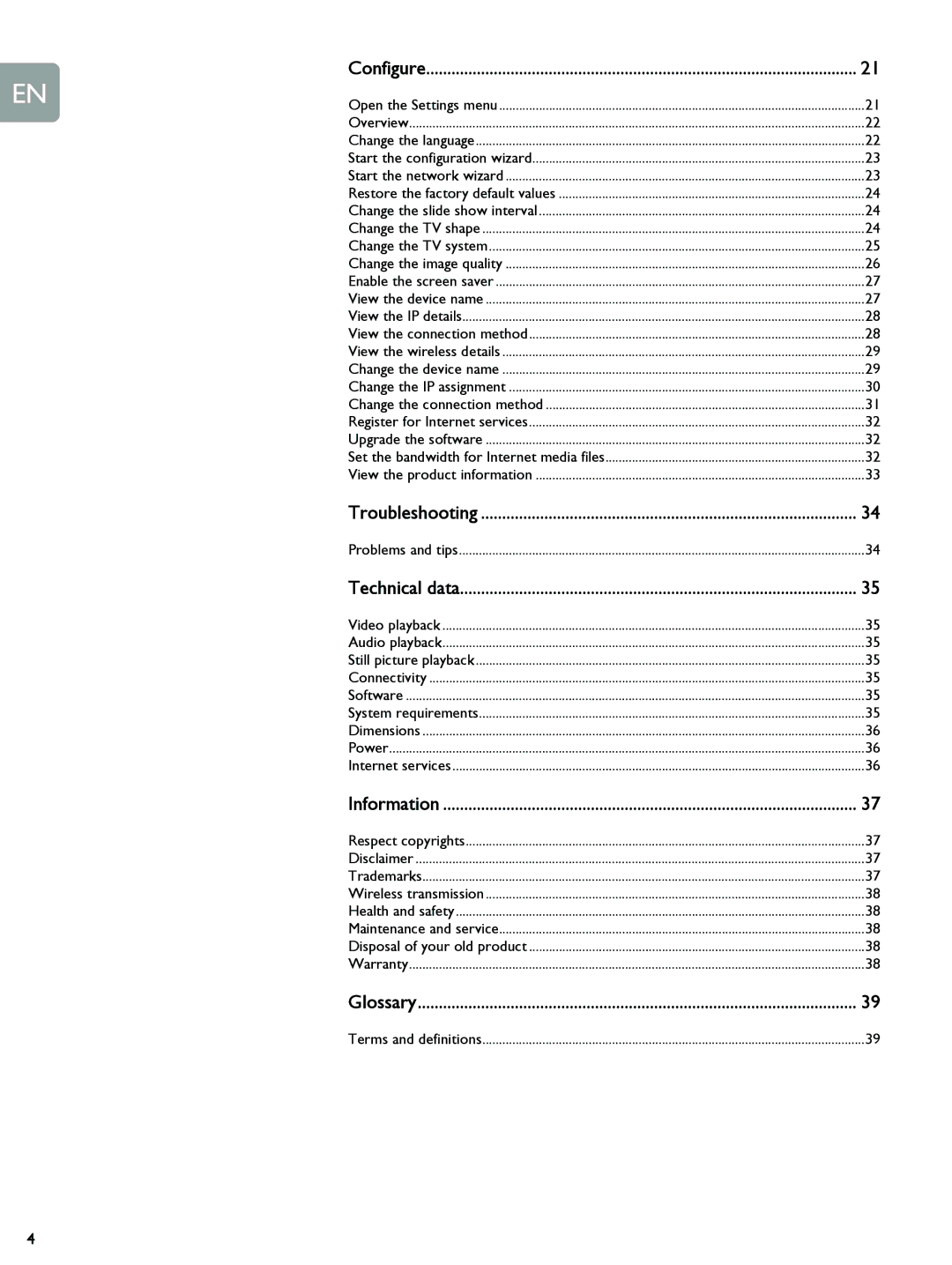EN
Configure | 21 |
Open the Settings menu | 21 |
Overview | 22 |
Change the language | 22 |
Start the configuration wizard | 23 |
Start the network wizard | 23 |
Restore the factory default values | 24 |
Change the slide show interval | 24 |
Change the TV shape | 24 |
Change the TV system | 25 |
Change the image quality | 26 |
Enable the screen saver | 27 |
View the device name | 27 |
View the IP details | 28 |
View the connection method | 28 |
View the wireless details | 29 |
Change the device name | 29 |
Change the IP assignment | 30 |
Change the connection method | 31 |
Register for Internet services | 32 |
Upgrade the software | 32 |
Set the bandwidth for Internet media files | 32 |
View the product information | 33 |
Troubleshooting | 34 |
Problems and tips | 34 |
Technical data | 35 |
Video playback | 35 |
Audio playback | 35 |
Still picture playback | 35 |
Connectivity | 35 |
Software | 35 |
System requirements | 35 |
Dimensions | 36 |
Power | 36 |
Internet services | 36 |
Information | 37 |
Respect copyrights | 37 |
Disclaimer | 37 |
Trademarks | 37 |
Wireless transmission | 38 |
Health and safety | 38 |
Maintenance and service | 38 |
Disposal of your old product | 38 |
Warranty | 38 |
Glossary | 39 |
Terms and definitions | 39 |
4