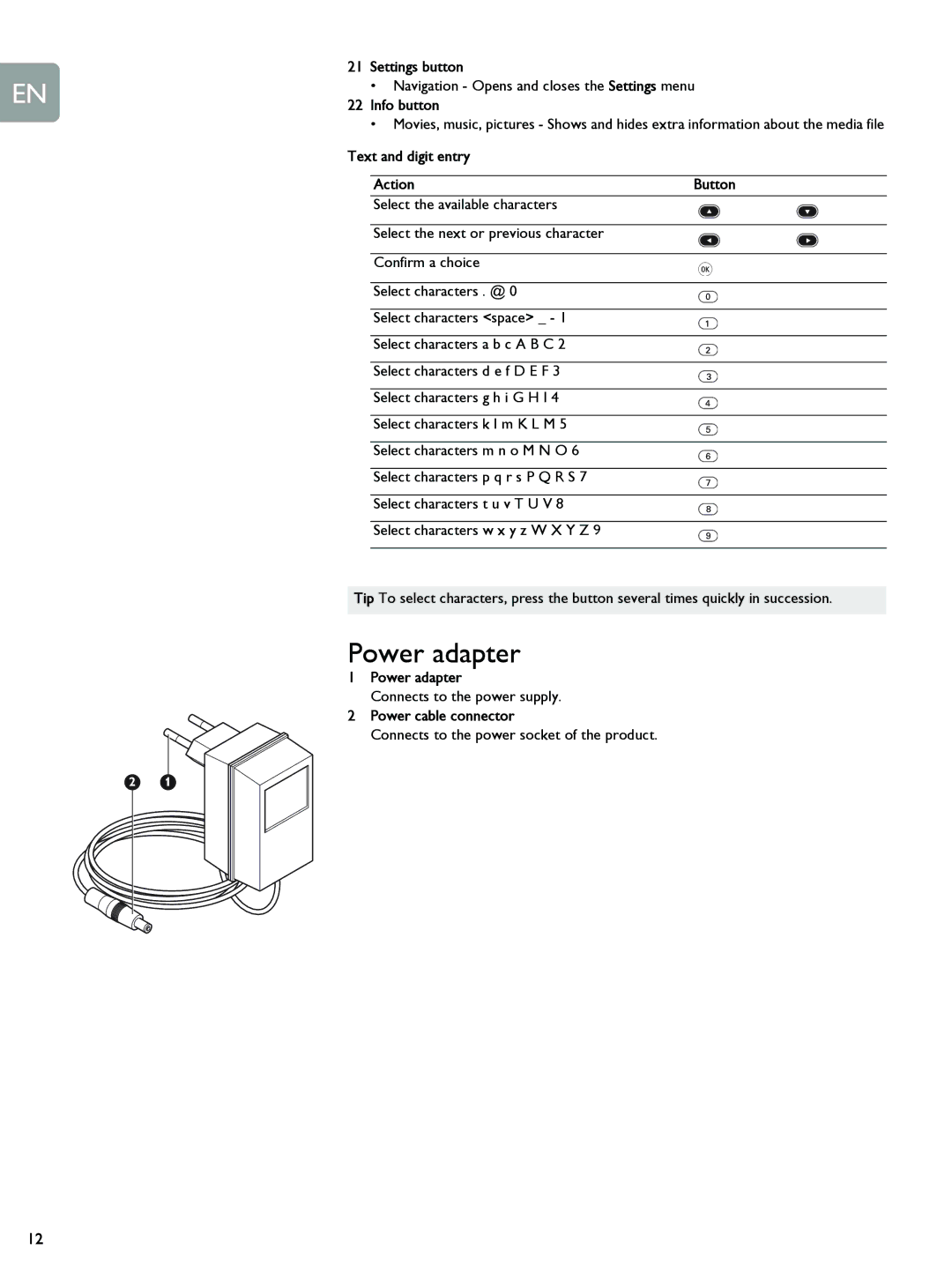EN
21Settings button
•Navigation - Opens and closes the Settings menu
22Info button
•Movies, music, pictures - Shows and hides extra information about the media file
Text and digit entry |
|
|
| |
|
|
|
|
|
| Action | Button | ||
| Select the available characters |
|
|
|
|
|
|
| |
|
|
|
|
|
| Select the next or previous character |
|
|
|
|
|
|
|
|
| Confirm a choice |
|
|
|
|
|
|
|
|
| Select characters . @ 0 |
|
|
|
|
|
|
|
|
| Select characters <space> _ - 1 |
|
|
|
|
|
|
|
|
| Select characters a b c A B C 2 |
|
|
|
|
|
|
|
|
| Select characters d e f D E F 3 |
|
|
|
|
|
|
|
|
| Select characters g h i G H I 4 |
|
|
|
|
|
|
|
|
| Select characters k l m K L M 5 |
|
|
|
|
|
|
|
|
| Select characters m n o M N O 6 |
|
|
|
|
|
|
|
|
| Select characters p q r s P Q R S 7 |
|
|
|
|
|
|
|
|
| Select characters t u v T U V 8 |
|
|
|
|
|
|
|
|
| Select characters w x y z W X Y Z 9 |
|
|
|
|
|
|
|
|
Tip To select characters, press the button several times quickly in succession.
2 | 1 |
Power adapter
1Power adapter
Connects to the power supply.
2Power cable connector
Connects to the power socket of the product.
12