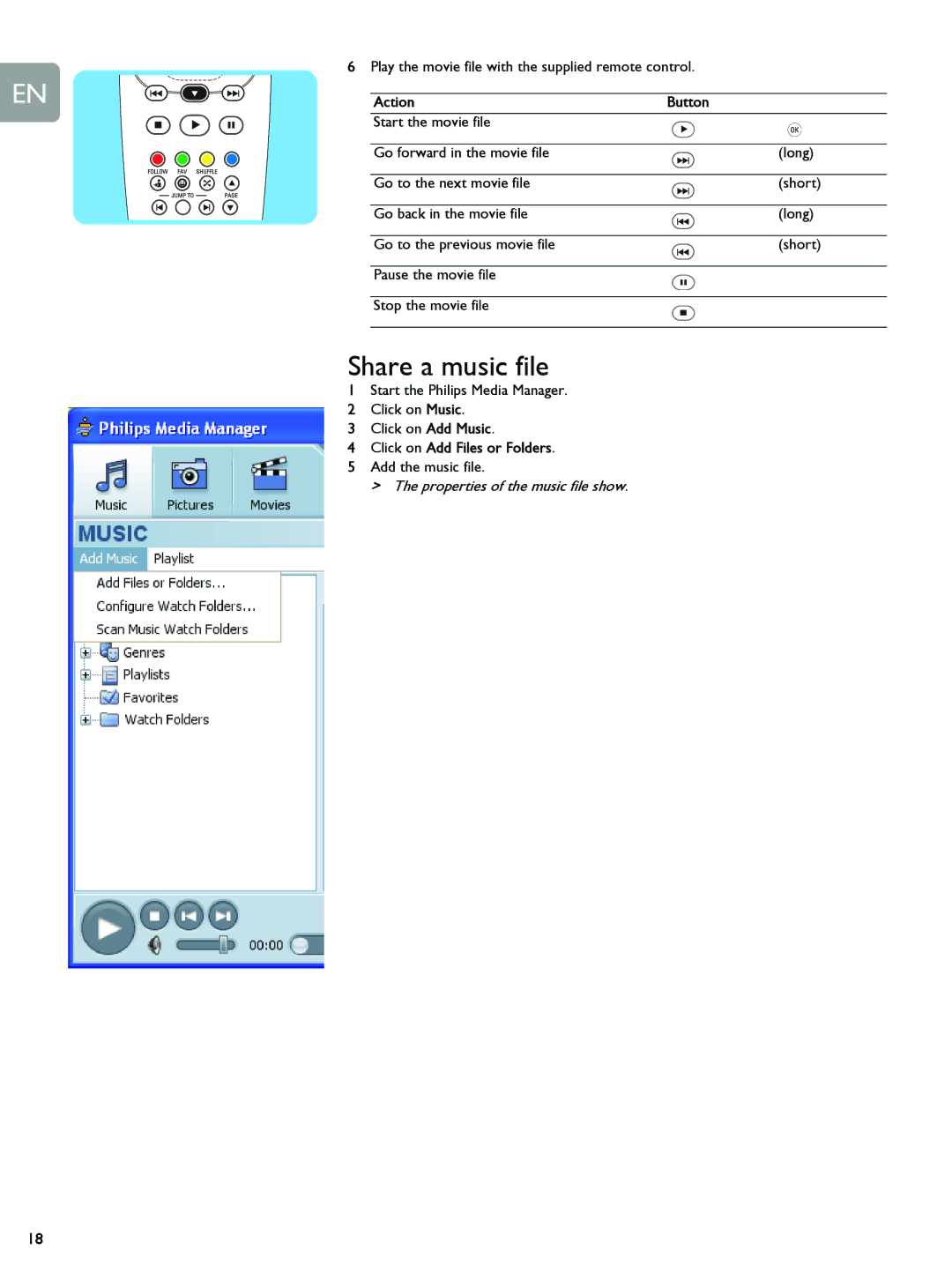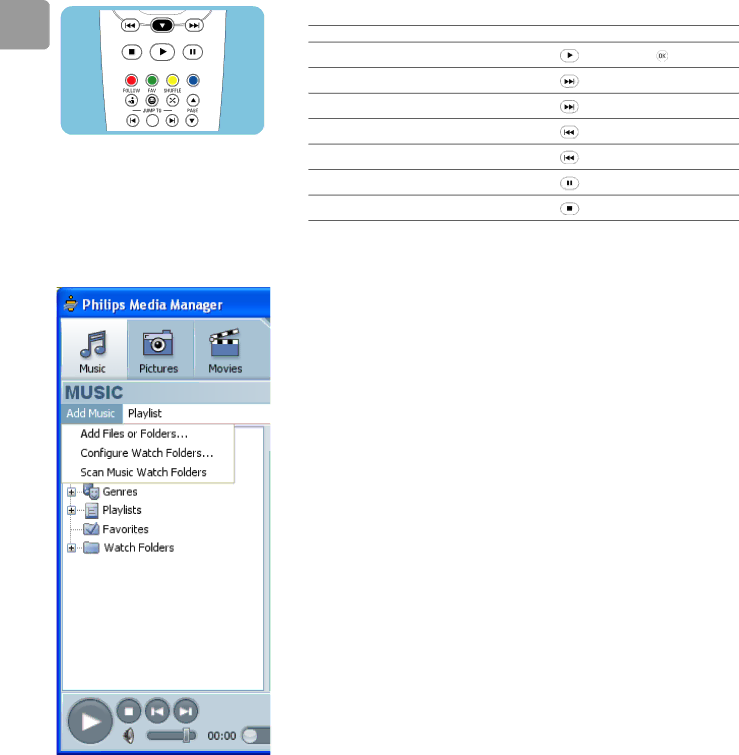
EN
6Play the movie file with the supplied remote control.
Action | Button |
Start the movie file |
|
Go forward in the movie file | (long) |
Go to the next movie file | (short) |
Go back in the movie file | (long) |
Go to the previous movie file | (short) |
Pause the movie file |
|
Stop the movie file |
|
Share a music file
1Start the Philips Media Manager.
2Click on Music.
3Click on Add Music.
4Click on Add Files or Folders.
5Add the music file.
> The properties of the music file show.
18