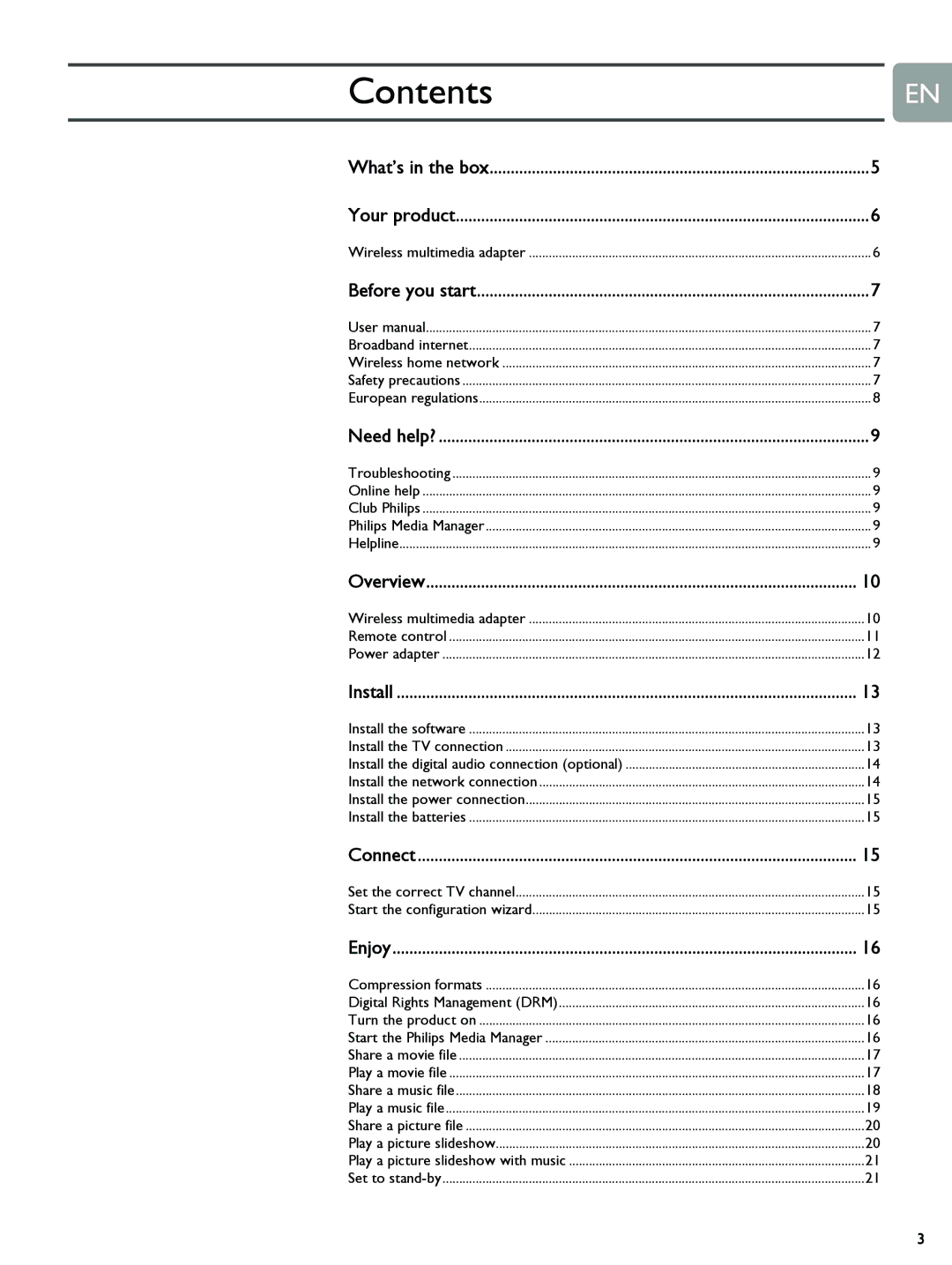ContentsEN
What’s in the box | 5 |
Your product | 6 |
Wireless multimedia adapter | 6 |
Before you start | 7 |
User manual | 7 |
Broadband internet | 7 |
Wireless home network | 7 |
Safety precautions | 7 |
European regulations | 8 |
Need help? | 9 |
Troubleshooting | 9 |
Online help | 9 |
Club Philips | 9 |
Philips Media Manager | 9 |
Helpline | 9 |
Overview | 10 |
Wireless multimedia adapter | 10 |
Remote control | 11 |
Power adapter | 12 |
Install | 13 |
Install the software | 13 |
Install the TV connection | 13 |
Install the digital audio connection (optional) | 14 |
Install the network connection | 14 |
Install the power connection | 15 |
Install the batteries | 15 |
Connect | 15 |
Set the correct TV channel | 15 |
Start the configuration wizard | 15 |
Enjoy | 16 |
Compression formats | 16 |
Digital Rights Management (DRM) | 16 |
Turn the product on | 16 |
Start the Philips Media Manager | 16 |
Share a movie file | 17 |
Play a movie file | 17 |
Share a music file | 18 |
Play a music file | 19 |
Share a picture file | 20 |
Play a picture slideshow | 20 |
Play a picture slideshow with music | 21 |
Set to | 21 |
3