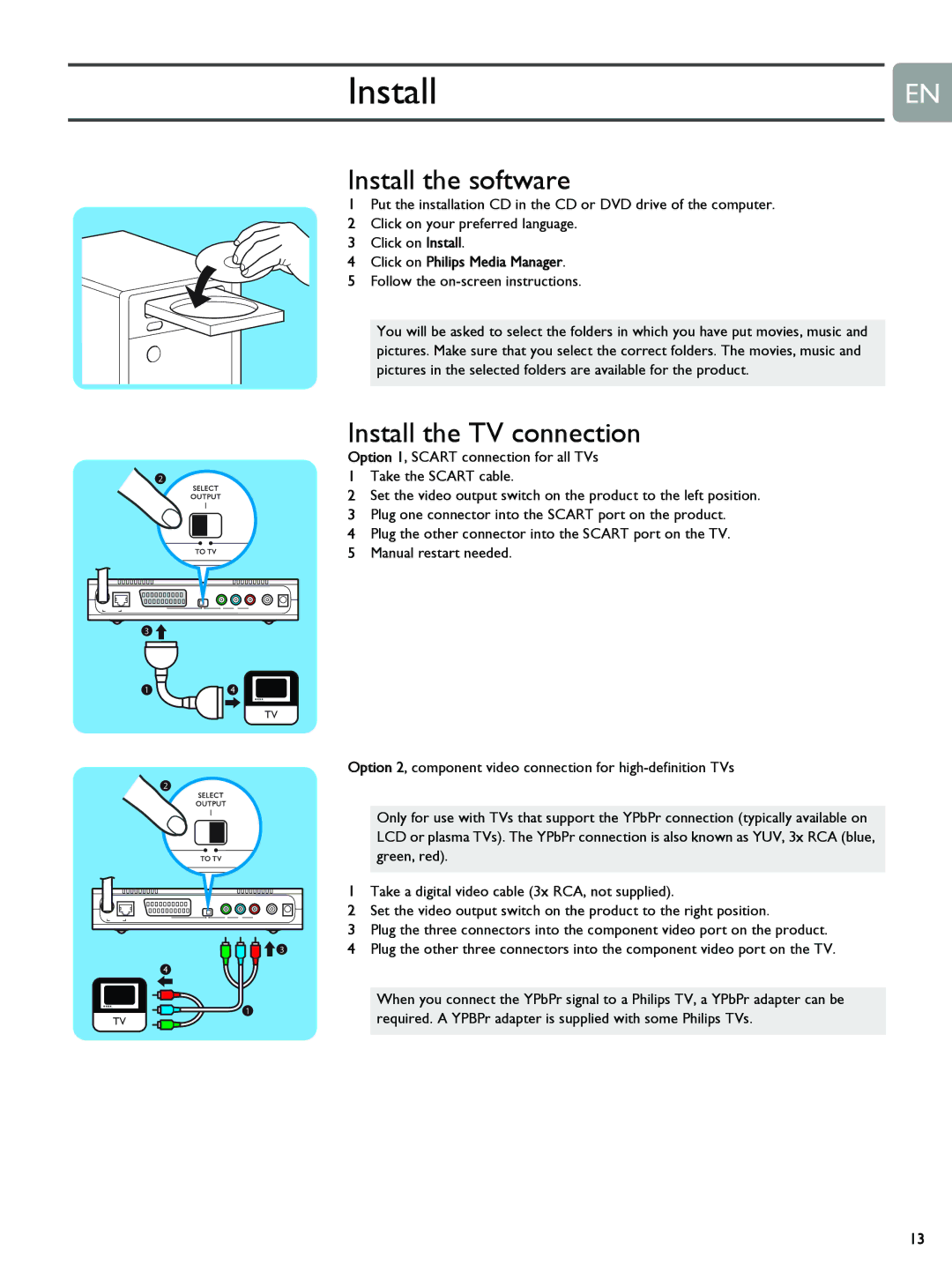Install | EN |
|
|
Install the software
1Put the installation CD in the CD or DVD drive of the computer.
2Click on your preferred language.
3Click on Install.
4Click on Philips Media Manager.
5Follow the on-screen instructions.
You will be asked to select the folders in which you have put movies, music and pictures. Make sure that you select the correct folders. The movies, music and pictures in the selected folders are available for the product.
2
3
14
TV
2
Install the TV connection
Option 1, SCART connection for all TVs
1Take the SCART cable.
2Set the video output switch on the product to the left position.
3Plug one connector into the SCART port on the product.
4Plug the other connector into the SCART port on the TV.
5Manual restart needed.
Option 2, component video connection for
Only for use with TVs that support the YPbPr connection (typically available on LCD or plasma TVs). The YPbPr connection is also known as YUV, 3x RCA (blue, green, red).
4
TV
![]()
![]()
![]()
![]() 3
3
1
1Take a digital video cable (3x RCA, not supplied).
2Set the video output switch on the product to the right position.
3Plug the three connectors into the component video port on the product.
4Plug the other three connectors into the component video port on the TV.
When you connect the YPbPr signal to a Philips TV, a YPbPr adapter can be required. A YPBPr adapter is supplied with some Philips TVs.
13