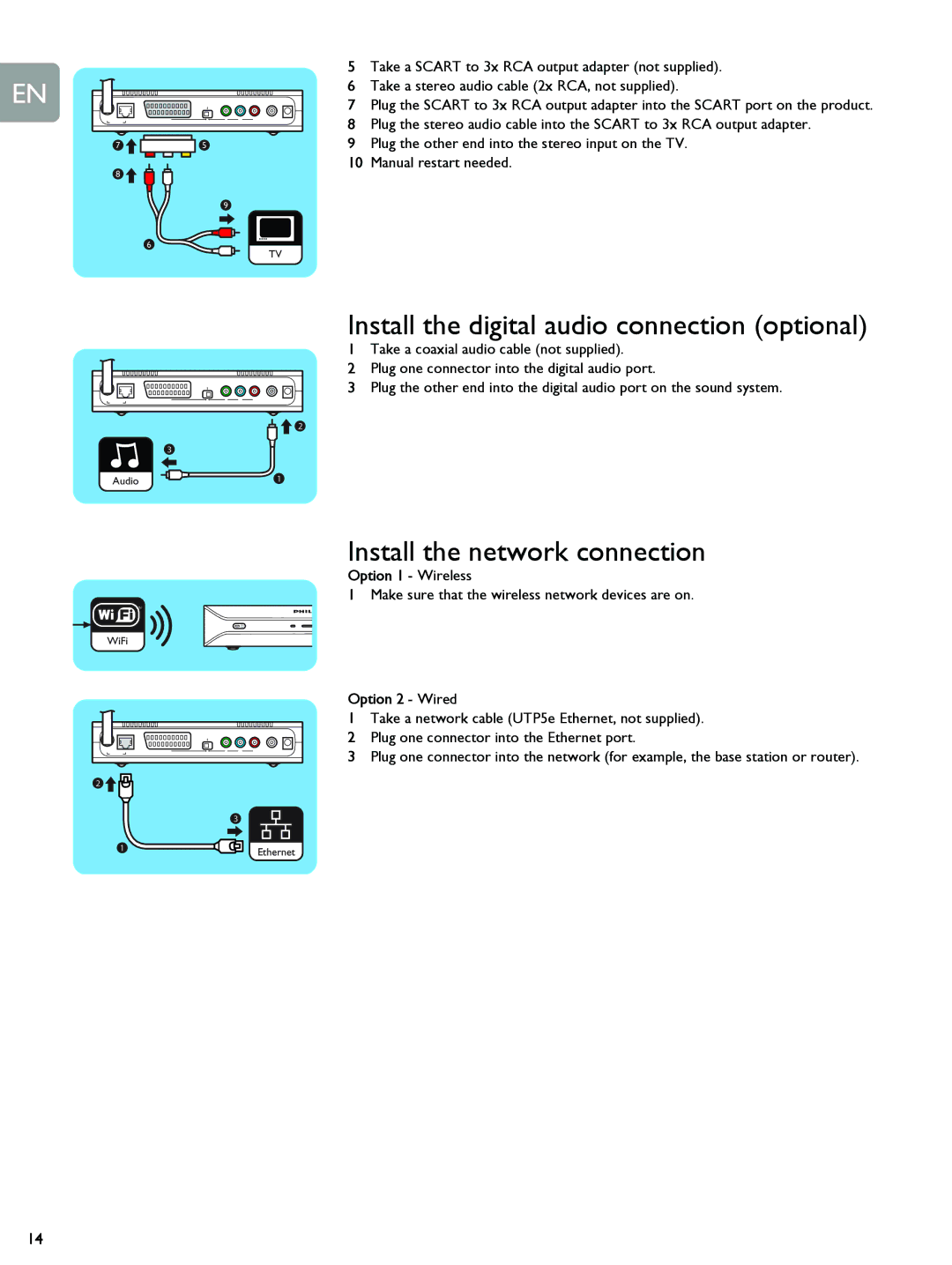EN
5Take a SCART to 3x RCA output adapter (not supplied).
6Take a stereo audio cable (2x RCA, not supplied).
|
| 7 | Plug the SCART to 3x RCA output adapter into the SCART port on the product. |
|
| 8 | Plug the stereo audio cable into the SCART to 3x RCA output adapter. |
7 | 5 | 9 | Plug the other end into the stereo input on the TV. |
8 |
| 10 | Manual restart needed. |
|
|
| |
|
| 9 |
|
6
TV
Install the digital audio connection (optional)
1Take a coaxial audio cable (not supplied).
2 Plug one connector into the digital audio port.
3 Plug the other end into the digital audio port on the sound system.
![]()
![]() 2
2
3
Audio | 1 |
Install the network connection
Option 1 - Wireless
1Make sure that the wireless network devices are on.
TM
WiFi
2![]()
![]()
1
Option 2 - Wired
1Take a network cable (UTP5e Ethernet, not supplied).
2 Plug one connector into the Ethernet port.
3 Plug one connector into the network (for example, the base station or router).
3
Ethernet
14