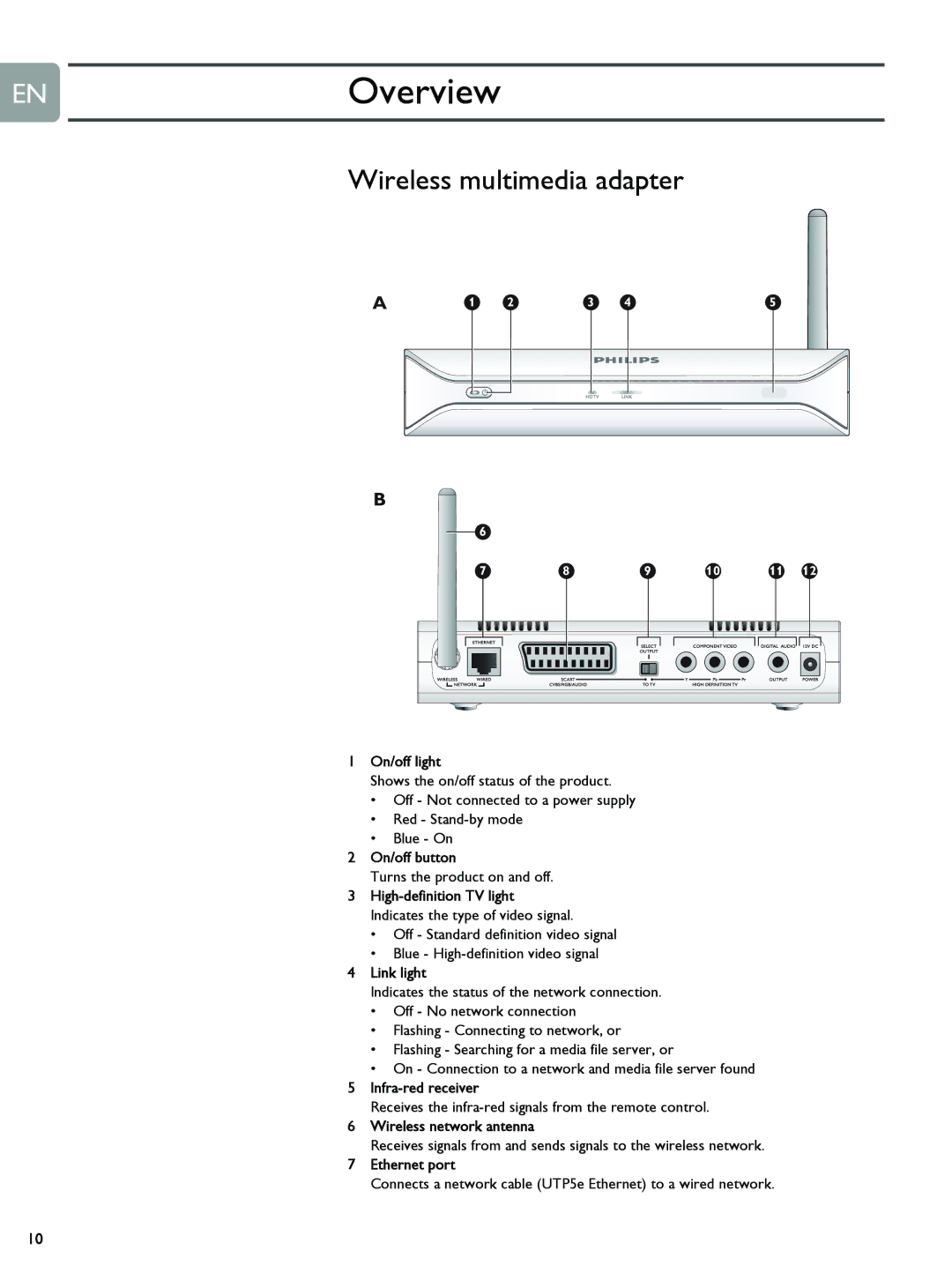ENOverview
Wireless multimedia adapter
A | 1 2 | 3 4 | 5 |
B
6
| 7 |
|
| 8 |
| 9 |
| 10 |
| 11 | 12 |
| |||||||||
|
|
|
|
|
|
|
|
|
|
|
|
|
|
|
|
|
|
|
|
|
|
|
|
|
|
|
|
|
|
|
|
|
|
|
|
|
|
|
|
|
|
|
|
|
|
|
|
|
|
|
|
|
|
|
|
|
|
|
|
|
|
|
|
|
|
|
|
|
|
|
|
|
|
|
|
|
|
|
|
|
|
|
|
|
|
|
|
|
|
|
|
|
|
|
|
|
|
|
|
|
|
|
|
|
|
|
|
|
|
|
|
|
|
|
|
|
|
|
|
|
|
|
|
|
|
|
|
|
|
|
|
|
|
|
|
|
|
|
|
|
|
|
|
|
|
|
|
|
|
|
|
|
|
|
|
|
|
|
|
|
|
|
|
|
|
|
|
|
|
|
|
|
|
|
|
|
|
|
|
|
|
|
|
|
|
|
|
|
|
|
|
|
|
|
|
|
|
1On/off light
Shows the on/off status of the product.
•Off - Not connected to a power supply
•Red -
•Blue - On
2On/off button
Turns the product on and off.
3
•Off - Standard definition video signal
•Blue -
4Link light
Indicates the status of the network connection.
•Off - No network connection
•Flashing - Connecting to network, or
•Flashing - Searching for a media file server, or
•On - Connection to a network and media file server found
5
Receives the
6Wireless network antenna
Receives signals from and sends signals to the wireless network.
7Ethernet port
Connects a network cable (UTP5e Ethernet) to a wired network.
10