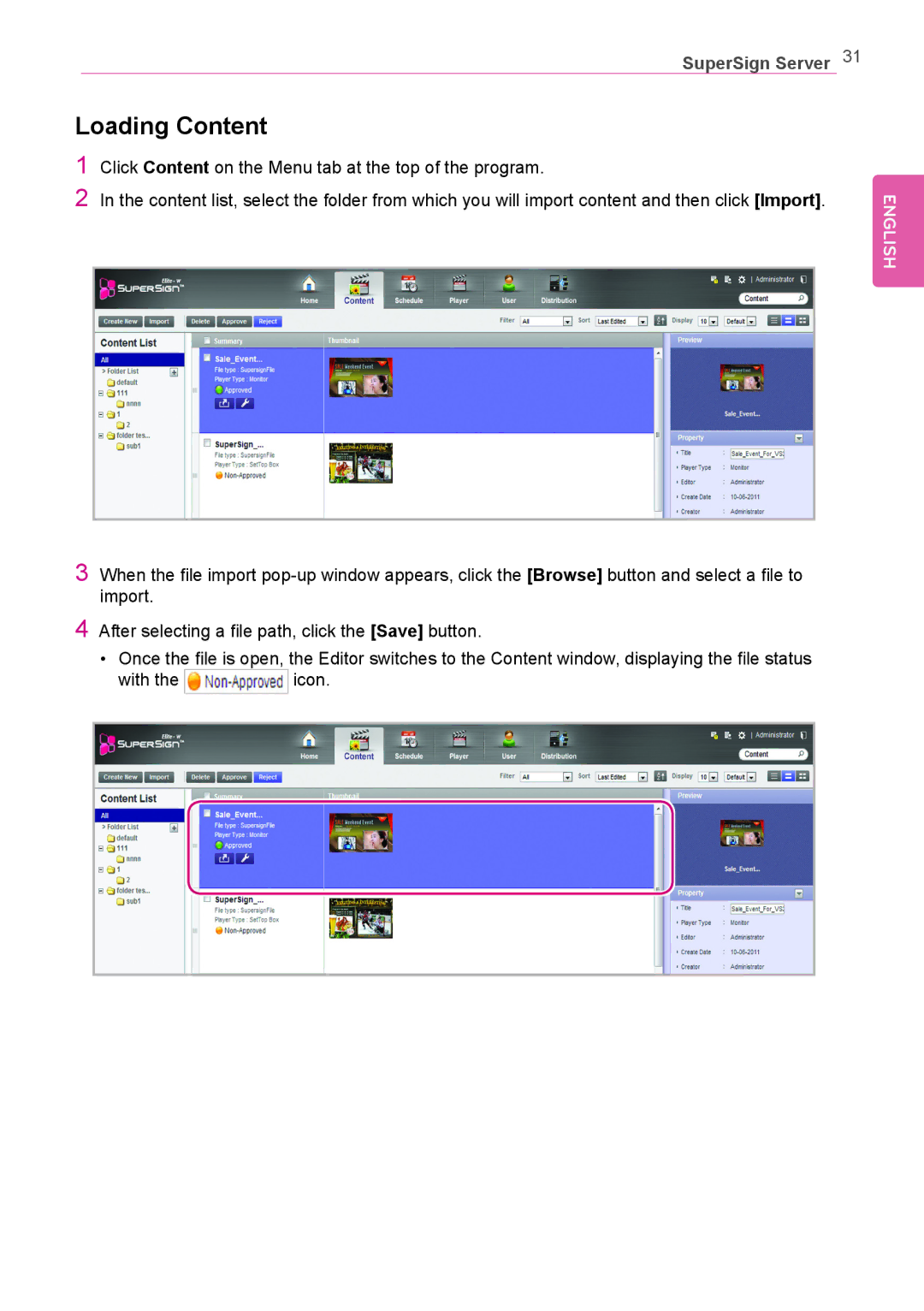SuperSign Server 31
Loading Content
1Click Content on the Menu tab at the top of the program.
2In the content list, select the folder from which you will import content and then click [Import].
3When the file import
4After selecting a file path, click the [Save] button.
•Once the file is open, the Editor switches to the Content window, displaying the file status
with the ![]() icon.
icon.
ENGLISH