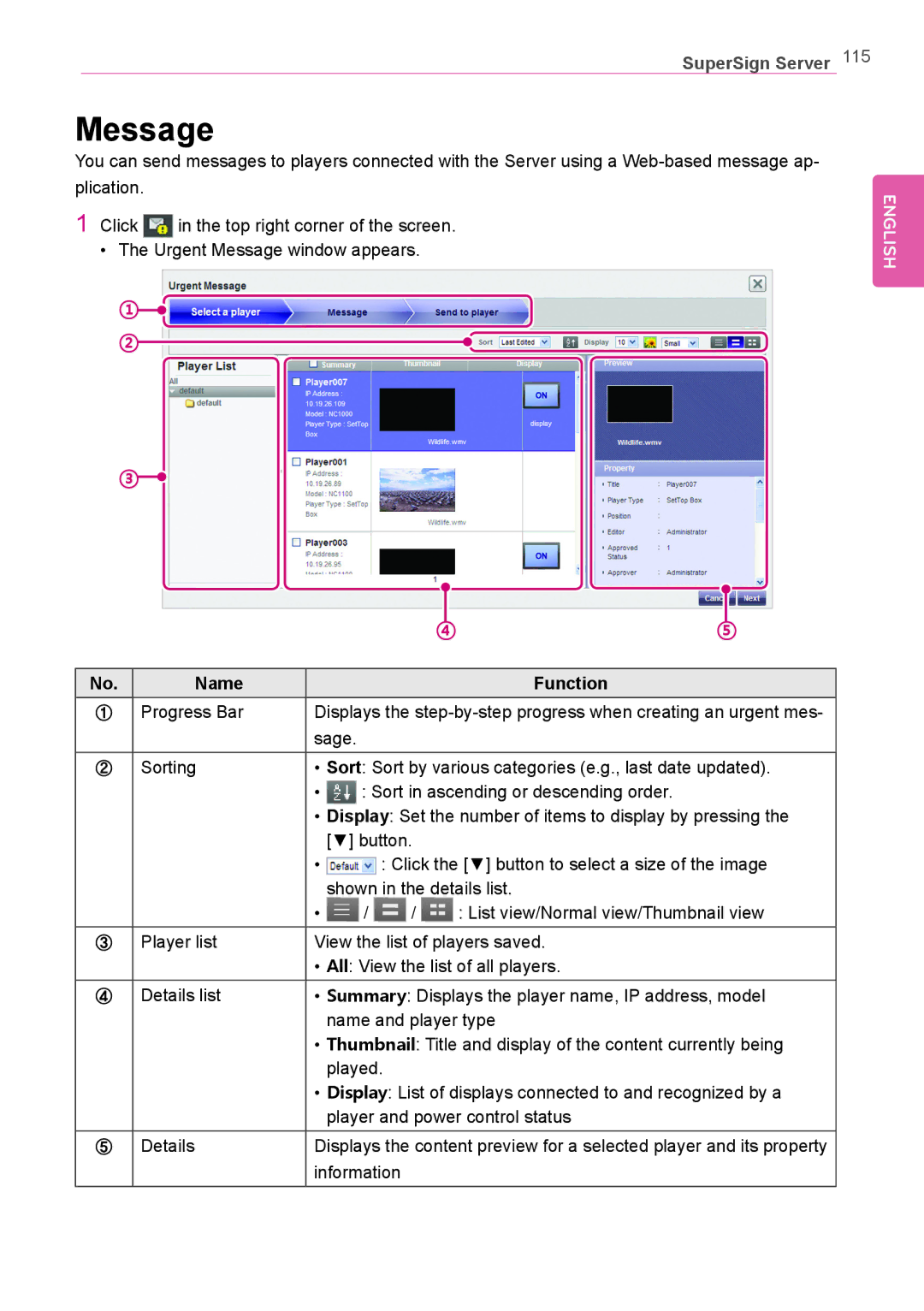SuperSign Server 115
Message
You can send messages to players connected with the Server using a
plication.
1Click ![]() in the top right corner of the screen.
in the top right corner of the screen.
• The Urgent Message window appears.
ENGLISH
①![]()
②![]()
③![]()
④⑤
No. | Name |
|
|
|
|
| Function |
① | Progress Bar | Displays the | |||||
|
| sage. |
|
| |||
② | Sorting | • Sort: Sort by various categories (e.g., last date updated). | |||||
|
| • |
| : Sort in ascending or descending order. | |||
|
| • | Display: Set the number of items to display by pressing the | ||||
|
|
| [▼] button. |
| |||
|
| • |
|
| : Click the [▼] button to select a size of the image | ||
|
|
|
| ||||
|
|
| shown in the details list. | ||||
|
| • | / |
| / | : List view/Normal view/Thumbnail view | |
③ | Player list | View the list of players saved. | |||||
|
| • All: View the list of all players. | |||||
④ | Details list | • Summary: Displays the player name, IP address, model | |||||
|
|
| name and player type | ||||
|
| • Thumbnail: Title and display of the content currently being | |||||
|
|
| played. |
|
| ||
|
| • Display: List of displays connected to and recognized by a | |||||
|
|
| player and power control status | ||||
⑤ | Details | Displays the content preview for a selected player and its property | |||||
|
| information |
|
| |||