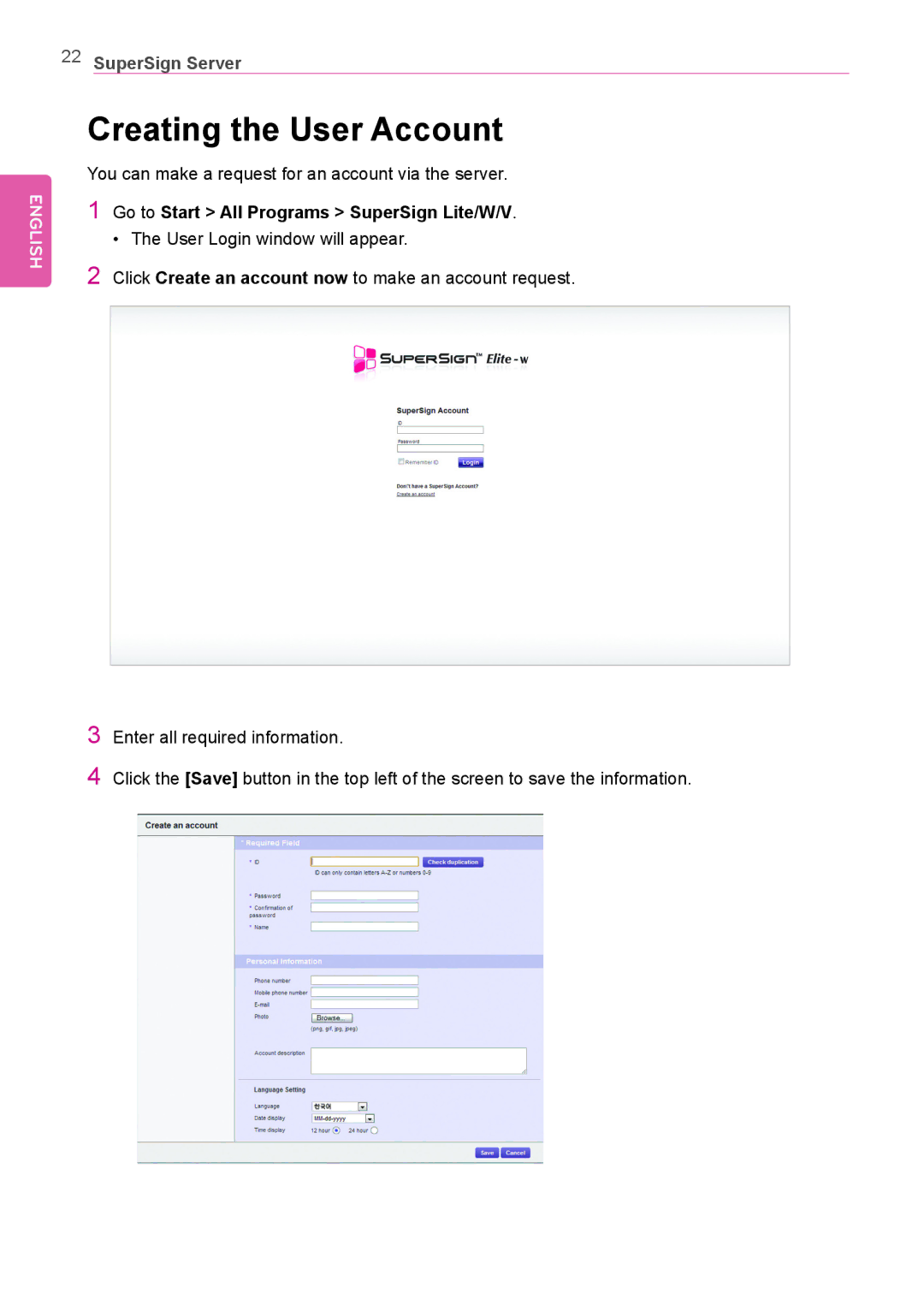22SuperSign Server
ENGLISH
Creating the User Account
You can make a request for an account via the server.
1Go to Start > All Programs > SuperSign Lite/W/V.
• The User Login window will appear.
2Click Create an account now to make an account request.
3Enter all required information.
4Click the [Save] button in the top left of the screen to save the information.