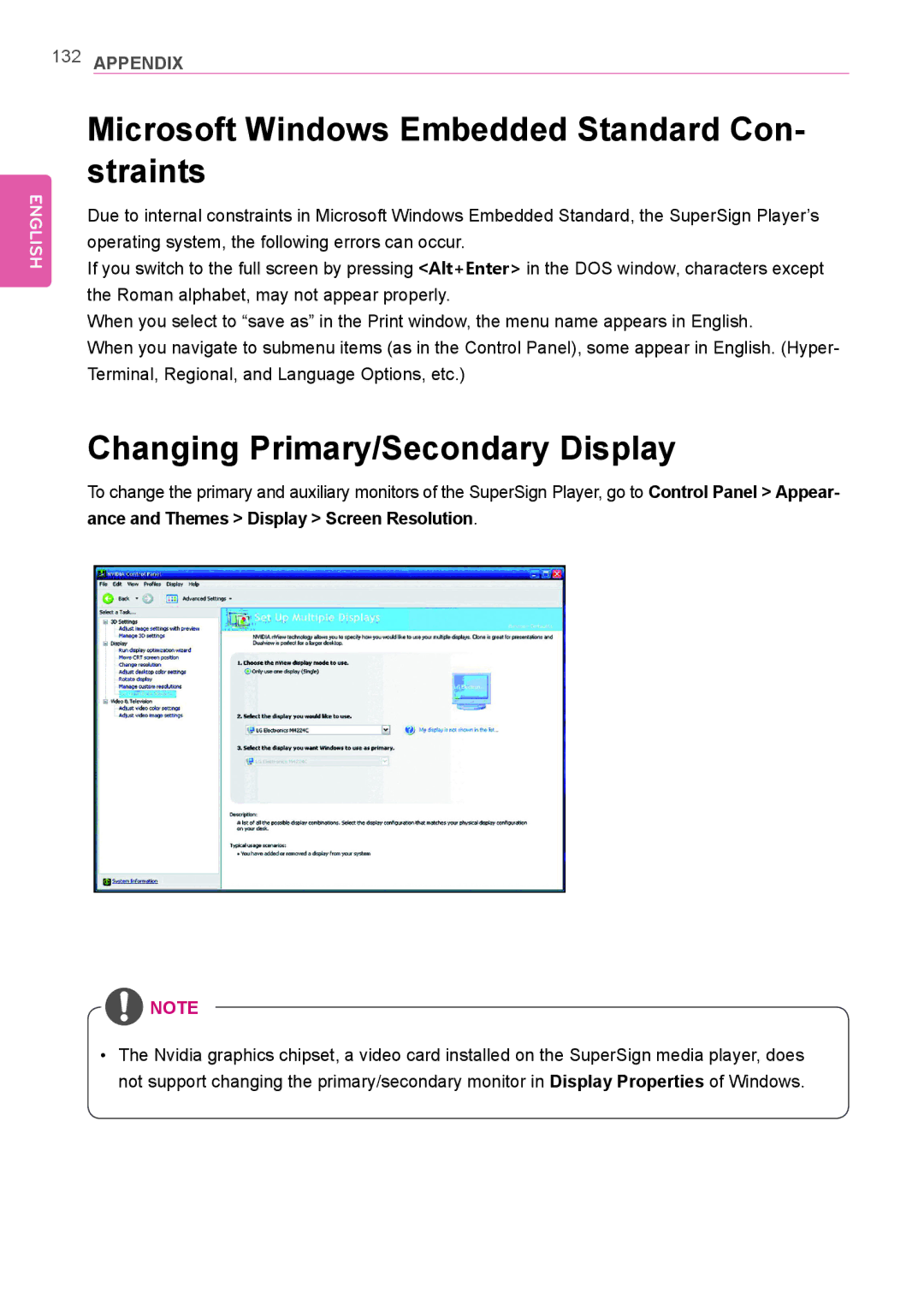132APPENDIX
ENGLISH
Microsoft Windows Embedded Standard Con- straints
Due to internal constraints in Microsoft Windows Embedded Standard, the SuperSign Player’s operating system, the following errors can occur.
If you switch to the full screen by pressing <Alt+Enter> in the DOS window, characters except the Roman alphabet, may not appear properly.
When you select to “save as” in the Print window, the menu name appears in English.
When you navigate to submenu items (as in the Control Panel), some appear in English. (Hyper- Terminal, Regional, and Language Options, etc.)
Changing Primary/Secondary Display
To change the primary and auxiliary monitors of the SuperSign Player, go to Control Panel > Appear- ance and Themes > Display > Screen Resolution.
![]() NOTE
NOTE
•The Nvidia graphics chipset, a video card installed on the SuperSign media player, does not support changing the primary/secondary monitor in Display Properties of Windows.